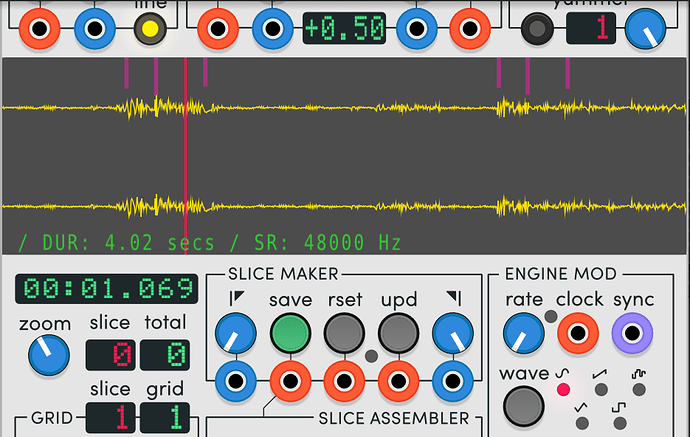I really need to catch up on parsing these release notes, and try to maybe separate them into per-tag groups…
Proper. What about the complex simpler, confusion simpler, Squonk,? Are they multithreaded tuned also?
they have no inner multithreads
Cool breeze! By any chance would you make complex simpler polyphonic.
no hope
Cool breeze
Any chance the distortion modules RXG100ChanB RXG100ChanA SMASHMASTER RODENT V2 and MAGISTER FUZZ will ever work on Windows (7) ? 
yes, the day my main pc will become a window pc (again…)
version 1.0.8 coming
v1.0.8 (2019-11-10)
All compiled against 1.1.6 Rack version
– POLYRECORDER64 ---- added 32 bit float saving ---- added 32 bit float RAW PCM saving ---- vastly improved real time saving ---- the yellow led is active when any module is doing postprocessing
– POLYRECORDER ---- added 32 bit float saving ---- added 32 bit float RAW PCM saving ---- vastly improved real time saving ---- the yellow led is active when any module is doing postprocessing
– MASTER RECORDER 2 ---- added 32 bit float saving ---- added 32 bit float RAW PCM saving ---- vastly improved real time saving
– SEVENSEAS ---- debug missing PW when non multithreaded ---- add 1024 and 2048 processing blocks ---- add tightloop context menu. If set tries to imitate the version 1.0.5 sleeping time of the extra thread
– POLYSEVENSEAS ---- add tightloop context menu. If set tries to imitate the version 1.0.5 sleeping time of the extra thread
– CONVOLVZILLA ---- debug a CRASH happening pressing reset button ---- add tightloop context menu. If set tries to imitate the version 1.0.5 sleeping time of the extra thread
– MUSICALBOX1 ---- added a contextual menu for a new MODE: “NAME MORE VISIBLE”. (to give more punch to the text visibility)
– THE SQUONK ---- small visual defect (contextual menu for randomize “x5” items )
looking forward SO much!
Proper
Small cosmetic request for SIMPLICITER: Any chance you can make the numeric displays uniform in size and proportion? The display in the PLAY HEAD section is squished and the others vary in size.
too complex I assume?
in 1.0.9 uniformed

Thanks!
v1.0.9 (2019-12-17)
– SIMPLICITER
---- some graphic cleaning
---- the speed display will display negatives in red (over a dark gray)
---- debug a crash happening modifying slices number
---- added an highlight mode to the fields to understand better whne in KF mode and in SLICE mode
---- add smoothing when there is a transition between REC and PLAY
– CONFUSING SIMPLER
---- add smoothing when there is a transition between REC and PLAY
– MASTER RECORDER 2
---- added saving in MP3 format (stereo, VBR, bitrate from 160 to 320)
---- Added new autosave strategy (similar to VCV-Recorder)
---- removed autosave button
---- the start button will trig a choose file the first time OR
if the AUTO ENUMERATE FROM CONTEXTUAL MENU IS OFF
---- If the AUTO ENUMERATE is ON, if you want to change name of the file you should use
the “CHOOSE destination file…” contextual menu
---- changed strategy for saving whne closing the app
– POLYRECORDER
---- Added new autosave strategy (similar to VCV-Recorder)
---- removed autosave button
---- the start button will trig a choose file the first time OR
if the AUTO ENUMERATE FROM CONTEXTUAL MENU IS OFF
---- If the AUTO ENUMERATE is ON, if you want to change name of the file you should use
the “CHOOSE destination file…” contextual menu
---- changed strategy for saving whne closing the app
– POLYRECORDER64
---- Added new autosave strategy (similar to VCV-Recorder)
---- removed autosave button
---- the start button will trig a choose file the first time OR
if the AUTO ENUMERATE FROM CONTEXTUAL MENU IS OFF
---- If the AUTO ENUMERATE is ON, if you want to change name of the file you should use
the “CHOOSE destination file…” contextual menu
---- changed strategy for saving whne closing the app
– QUADPANNER
---- inverted Y axis
---- corrected OFFSET for AZIMUTH (not clamping but rotating)
---- added labels… 
– MULTIVOLTIMETRO
---- RED tapper for the reset min/max
– MUSICALBOX1
---- bug: persistence of BUSY MODE is now corrected
– JIRA JIRA ECHO
---- add anticlick filter to the on-off head selectors
---- add bypass button and pulse input
– HOTTUNA
---- add LOW FREQUENCIES MODE. In this mode the detector can dectect precisely
between 8Hz (!!) and around 1100Hz
– GRAN TUNISMO
---- add LOW FREQUENCIES MODE. In this mode the detector can dectect precisely
between 8Hz (!!) and around 1100Hz
– DUAL DUAL LPG
---- changed selector for filter (just a graphic thing): now is an (EASY) tapper
Love it Antonio! Especially the low frequency mode in Hot Tuna, that would be an amazing update all on its lonesome!
I am wondering if it’s possible to make polyrec64 detect tracks without any sound at all and remove them (maybe as a separate option?). I find using it to record mindmeld per-track outputs most convenient but getting 1Gb files for a minute jam while a was just recording a couple of tracks is kinda overkill  the only solution I came with is using split/merge to exclude extra channels but connecting these back again every time I add another instrument might be such a pain.
the only solution I came with is using split/merge to exclude extra channels but connecting these back again every time I add another instrument might be such a pain.
Anyway, thanks for your hard work!
can be done in a couple of ways
-
special compact mode: at the start detect the connected tracks and use only them
-
use a DAW file format where pcm data is stored with tagged chan num, chunck enum, start sample and end sample
Sorry, I didn’t quite get it. For option 1, do you mean something similar to my merge/split solution? I noticed that polyrec doesn’t record channels if they are not present, but the only way to remove them from mindmeld mixer output seems to be split, then remerge first N channels. Option 2 I didn’t get at all. Do you mean just switch to “RAW PCM 32 bit IEEE FLOAT”? These seem to occupy actually more space on hard drive than WAVs…