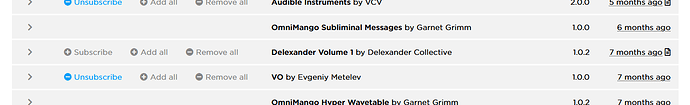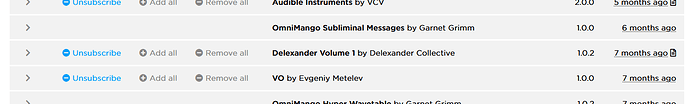For now it is only available via GitHub.
This sounds like a problem with VCV Rack’s new “whitelist” feature. Although the v2 version of this plugin isn’t available from the Library, the v1 version is available there and that’s causing a problem here. I think this should fix it:
-
Go to this page: VCV Library - Plugins
-
Scroll down to find Delexander Volume 1:
-
Click “Subscribe” next to Delexander Volume 1:
This is an odd solution, because the intent here isn’t actually to subscribe to anything from the Library. But this will ensure that any new modules added to the v2 version of Volume 1 will show in your module browser.
It might be the case that you have the Morph Knob turned, or something might be connected to a Morph CV input.
The Algorithm Buttons have two forms of signaling to help show the module’s current state:
-
The small dot which orbits around one button indicates which algorithm is Algomorph’s
centerpoint. Clicking a different button will change thecenterpoint(unless you are inEdit Mode, in which case you can freely edit different algorithms without changing thecenterpoint):

-
From that
centerpoint, theMorph KnobandMorph CVare then applied. The resulting destination is indicated via illumination of the ring-light around the button:

When the Morph Knob is at center position and Morph CV is 0V or unpatched, these two indicators will be aligned:
![]()
However in many cases they will not be the same, like here where I demonstrate by turning the Morph Knob. In this case, clicking an Algorithm Button may appear to activate the wrong algorithm:

I hope this helps! ![]()