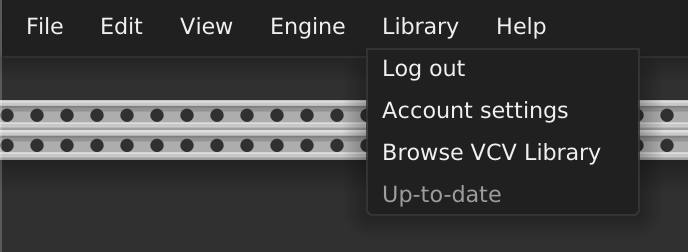whaleslungs
September 20, 2023, 11:26am
1
Hello! So the site says that to update modules I need to do the following -
Open the “Library” menu in Rack, click “Update all” (if updates are needed), and restart Rack once downloaded.
But I don’t have "Update all” in “Library”.
Can you help me to solve this problem?
Patheros
September 20, 2023, 12:06pm
2
All your modules are up to date. The last line that says “up-to-date” indicates that.
Yeager
September 20, 2023, 12:40pm
3
It’s there when there is an update like this.
whaleslungs
September 20, 2023, 10:55pm
4
So I added Instuo modules on vcvrack.com and now I want them to appear in my VCV Rack but in library I see “up-to-date” while Instruo modules are still not there. What am I doing wrong?
Yeager
September 20, 2023, 10:58pm
5
You have installed the M1//M2 version AKA Arm64 of Rack on your MAC and the modules you pick are not yet updated for M1/M2 ?
Go here and add something not older than a month
martinl1968
September 23, 2023, 9:53am
6
Is there any indication whether Instruo is updating their plugins to M1? They are dearly missed.
I read somewhere that it is not high on their priority list, because of their recent hardware developments.
I guess we just have to wait patiently…