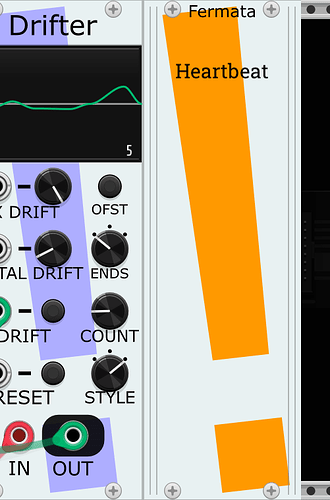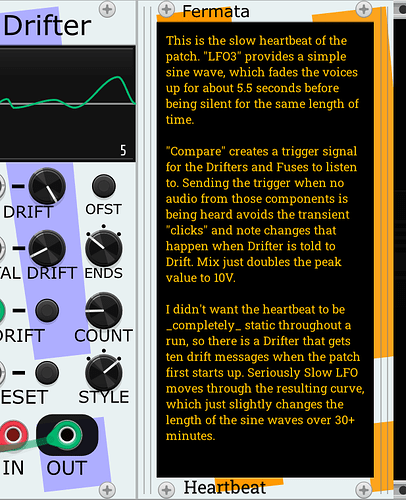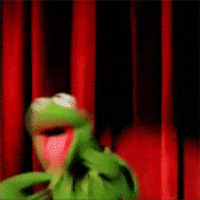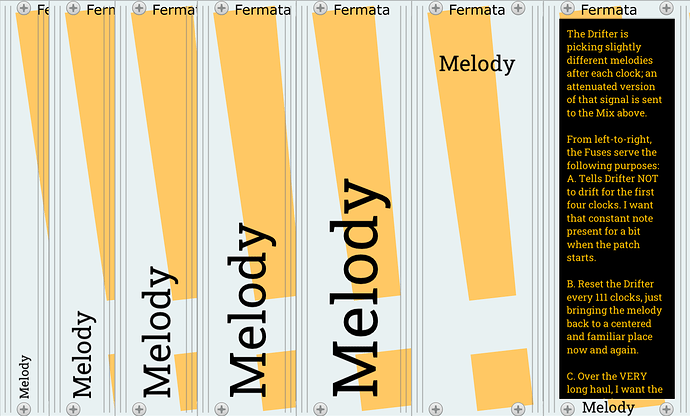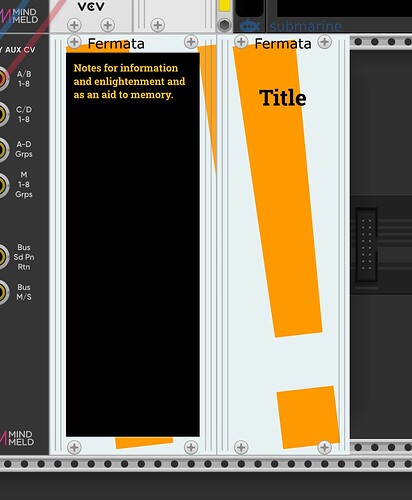Since I’d already had to make a better text editor for BASICally, I’ve now improved that text editor and made it a stand-alone module, called Fermata (for longer Notes ![]() ) . Documentation is here. To be clear, it does no signal processing of any kind; it only does text.
) . Documentation is here. To be clear, it does no signal processing of any kind; it only does text.
There are two modes, depending on the width of the module. At the narrowest width, the title (which you set in the menu) acts like a label (in this case, “Heartbeat”):
But there are little bars on the left and right edges for resizing the module; widen it, and the title moves to the bottom and the text editor/reader becomes visible:
Improvements over the VCV Notes module include:
- Up and down keys do what you’d largely expect.
- If there are lines above/below the visible portion of the text, the text will scroll vertically when the cursor gets to the top/bottom of the screen.
- Width of the module can be altered just by grabbing the sides.
- A small number of text/background color choices.
- A small number of font choices.
Some ideas for how this might be useful include:
- TODO’s or ideas on a patch in progress.
- Instructions for playing the patch.
- Notes/reminders on how this part of the patch works, to remind future you how it works. Useful in a teaching environment as well. Here’s one example of how one might do that.
- Writing a short story or epic poem while listening to your patch.
I hope this proves useful to the community. Love to hear your thoughts.
Mahlen