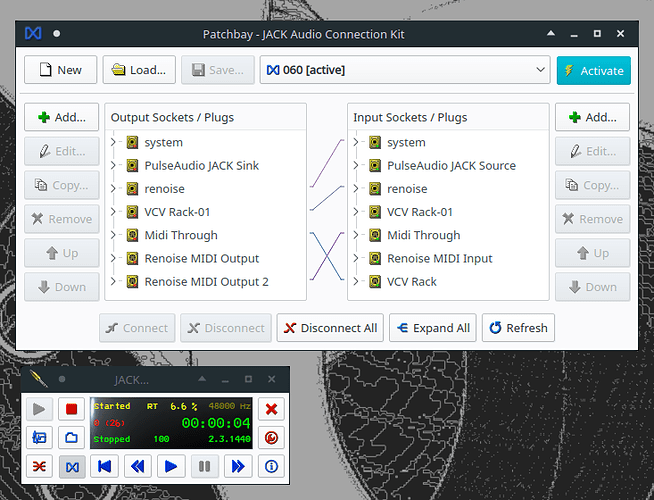I cannot see JackRouter asio option in the dropdown menu of core audio module, and without that jackcontrol doesn’t see it and i’m unable to make connections. Does anybody have any idea how to fix this? Ableton sees jackrouter so i know that the .dll was properly registered. Any help would be greatly appreciated
long time ago I configured the JACK in windows 10 following this video tutorial, and it worked flawlessly with the vcv rack, sadly I m not windows user for this time and is very hard to me remember all the setup
I have 2 thinks to said
1 - In the driver section of the Core audio be sure you are selecting the jack driver
2 - maybe you can use the SKjack instead of the core audio (I m not sure it that if it have a windows binary, if not perhaps somebody in this thread can compile a windows version to you )
I hope it can help
that’s the thing, either im way too stupid to understand the inner workings of jack and vcv or there’s some sort of bug in the windows build because it doesn’t let me see the jackrouter asio wrapper even tho every other asio-supported app does without an issue.
i also have no idea how skjack works in relation to windows, i just load it in vcv and plug stuff in and out, nothing really pops up in the jack control interface
SKJACK must be appears like this in your connection patchbay
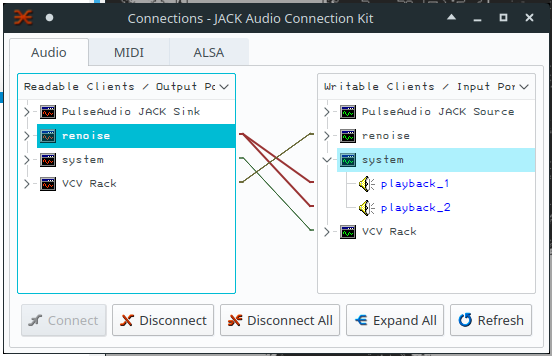
If not could be possible your Jack installation is wrong
i believe thats a screenshot from the linux version of jack. on windows there’s no sign of vcv rack in jack connections.
yes that is a Linux screenshot, but jack work similar in the different OS
however this things could be happens, first, the vcv rack cant connect with jack (using the core audio and the skjack) or your jack installation is not ok
is easy to discard trying to connect two different jack software , you can try easily downloading the KXStudio windows applications.
perhaps you know this but the jack windows installation is more than run the jack windows installer (you must manually do some things using the windows terminal)
of course, i’ve read and done everything in the manual and everything is working. there’s a jackrouter option in every asio-compatible app i’ve tried except for vcv rack.
i’ve figured it out. for some reason it was necessary to run everything with admin privileges in this order: jackportaudio - vcv - ableton - jackcontrol or catia.
jackrouter is recognized and now i can play with 32 inputs and outputs between rack and ableton, much better then the bridge vst imho. i’m not sure about stability or latency, but i will see how that pans out in the next couple of days
yes it is
if you have issues about latency it is just set the correct parameters
List of ideals Jack frame & period settings for USB interface
is there a way to streamline the setup so i don’t have to connect everything into everything every time i boot up my computer?
yes, Claudia is a Jack session manager (LADISH), just open Claudia, make the connections, save the Claudia session and in the next time that you reboot , open Claudia and load the saved session then when you open the software it will auto connect . Claudia cant remember the SKjack connections in Linux (I not tried it in windows) but work nice with Core audio.
just what i need, but claudia is not available for windows. dammit
ohh my bad, I thought it was available for windows, sorry
It seem like the only option for windows user is use Carla and use the option restore connections
btw Carla is wonderful, basically is a rack that allow to you run and connect your plugins (VST, LAPSDA , Lv2 etc), and your applications , I used it a lot, and it great, you can sed cv directly via core audio to control your plugins, route the audio however you like ,inspect and edit the midi , and connect your applications , it can save the connections
Edited: I never used it before, but Qjackctl have the tools to save sessions, just make the conections press New and finally save the session, it work great at least on Linux
This is, without exception, the single most useful thread on anything that I’ve read this year. Thank you, all, for sharing this information.
Also checked this at the Asio Link Pro threads, because apparently I can’t seem to figure all this out by myself:
Jack and/or the SkJack module work as audio interfaces in VCV rack, so I can’t use them while using my ES-8, correct? Ableton is my DAW, Rack is the add-on to my hardware eurorack, so both Rack and Ableton have their own audio interface.
oh, I forgot: On Windows…
is ES-8, your audio interface on rack? Can you see it in you jack patch bay? If you can see it and can see the ableton I/O simply connect them using the jack patchbay
Edited What’s about two instances of the vcv rack? How it work on windows?