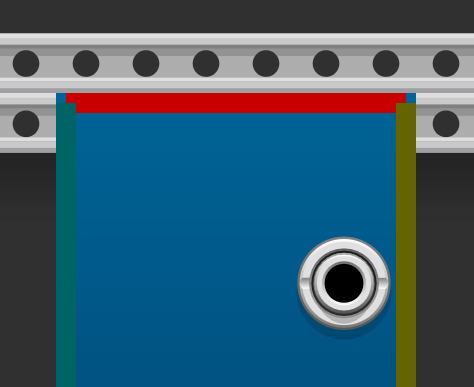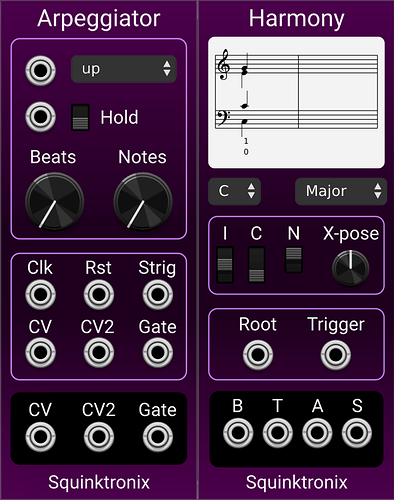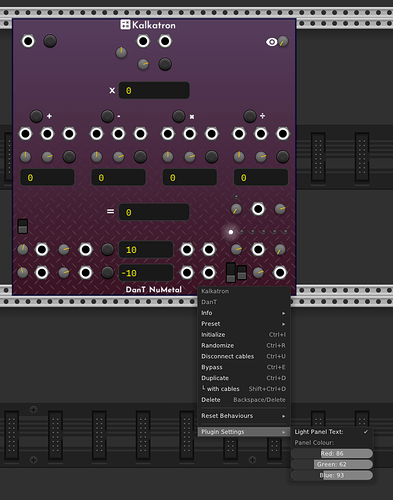I am probably expecting too much from NanoVG here, but does anyone know if it is possible to draw lines of different colours in a single path?
I want the lines to be the same path so that they are connected and respect the nvgLineJoin property, but I would like the lines to be different colours.
Here is what I am currently at code-wise:
rack::math::Vec panelTL{rack::math::Vec(0.0f, 0.0f)};
rack::math::Vec panelBR{rack::math::Vec(widget->box.size.x, widget->box.size.y)};
rack::math::Vec borderTL{rack::math::Vec(panelTL.x + 2.5f, panelTL.y + 2.5f)};
rack::math::Vec borderBR{rack::math::Vec(panelBR.x - 2.5f, panelBR.y - 2.5f)};
nvgSave(vg);
nvgBeginPath(vg);
nvgRect(vg, panelTL.x, panelTL.y, panelBR.x, panelBR.y);
nvgFillColor(vg, panelColour);
nvgFill(vg);
nvgStrokeWidth(vg, 5.0f);
nvgMoveTo(vg, borderTL.x, borderTL.y);
nvgLineTo(vg, borderBR.x, borderTL.y);
nvgStrokeColor(vg, borderColourT);
nvgStroke(vg);
nvgLineTo(vg, borderBR.x, borderBR.y);
nvgStrokeColor(vg, borderColourR);
nvgStroke(vg);
nvgLineTo(vg, borderTL.x, borderBR.y);
nvgStrokeColor(vg, borderColourB);
nvgStroke(vg);
nvgLineTo(vg, borderTL.x, borderTL.y);
nvgStrokeColor(vg, borderColourL);
nvgStroke(vg);
nvgRestore(vg);
This doesn’t work because the final call to nvgStroke applies the last set nvgStrokeColor to all the lines.
I have achieved the four lines being different colours by using multiple nvgBeginPath and nvgClosePath, but this is also not correct, because the lines are not joined (you will have to excuse the ugly debug colour choice ![]() )
)