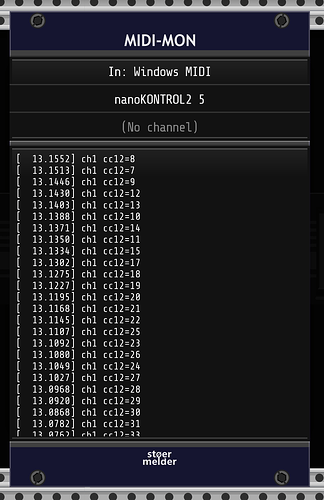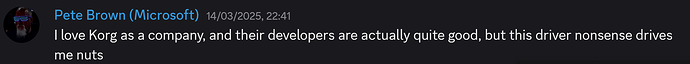Hi, I’m using VCV 2 on windows 11 and following successful mapping of Novation Impulse 25 ,I can’t see why NanoKontrol isn’t mapping - the lights are on, nobody’s home. (I’m following exactly the same procedure). Any suggestions?
I don’t own any of those.
But guessing youre using “MIDI-MAP”: it ONLY takes MIDI-CC messages - it dows not understand MIDI note on/off, velocity etc.
Either change your nanocontrol to send CC using the Korg editor or use one of Stoermelder’s mapping modules. They interpret CC, Midi Note, Encoders and more.
TIP: use Midi-Mon to see what Rack is receiving from the controller.
The NanoKontrol 2 has its own mapping software, so you may want to check what channel(s) it’s configured for sending on, and what channels the mapper is listening to.
exactly. and I think virtually all controllers can do their own mapping. It’s very nice to use some (free) midi monitor software to see what your controller is actually sending.
Ah, I did not know about that one. yes!
It’s not a NanoKontrol 2,it’s the original version. I’ll try again with their software
Thanks to you al,l I’ll investigate MIDI-MON although it looks quite daunting…
MIDI-Mon is about as simple as it gets. Pick the MIDI source, set the channel(s) to watch, and it shows you the MIDI coming from the device. Press a button or twist a knob and see what MIDI-MON logs. That’s it. Then you can see what cc a given knob/pad/slider is sending, and use that information to route whatever mapping module you’re using.
Which part is daunting? Understanding the MIDI log?
Hi,went with show-midi (anti virus software didn’t like midi Dom page) and everything showing working there. Seems Win11 may be the problem. Updated driver from Korg, let’s see what happens… Thanks for all your help and support. (Daunting because it’s all new and am being exposed to bits of code ;))
Oops,MIDI-MON,not…-DOM,my mistake. Have rebooted,installed Korg drivers,updated VCV,checked microphone permissions in Win11 ,now Nano not showing up in dropdown menu at all. Any suggestions?
there’s a tool provided by korg to uninstall everything , maybe check it : Downloads | KORG USB-MIDI Driver - KORG USB-MIDI Driver Uninstaller | KORG (USA)
rodlips is on windows 11 - Can’t use the MAC uninstaller. But there is one included with the windows drivers, a howto is linked below.
I have a Korg synth (Minilogue XD) - it also has the worst midi driver from Korg - if i knew, i would have gotten something else.
My advice: get rid of the nanokontrol - and don’t replace it with another Korg controller.
(or keep it in case the reworked Windows 11 midi 2.0 drivers somehow changes the situation with Korg drivers only working with the 10 first devices. Which is useless with the amount of virtual midi drivers and hardware devices many of us are using - every time a device is (un)plugged the drivers seem to be renumbered randomly. )
From experience, that Korg MIDI uninstaller tool can cause as many issues as it solves. It messes with the registry in a way that messes up Windows enumeration of USB devices.
I didn’t know - I think this is what you’re talking about ?
Edit: This tool is recommended by Pete Brown to reorder enums, if a korg device is not working:
Yes, essentially. Ran into that after I followed some recommendations to use the Korg stuff to attempt to get BLE MIDI to work for a Warbl, and it just messed things up. I instead manually uninstalled every MIDI thing and reinstalled. A NanoKontrol2 doesn’t need a custom driver.
It’s not a NanoKontrol2 I’ve got, it’s the original NanoKontrol,could be that’s why I’m having problems
Going to go with your recommendations and sell the bundle - it was 2nd hand and inexpensive so it’s not much of a loss and I can put the whole episode down to experience.
…and it’s also very cool to see how friendly and helpful this forum is,thank you one and all.