Every time I try to select a device this is what i see:
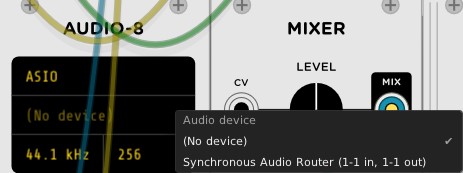
but yet when I select my only option, there is no sound. Also when it try to select a new audio driver Rack crashes, this also goes with deleting the audio 8/16
Every time I try to select a device this is what i see:
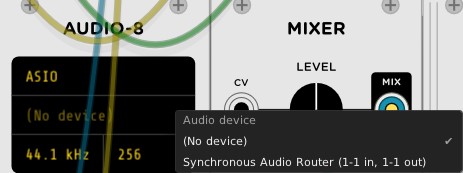
but yet when I select my only option, there is no sound. Also when it try to select a new audio driver Rack crashes, this also goes with deleting the audio 8/16
Hi @Kmandevr . Do you have more than one instance of Audio 8/16 in your patch? Rack tends to crash if you have more than one.
Good point. The manual advises against it
Note: Using multiple Audio modules is experimental and may crash Rack or render unstable audio.
No, i did not use more then 1 audio device
Well then you would probably need to supply some more details about your setup if anyone can help you. Such as OS, audio device, specs, etc.
I’m on windows 10 and use the Realtek high definition audio as my output device as for my audio driver i don’t know
The log.txt in the Rack user folder cold provide some clues about the crash.
https://vcvrack.com/manual/FAQ#where-is-the-rack-user-folder
I’m not seeing anything, but wen the crash happens i don’t get an error message, the page becomes unresponsive, and wen i open it again it says that it had recovered from a crash and that i should start a blank project.
You’re not seeing a log.txt, or you don’t see anything in one about a crash? If you do post your log.txt someone might see an issue.
Ok. So I think what is happening is that you have Audio8 set to ASIO but you do not have any ASIO drivers installed. Can you click on ASIO (not under it) and change it to DirectSound.?
I haven’t seen successfull reports on running VCV Rack with SAR (Synchronous Audio Router).
My recommendation, if you you want ASIO for the lower latency, and don’t want to get an extra audio device with ASIO drivers:
uninstall SAR (Synchronous Audio Router)
reboot
Install the Generic ASIO driver from FL Studio, to give ASIO capabilities to your Realtek Audio interface - the trial version of FL Studio will do. FL Studio ASIO has the advantage of being fully multi-client on most machines. This will allow you to hear the audio from FL Studio and other applications (such as YouTube, SoundCloud etc) at the same time. (Others prefer ASIO4ALL instead of FL Studio ASIO - Both are selected in the FL Studio installer)
If you want to change anything in the FL Studio ASIO driver, you can open it’s controlpanel via FL Studio. (Options → Audio Settings → Show ASIO panel). Rack doesn’t have an option to open the ASIO control panel (yet).
That’s not my audio device,
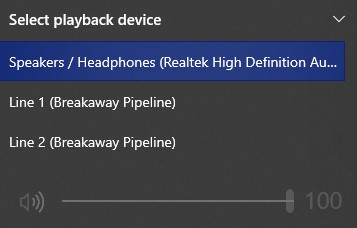
I don’t know what that is.
@auretvh No, it just crashes Rack
You’re not seeing a log.txt, or you don’t see anything in one about a crash? If you do post your log.txt someone might see an issue
I’m not seeing either
Ok. Well then you should really take @Jens.Peter.Nielsen advice and download and install the generic ASIO drivers.
I’m not confident that I’m using the right audio driver.
Rack always tries to write a log file, even when things are working. If you can’t find one, that’s a problem, or you’re not looking in the right place.
i cant change audio devices, it crashes. @PaulPiko how do i find the log file