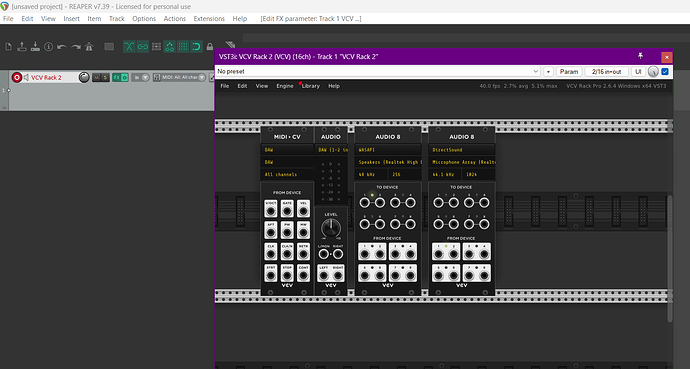Hello VCV community, I want to know if there is way that can allow multiple instance of Rack (currently VCV Rack Free 2.6.4) to run on the same Windows 10 machine. I have a beast of a computer with multiple audio interfaces. Ideally I’d like to run one instance of Rack with one audio interface and a 2nd Instance of Rack with a different audio interface. I feel in theory it should work, but Rack prevents opening of a second instance. Any thoughts on if there is a workaround to allow 2 or more instances of Rack to run concurrently on Windows 10?
Afaik it is not possible,
but did you try different audiomodules for the different audio interfaces inside one Rack instance?
That could maybe work imho.
Yep multiple audio interfaces are supported now, but I’ve never found it works particularly well.
The other option is to buy or subscribe to Pro and run different patches on multiple tracks in a DAW.
Someday when I’m bored I’ll remove the multi-instance exclusion on Windows (there’s only 7 lines of code to comment out) and see what happens.
You should be fine under the assumption, you start different instances with different user folders (using the command line argument).
Excellent point! - you don’t want the instances overwriting each other’s autosave and settings.
My betting nature says it won’t work for some reason or another. But you never know!
I can freely change between Audio Interfaces in Rack, I just can’t find a way to launch a 2nd instance of Rack at this time. Thanks for you reply.
I know there are tools like ASIO4ALL to allow multiple Audio Interfaces in one instance of Rack, after burning many hours on this with numerous latency issues, I have decided to abandon this endeavour. I think you suggestion of the Pro Version has merit. As a plug-in (VST or other), you can only make use of the Audio interface that is loaded by the DAW, but I may be able to run Rack Standalone AND Rack as a DAW plug simultaneously, would anyone have thoughts on this?
Oh, nice, please do that, at least we have the chance to experiment and try then, please keep us posted.
That’s because Rack standalone has explicit code first thing in main() to prevent multiple instances on Windows.
This is not true for VCV Rack, you can use other devices within the plugin (although ASIO is not available).
And you can also route from your DAW to multiple interfaces when you use dedicated software (loopback) or an aggregate device.
Thanks Paul
That’s for clarifying this Ben, shame you can’t choose an ASIO driver!