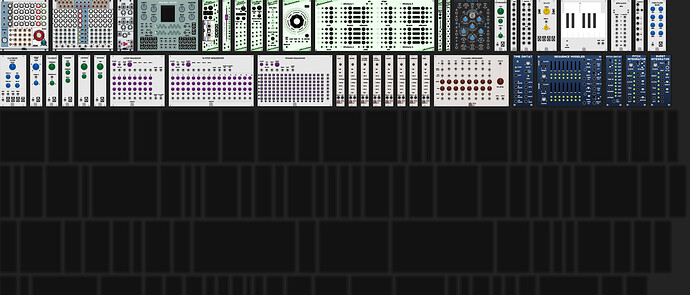I download VCV Rack 2 Free, installed it and I have a problem. The preview picture of the modules are not loading in the browser. I have updated AMD Radeon integrated GPU as well as NVIDIA RTX 3080 16GB VRAM GPU drivers but no help. I tried to set VCV to use either NVIDIA or the integrated graphics but the result is the same. The loading starts in full force but slows down to a point where it stops and does not continue to load further. Need help!
Apparently it’s a browser bug. Considering it happens the same way on my Intel Celeron with integrated graphics, I thought it was my computer that didn’t handle the graphics but if a 16GB NVIDIA is unsuccessful, it doesn’t seem like a question of hardware.
When I set VCV Rack to use RTX GPU, the browser loading is worse than when set to use integrated GPU. It looks only like 5 to 6 modules when on RTX compared to some 30 modules when on integrated GPU before it stops loading any further.
There’s been more than one report that this bug (or one like it) is affected by Rack’s frame rate and/or monitor refresh rate. Try reducing Rack’s frame rate to see if it helps. That option is located under the View menu:
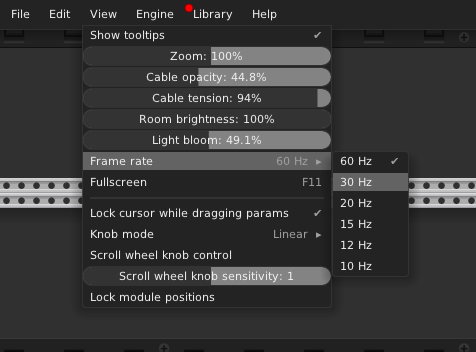
Earlier reports can be found here:
Thank you very much!!! I had to reduce to 60Hz from 300Hz… Anything above 60Hz is not working though. But anyways… 60Hz is fine with me and it works flawlessly. Thanks again!!!
Happy to help. Please send a message to support@vcvrack.com with a description of the problem and your solution, in order to best help VCV get this bug fixed.
Done