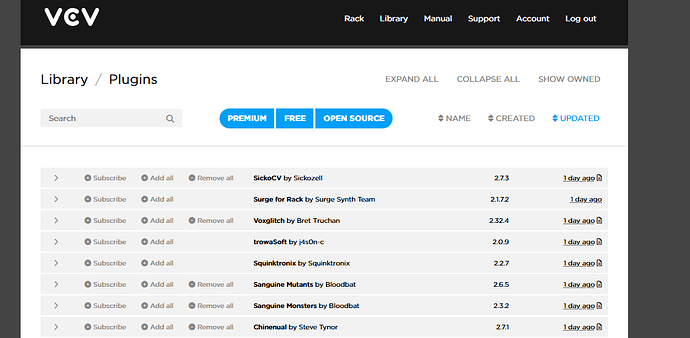Would it be possible to generate a text list of modules, possibly sorted by category?
Look for Chow Credit, that module does generate a module list of the patch it’s loaded in.
Thank you. But that’s not really what I am looking for. I am trying to make an overview of all the modules in my library, and sort them into a list that makes sense to me. The way it is organised in the browser now, I find it hard to find what I need. Let’s say I do not entirely agree with the way the tagging system works, especially because many modules have tags that are not completely representative.
I would have loved to be able to arrange modules by my own categorisation, which is possible with vst plugins in Cubase. But that’s not possible. Next best thing: a list in Excel. For that, I was hoping to be able to create an overview of all the modules, instead of typing all of them in manually. There must be some place where the list actual modules that I have access to is stored, or am I wrong?
Should be able to parse output from
https://api.vcvrack.com/modules
https://api.vcvrack.com/plugins
Internally used in Rack - subject to change.
Only lists modules from vcv library - not local ones.
Each plugin you have installed has its own plugin.json file which contains the metadata of each individual module in that plugin, along with descriptions and tags.
or perhaps this:
library/manifests-cache.json at v2 · VCVRack/library · GitHub
And the json collection here:
Thanks. That sounds a bit complicated, but I will give it a go!
Is this still something you are working on, or would be interested in?
I would be really interested in this, but I am not working on it, because it takes too much time. I would love having a way to arrange modules in a way that works for me, just like I can do in Cubase with my vst plugins. The categories in the VCV browser are usable, but nowhere near perfect, and sometimes it takes me way too long to find what I am looking for. I always forget the names of modules, so I need to sort things in a logically (for me) way, preferrably in folders (did I mention Cubase yet?) Of course, if someone were interested in creating this, I would be more than happy to help, think, and test.
I am also interested in this because when I want to get help from Chatgpt it would be so smooth if it could build patches with modules that are already installed, GPT insists that there should be a plugins.json file that contain all modules but as #Guenon says and from what I can tell EACH plugin has its JSON file.
Also for library online there is a problem with the show owned list
And that is when you pick it, after you need to expand to see the module name and there all modules under the brand are listed and the ones you have have “-remove” infront of them.what is possible to do is to expand > copy all > paste into text file > write in ChatGPT:
give me a list with only modules that has -Remove in front o them, that means that they are installed, the module brand is in the header and the list under is module name under each brand
ChatGPT fails to recognize all modules, I have 77 modules in the output file and when I search for the word remove in my expanded list i have 527 hits, granted the word remove occurs for each brand in the header but, still, its like 300 modules missing atleast
If you just want a list of the modules you have installed, it’s in the settings.json file. The key “moduleWhitelist” is a dictionary keyed by the plugin name to a list of that plugin’s modules.
here’s the python to print it:
import pathlib,json
# (I'm on windows so adjust next line for Mac or Linux)
rack_dir = pathlib.Path.home()/"AppData"/"Local"/"Rack2"
settings_json = rack_dir/"settings.json"
with open(settings_json,"r",encoding="utf-8") as f:
json_data = json.loads(f.read())
module_whitelist = json_data["moduleWhitelist"]
for plugin,modules in module_whitelist.items():
if plugin in {"Core","Fundamental","VCV-Host","VCV-Pro"}:
# for these, a list is not stored, just a boolean
# for whether you have them or not.
# May need to get this list from elsewhere or do it manually
continue
for module in modules:
print(plugin,module)Thank you for this, I am not so good with python but i will try. the settings.json file, I will look for it.
Is the settings.json file in the c: vcv folder or “user” rack folder?
Ok settings.json file is in user directory
I don’t mind answering any questions to help get you started with python. I assume by now if you’re on windows and you’ve tried to use it, the OS discovered it was missing and suggested you install it from windows store. Nothing wrong with going that route, but – just in case you haven’t installed it yet – if you think there’s any chance you might occasionally need to use python for random things and/or try to learn to use it more, I highly recommend installing the anaconda version of python rather than the one from the windows store (or the ‘vanilla’ one from python.org). The windows version leaves out some things that are normally in the standard library and anaconda makes it easier to install third-party packages.
Such a struck of faith! Yes there is such a need for occasionaly using Python, specially for work to automate simple tasks. Would really make the computer morph from a typewriter into an actuall computation machine. I will set it up and run it.
Super thanks for the encouragement and support in this. ![]()
![]()
![]()
Hello!
I do not find any file inside vcv rack folder that is called settings.json.
here is my plugins folder: C:\Users\rusta\OneDrive\Skrivbord\k\plugins\plugins-win-x64