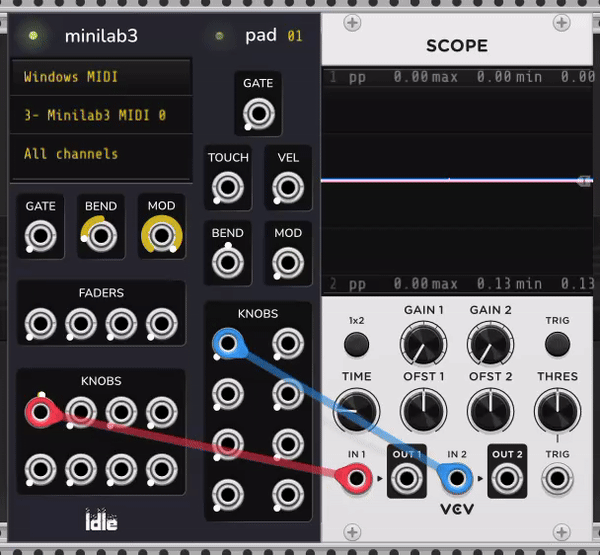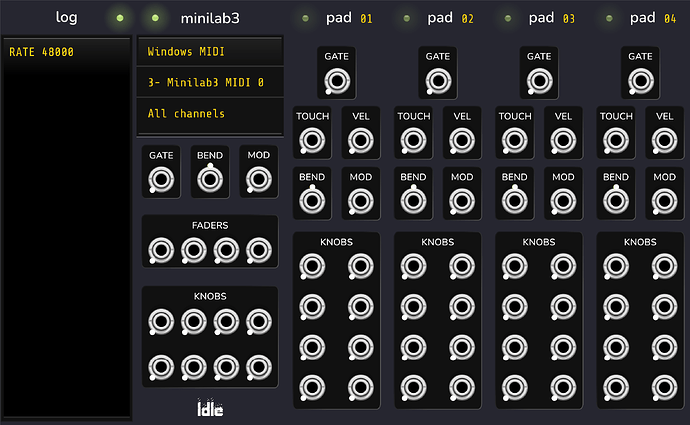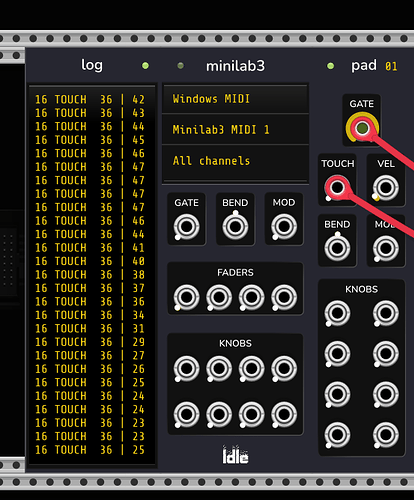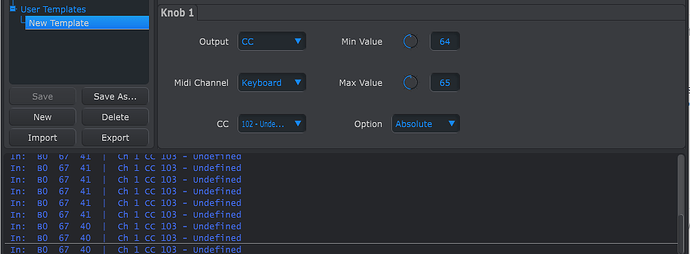Minilab3
A pad-multiplexer for Aturia’s Minilab3 & VCV Rack
Imagine you had hundreds of MIDI knobs and mod wheels.
For each pad on the Minilab3, pressing it will get you a whole new set of the non-pad surfaces.
If I just twist the Minilab3’s first knob. We get red activity. But if I hold down the first pad, an independently tracked blue knob value comes out of the expander module:
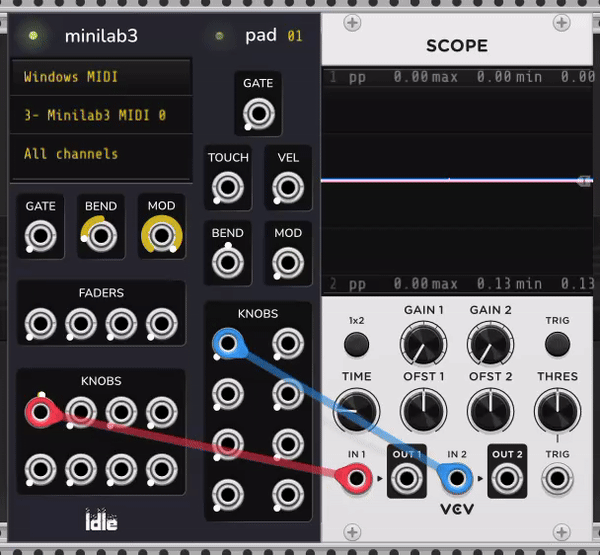
Feature Summary
- Selectively route MIDI through expander modules
- Multiplex MIDI by activating multiple expanders
- Maintains independent output values for each module
- Gate output on each module is high when it’s active
- Configurable output ports:
- Voltage range
- Encoder resolution and turn strength
- Slew limiting
I am happy to answer questions or hear constructive feedback.
For bugs, please open tickets on the issue tracker.
Thanks!
16 Likes
This looks like something I would have lots of fun with in my MIDI studio with VCV Rack, so, I ordered the Arturia Minilab3 hardware.
1 Like
I was hoping for something like this to come out someday, thank you for the hard work developing it!
1 Like
Praise and thanks in harmony. Just bought a preowned minilab3.
1 Like
I have fixed a few bugs reported by @phantombeta:
- Fixed pad after-touch not working
- Ports on both modules now slew at the same rate
Version 2.0.1 has been submitted to the library.
1 Like
Do you know if your Minilab3 module is compatible with the Arturia hardware Minilab 3 firmware version 1.2.0 ?
I’m trying to use the Arturia MIDI Control Center for my just purchased Minilab 3 hardware to set configuration as described in your manual, but I am am having trouble configuring each of the 8 knobs. Specifically, when I configure user setting for knob 1 to CC 102, in VCV Rack, your log module shows the incoming from this knob to be CC=103.
I’m sure I am doing something wrong, but I thought I would ask here. Thanks.
I can confirm - didn’t work for me when i updated to fw 1.2.0
Works after downgrade to firmware 1.1.1
https://dl.arturia.net/products/minilab-3/firmware/MiniLab3_Firmware_Update_1_1_1.mnl3
here’s my config in arturia “Midi control center” format… (delete .txt extension)
VCV.minilab3.txt (4.5 KB)
Hmm, I upgraded to 1.2.0 just now and I’m not having this issue.
Inside the MIDI Control Center, go to View → MIDI Console. That’ll show all MIDI messages right inside of the Control Center. Do you see your knob outputting the wrong CC there too?
I am happy to help you further here or in realtime on Discord. 
Oh, my bad - WebMIDI was using the interface - I just retested - it seems ok with FW 1.2.0 for me too.
1 Like
Except perhaps aftertouch on the pads… I’m pretty sure that was working earlier.
But now, it’s picked up in the log, but no effect on “touch”.
Have you sent the template you’re editing to the “Device Memory” ?
1 Like
After-touch is fixed in the latest version! Just waiting on the Library to publish.
2 Likes
Ah, that appears to be it. Now it looks good at first glance. I will work with it more. Thank you very much!
3 Likes