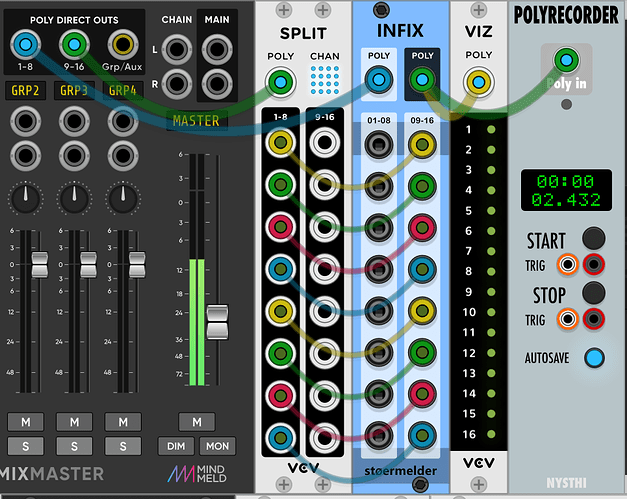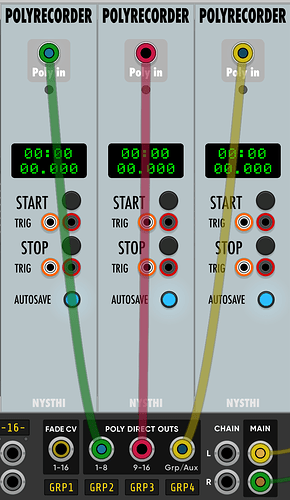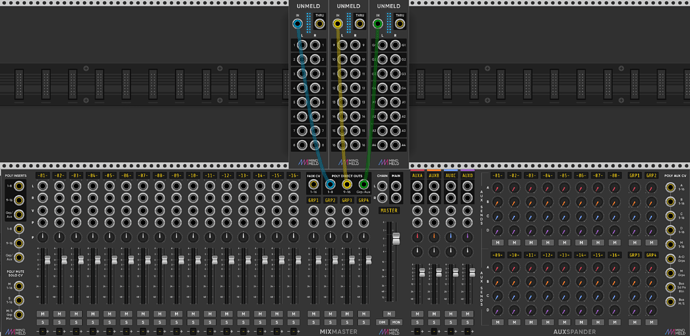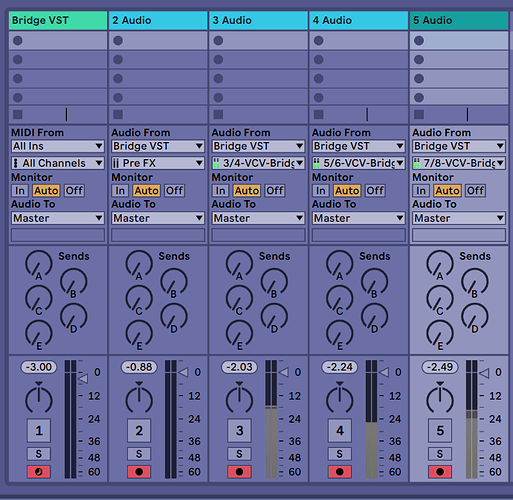Is there a way to send MixMaster’s poly direct outs 1-8 and 9-16 to only one Polyrecorder? I think I have to use a VCV Split or/and Merge module but I can´t figure it out. Thanks!
Maybe like this? (Later edit… so don’t do this, see the info in the other messages about the poly outs carrying stereo - I missed that)
I need to download that infix module, I’ll try it later. Thank you!
@PaulPiko There is one problem here. Each channel occupies 2 contiguous channels on the poly out. So, Channel 1 Left is poly 1, Ch 1 Right is poly 2. Your solution will overwrite some of the outputs.
I’m confused why you would want to?
MixMaster’s Poly Direct Outs are stereo - which means that each track is 2 channels (L & R). So the 1-8 output carries 8 stereo tracks = 16 channels of poly. That fully uses one instance of PolyRecorder. You need a 2nd PolyRecorder for tracks 9-16. And a third for the groups and Aux.
From the manual… (the manual is quite comprehensive and worth checking out ![]() )
)
Ahh, I missed that. Thanks.
Lol - lets hope the OP comes back before recording with your patch 
Oh well, maybe it will be a new experimental form of music? ![]()
Serves me right for replying before coffee early on a Sunday morning ![]()
Of course, he may be deaf in one ear and only listens to music on headphones - in which case your patch was exactly what he needed 
Ok, thanks to everyone! Actually, I didn’t have time to do what @PaulPiko suggested haha. I read the manual but misunderstood the 16 poly tracks = 8 stereo channels. Guess I’ll do it as it is in the manual, and then hook up all polyrecorders to the same trigger. Thanks again!
Phew!
@espejonico … depending on how you wanna process the file afterwards, I would still concider using the split/merge modules and just record one output of that channel as Monochannel and for Stereo-Signals a seperate Nyshti Stereo Master Recorder or VCV Recorder. But it all depends on your Mixing/Mastering workflow.
My 5cent: if I use the MindMeld … I use it completely for the Mixing part and record a stereo channel that I can master later in f.e. Ardour
now you can use the INTERLEAVER to move channels between MindMeld and mix8 (mix4, mix16)
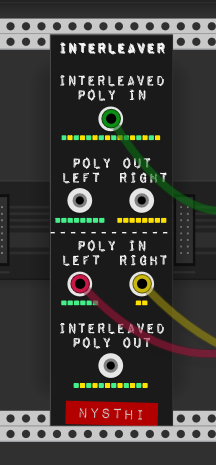
and if your CPU is very powerful you can record 64 tracks too

Looking to display the individual channels inside of DAW (Ableton). Would the ‘split’ module into the ‘infix’ and ‘viz’ enable me to use the poly outs on Mindmeld Mixer for individual channel separation? I’m confused on how it recognizes the individual mixer channels in DAW. Using Bridge VST, btw.
Thanks
Easiest to use MindMeld UnMeld for that - it will split the poly direct outs into individual channels. Unmeld is like VCV Split, but the channels are arranged as stereo pairs and you have 3 background SVGs to choose from for Tracks 1-8, 9-16 and Group/Aux.
Using 3 UnMelds and Audio 64 from Stoermelder, you can theoretically take 24 tracks (48 channels) into Live. Bridge may well not handle that many though.
Either way, you can just take the channels you want from the UnMelds in the grab below into your Audio module.
@steve thank you! That worked. It looks like Bridge gives me 3 stereo channels and 1 pre fx/post fx/post mixer channel. Haven’t tried multiple bridge VST’s on different ports yet. Not sure the capability. Thanks again!
When I export out of Polyrec which one Is the best format output 24bit or 32 bit float for Ableton?
ableton can probably handle both