@purf already posted about this app Purf patches - Drone Day! - #150 by purf
But, I’ve just discovered it too, and I think its totally awesome.
Really great for generative midi, which you can put to good use for all sorts of stuff inside VCV
@purf already posted about this app Purf patches - Drone Day! - #150 by purf
But, I’ve just discovered it too, and I think its totally awesome.
Really great for generative midi, which you can put to good use for all sorts of stuff inside VCV
What is this exactly? A VST? I am confused…
Is it very different from Orbitones, Cosmosis, and Neutrinode?
It’s a standalone software that appears as 2 midi devices (notes + clock) which you can then use within your DAW or route to other hardware/software ports.
Yeah, what @dreamer says above…
I run both VCV Rack, and Midinous at the same time, in Midinous you just setup some nodes and it sends out midi events to the virtual midi devices it has created. (When I start or close Midinous I get little Windows chime sound effects for the devices being created and destroyed).
In VCV you will see the Midinous virtual devices and can select them in any module that has midi settings.
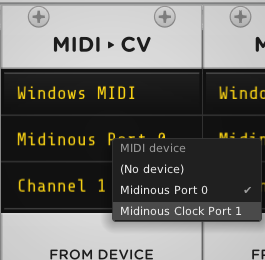
In my video I am using a chromakey effect in OBS (ie greenscreen) to show the Midinous window inside the VCV window
Yes quite different in the fact that it is not a VCV Rack module, you can route the midi anywhere you like, I am just using it in VCV in this video. If your setup is capable, you could be sending the midi to any other soft or hardware devices that can use midi…
I take the opportunity of this topic for one question. I recently bought it but i’m struggling to get a steady midi clock synchronisation via the Midinous clock port. Has someone managed to sync Midinous and VCV effectively ? No matter the audio output i choose in the Midinous options (as the dev recomended me on Steam), i can’t get a regular clock coming from this software knowing that i’m using it on a well audio-optimized system. For instance i have no issues when i use a midi clock synchronisation from Bitwig.
I asked the dev to allow VCV to clock Midinous as that way is stabler (at least for me here). Midinous to Rack jitters quite a bit (by about 2 bpm)…
He replied me yesterday about this issue and he’s not planning to implement an in-sync port in the near future. ![]() Nevertheless an audio clock or midi clock input could indeed solve this.
Nevertheless an audio clock or midi clock input could indeed solve this.
Sorry, ive not got anything that could help you with the midi clock…
But
Have you tried setting up a very simple graph of two nodes that out put a midi cc value, you could use that as a clock value?
This is a total guess and may not be actually of any use at all…
The clock seemed fairly stable for me, and it gave me the thought: is this like in a game where the physics are calculated on the same thread as the graphics and therefore slower fps causes slower physics calculation?
Or in other words, is the clock jitter affected by the number of nodes and visual drawing that is required?
Perhaps you could test this by creating a sample patch in Midinous and running it fullscreen and then in a very small zoomed in viewport and see if the amount of clock jitter changes?
I tried this method using two notes nodes without success but maybe using CC could help. I’ll take a look. The dev specified, in the answer, that the clock was running at audio rate so i don’t know if it could be related to fps. I’ll give this a try. Thanks anyway.
I’ve noticed there’s been many many threads in here expended on the issue of MIDI within or in/out of modern computers, being jittery and having latency. My suspicion is simply that in our modern operating systems the MIDI stack runs at way too low a priority, with many things interfering with MIDI producing/consuming programs, and therefor cannot be realtime.
MIDI on computers is from a time when computers and operating systems were much simpler, and were in effect powerful realtime systems. Those days are long gone. Whether MIDI can be fixed in modern OS’es, with all the crap running on them, starting with anti-virus software meddling in every process, is a good question. I kind of doubt it but I don’t know. The only thing I can think of would be modules in each software compensating for the jitter and latency but it’s a hard task.
It’s really a sequencer sandbox. Remember Aria Salvatrice’s Darius? Just build it. A virtually infinite GlassPane? Same. The one stand-out thing for me is the ease of setting up conditional branches like… every 2nd time that note from the/a sequence is being played, throw in an arpeggiated chord. Oh, also. signals travel at (I think) a 16th (32nd?) per dot on Midinous’ grid, but you can choose diagonal paths (or instant travel times) to easily move outside of the BPM’s grid.
Agree with that, albeit i think, regarding Midinous, there’s also issues related to the way it’s implemented. Though i can’t get as precise timing than using audio clock from Bitwig to VCV, i have a far better midi clock from this DAW via virtual MIDI ports like loopMIDI in regard of the Midinous clock port. I’m also using Process lasso to priorize my audio and MIDI apps on my computer but doing this with Midinous didn’t changed something. Maybe using CC to get a one bar ramp to send to the ZZC clock module in VCV could help but i didn’t figured out how to do it with the CC nodes of Midinous.
The Midinous clock is tied to its audio process. Check which audio device it’s using in the settings as that will determine what it clocks too.
Thanks but I already tried each audio device in the Midinous options. A few are a bit better than others but with the “best” choosen audio device, the clock is swinging between 2 values like e.g. @120 bpm (120,60 bpm / 119,64). I think I will stick to that until i find something better.
Not sure how relevant, but the MIDI hardware matters too. External MIDI interfaces vary in quality. I recently purchased an inexpensive interface (MidiPlus 2x2) that was simply awful. I replaced it with a much older Edirol UA-25 for far better performance.
So, since this has moved into a bit of general midi territory. Say, I have 6 discrete things going on in Midinous, what’s the actual proper practice to feed into VCV? As I could use a MIDI▸CV module for each or one with all 16 channels and then split those?
I am not sure there is specifically a proper practice for how to set Midinous and VCV Rack up…
For your proposed situation though, I would agree that the most easy to understand way of doing it would be for each of those 6 “things” in Midinous to use a different channel, and then in VCV Rack have 6 instances of the MIDI > CV module set to one channel.
However, you could swap out 1 or more of them for a MIDI CC > CV or MIDI > GATE, or even a MIDI MAP module.
Also, no reason why the discrete things in Midinous have to use different channels, you could have two or more node networks contributing to the same midi channel
There are loads of other ways you could use the two apps together, for example, Midinous allows you to randomise the midi channel, so there could be some really funky setups that use the midi channel for a specific purpose, plus then you have all the logic nodes in Midinous, it could get really very deep and complex if you wanted it to…