If I assign a MIDI CC Button with the MIDI-MAP Module to one of the Trig Buttons on the Jooper Tap-Trig Module then the Button on the Jooper Tap-Trig gets pressed ( I can see that visually ) but it doesn’t behave like it would if I press the Trig Button with the Mouse. Is that a Bug ?
If I righclick the Trig Button I mapped to the MIDI Button then I can see that I need to hold the MIDI Button until it reaches Value “1” and I need to wait until it reaches Value “0”. Why is there such Timelap ? Why it doesnt send Value “1” if pressed and “0” if it is released ? Is there a way to configure that Behaviour ?
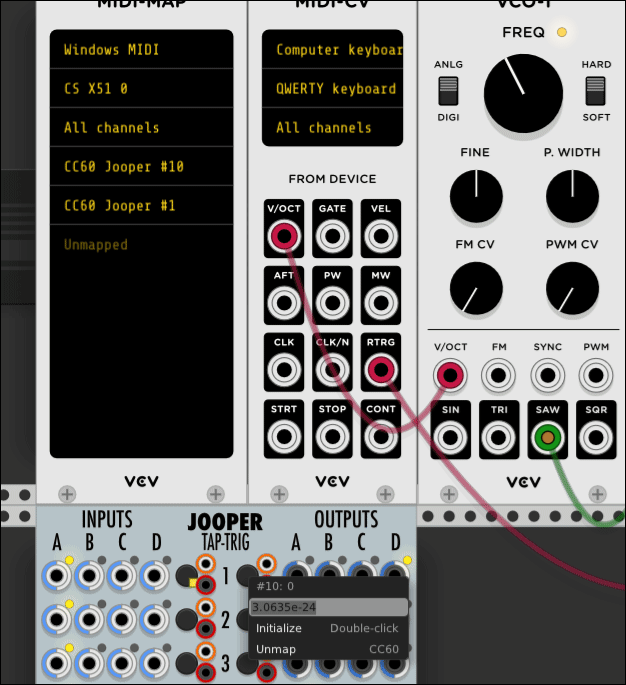
It also happens on other Modules. It seems Button MIDI Mapping is not correctly implemented. There seems to be a smoothing Function on it which makes Button MIDI Mapping in VCV for simple Button Tasks useless. Is there a way to avoid this Behaviour ?