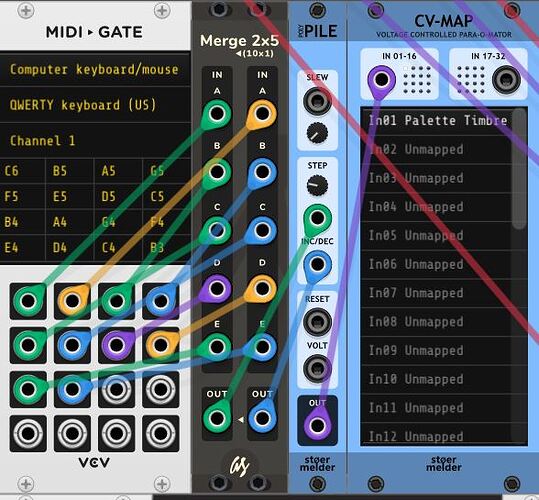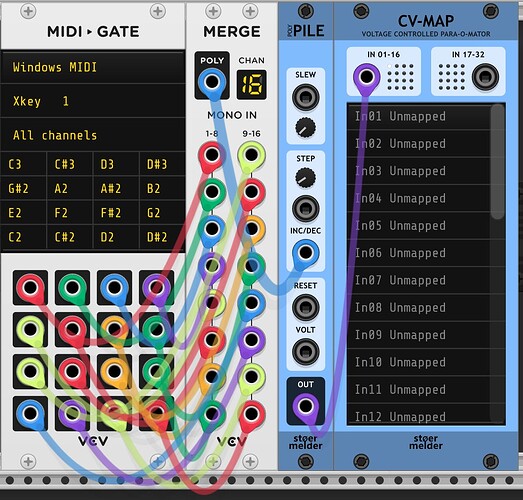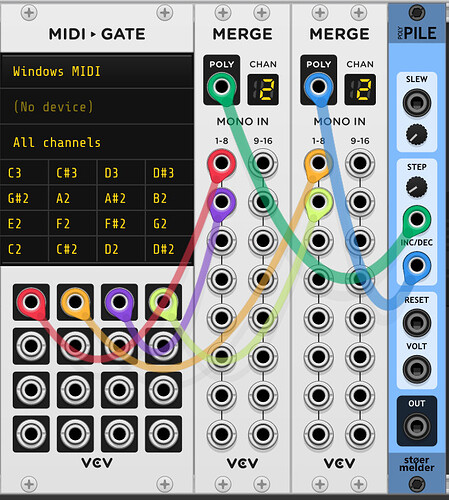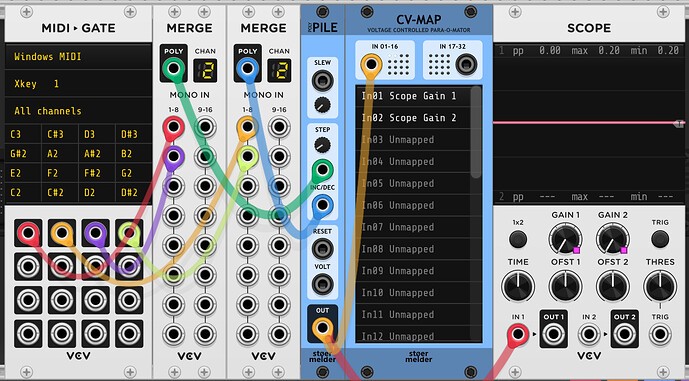I am using a MIDI keyboard (without controller buttons) and the Stoermelder MIDI-CAT module to operate controls in VCV Rack. I am mapping individual notes to different controls. Not bothered about playing notes, as I can always switch MIDI channel from the keyboard and play using MIDI>CV.
Using the right-click settings on each mapping in MIDI-CAT, I am currently using the following settings:
Input mode for notes = toggle
Slew limiting = 5
I then set Low and High to get the most effective range for each control.
On MIDI Note On, the VCV control moves slowly once between the High and Low settings for this mapping and then it stays there.
On the next MIDI Note On from the same key, the VCV control goes the other way (Low to High) and stays there.
This makes for exciting parameter twiddling FX but what I want is for the control to stay where it currently is on MIDI Note Off, so that I can make subtle control tweaks, rather than big sweeps backwards and forwards.
Any suggestions?
Many thanks!
I don’t think that MIDI-CAT is the right module for this. Maybe try SAIL together with MIDI-STEP?
vcvrack-packone/docs/Sail.md at v2
Thanks for responding. Doesn’t SAIL only work with CC messages from the MIDI controller? Also, reading the SAIL manual it seems to require mouse hover over a VCV control and using the same hardware slider or knob. I can only send MIDI notes (not CC) and I want each note permanently mapped to a VCV control, without mouse involvement.
Yes, that is right. Then it should work using MIDI-GATE → PILE → microMAP → Parameter. Making it bit easier, you can map up to 16 parameters in one go, chain up MIDI-GATE → 2x MERGE → PolyPILE → CV-MAP → Parameters.
By the way, SAIL does not need any MIDI CC, it works with any triggers for increments and decrements.
Thanks, Ben!
Got this working: MIDI-GATE → PILE → microMAP → Parameter
Then I tried: MIDI-GATE → 2x MERGE → PolyPILE → CV-MAP → Parameters
I wasn’t sure what module you meant by 2x MERGE? I tried using AS Merge2x5.
I then map several slots in CV-MAP to different VCV module controls. What happens is that the first mapping slots works as intended but subsequent slots still move the control mapped to slot one. So, each pair of notes on the MIDI keyboard moves the same VCV module control, despite the other CV-MAP slots being mapped to different controls.
Any idea what’s wrong?
Many thanks
Hi, I’m not sure what you are trying to do, but the 2x5 Merge is NOT polyphonic (see the thin cable coming from it) use f.i. Merge from VCV like so :
Notice the THICK cable ?
Thank you, Peter. That’s very helpful. I didn’t know that poly cables are thick.
Also, I can now see that the POLYPILE INC/DEC socket is poly. I was actually thinking that the INC/DEC label was between two sockets INC and DEC. Obviously, the higher socket is a CV input for STEP.
That might solve it for me. I will have another go…
No it is not when you hover over the port with your mouse pointer it will tell you what port it is.
Yes, I just realised that, looking at the labels. So, how can I send pairs of MIDI keyboard notes, one to INC and the next to DEC, so that they are mapped to a specific VCV control in CV-MAP? For example, C3 might increment control #1 and C#3 might decrement mapped control #1. Then, D3 might increment mapped control #2 and D#3 might decrement mapped control #2 etc. Thanks for your help.
That looks like the solution, Peter. That’s what Ben meant by “2x MERGE”. I was looking for one module that did both the INC and the DEC merging. It was never going to work with Merge2x5 because it lacked the poly output. I’ll let you know if it works out. Thanks, again.
Yes, that works!