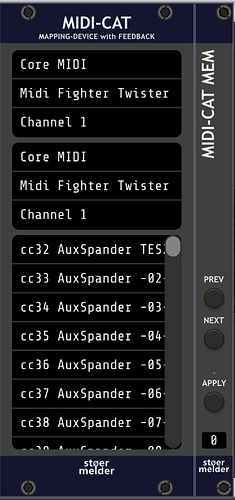I’m still not sure if it is a good idea but if it solves (2), that’s how it is. Added, sends feedback twice per second.
I missed to say „Thanks“ ![]()
It cannot be repeated enough, Ben’s work has transformed VCV.
cool ben, thanks a lot for adding this option as well … i can just repeat what ewen said: your contributions to vcvrack simply open up another dimension for making use of it! thanks a lot once more!
Sometimes I think that Ben’s modules should be added to VCV Rack by default… You can choose between endless oscillators and filters, but there is only one 8FACE (actually two lol), only one STRIP, etc. It just pains me to realize that many people use Rack and don’t know about Ben’s collection!
i just tested the latest dev build of midi-cat and with the send feedback periodically option it works perfectly now with the two layers of the x touch mini  - this is really a big win in useability for this controller … thanks a lot once more!
- this is really a big win in useability for this controller … thanks a lot once more!
I’m happy this „brute-force“ solution works for you!
I looked at the manual of the Behringer X-Touch Mini yesterday and it seems to me that these „layers“ should be considered as „presets“ instead. There is always one preset in the controller active, just like any VST or module in Rack, and there can’t be multiple presets active simultaneously. Knowing this it is pretty obvious the controller ignores any MIDI messages which apply to an inactive preset.
I can confirm that Behringer BCR/BCF controllers are not “aware” of what’s in those other presets, and will just ignore incoming messages for CCs assigned on the other presets.
What could be good is if you could map a CC or Note On to “Re-Send MIDI Feedback”. That way, you could change to another preset, and push an assigned button to update the LEDs/Faders.
In fact on the Behringer BCR/BCFs, you can program it to send a midi command on preset launch. So if you were able to say map CC#1 to “Re-Send MIDI Feedback”, and set the BCR/BCF to send that value upon preset launch, then it would automatically update everything on that page/preset.
Thanks for this explanation. I will think about it if I can find an elegant solution.
I have a similar issue — I think — with my DJ TECHTOOLS Midi Fighter Twister. If I am understanding how this is supposed to work, if I’ve mapped some knobs with a MIDI-CAT, when I reopen a patch, the Midi Fighter Twister’s encoders should assume values to match the knobs they’re mapped to. This doesn’t happen. I’ve tried the various feedback settings in MIDI-CAT.
Knobs map just fine. But being able to retain values would be great.
There has been a bug for MIDI feedback some time ago but it has been fixed. No one else reported problems since.
I can only speculate what is going on as I don’t own such a device. MIDI feedback is essentially sending out the current value of the parameter on the mapped MIDI device on the same channel and same CC. You can test manually how your controller reacts by adding a CV-CC module and sending out some voltage on the same CC as one of your knobs. It should set its value accordingly to the sent voltage.
Thanks. I’ll try what you’ve suggested.
Adding a CV-CC module and applying voltage to one of the CC numbers does in fact adjust the value of the corresponding encoder on the MIDI Fighter Twister, but still no feedback arrives from the MIDI-CAT. For that matter feedback from the VCV MIDI-MAP never arrives at the MIDI Fighter Twister, either. I guess I’ll contact DJ TECHTOOLS and see what they have to say.
VCV MIDI-MAP does not have any feedback functionality!
Just to be sure: MIDI-CAT has two MIDI widgets, the upper one is for MIDI input, the lower one is for MIDI output. Feedback won’t work if the correct output device is not selected in the lower widget.
Just to say that I’ve got a Midi Fighter Twister and midi feedback from Midi Cat is working fine.
As Ben says, you do need to make sure that you have it connected as both an input and output device.
Ohhhh. Thanks for the screenshot. I didn’t understand that middle panel indicated the output.
And I see Ben has explained the middle panel, as well.
I know: RTFM.
OK. I’m set. Thanks, you two!! @stoermelder @steve
Sorry i don’t understand, Is midi feedback a feature for make not necessry everytime i open a patch to turn all the knob, if yes🔥? Sorry for the OT but because we are speaking about midi cat can i report that with my novation xl106 the knob in the middle position doesnt stay in 0 when in ableton It Is precise
If your controller has some sort of knobs with LEDs or motorized faders, for example, then yes, all mapped controls on your device get initialized when you open a patch.
Can you explain a little more what is happening and what should happen? Does it work with VCV MIDI-MAP?
ok, my controller have just normal knobs so i think midi feedback doesn’t work here, no problem.
for the other question i test it with vcv midi map and it give the same result, here i attach a picture to explain, on top there is the controller and the position of the knob in the middle,instead of 0 is some decimal that is okish but can affect the sound, and i tried ableton and it is precise