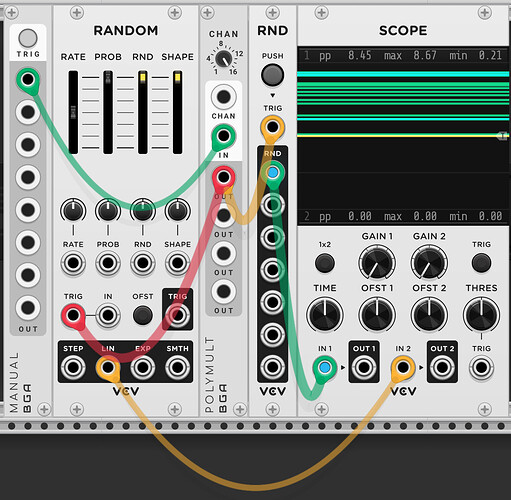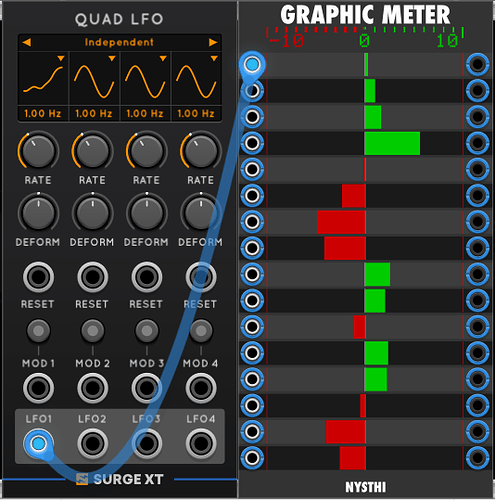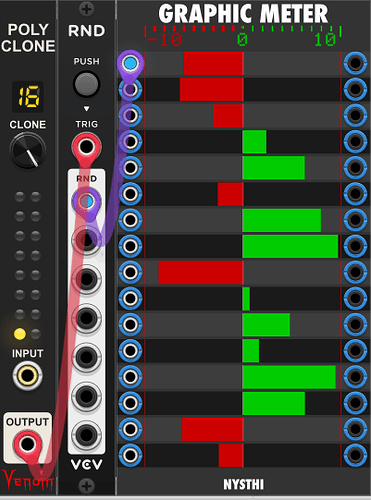I want to have the possibility to make the random module output differents random values in all the chanels of a polyphonic wire. How can I do that (without duplicate 16 times the module) ?
I assume you mean the VCV RANDOM module, in which case you can’t. RANDOM always outputs only 1 channel by design. If a module is not designed to create polyphonic outputs, then you cannot force it to do so.
Each output port of the new VCV RND module will send 16 different values as long as you trigger it with a polyphonic trigger containing 16 channels.
The VCV Random module is not polyphonic. So, by itself it won’t generate more then 1 channel of polyphony. Depending on what kind of ‘random’ you need, there are polyphonic alternatives.
There are many sample & hold modules.
If you need polyphonic smoothed out randomness you could try Bogaudio Walk (with offset and scaling).
There are polyphonic offset modules available, in case you want to set different offset/scaling/speed per channel. E.g. Bogaudio PolyOffxx
Use the Quad LFO module of the Surge XT plugin. Right click and select Polyphony=16, Click on waveform and select Random, adjust rate to taste. Now you have 16 channels of continuous smooth random. If you want stepped random instead select S&H for waveform.
If instead you only want new random values when triggered, input 16 channels of triggers on the VCV RND module.
That’s a neat trick @LarsBjerregaard, cheers! I usually use Bogaudio Polycon, randomise it and set to 16 channels, then send that to the v/oct of Bogaudo LFO to get 16 channels of modulation. Count Modular Super S&H is another good option. Season’s greetings rackheads!
The baconmusic collection is really where my ideas not good enough for proper software go, but the luckyhold module in there combines a polyphonic clock expander, a Bernoulli gate, and a sample and hold random generator. May be also of interest?
Merry Christmas if that’s your thing!