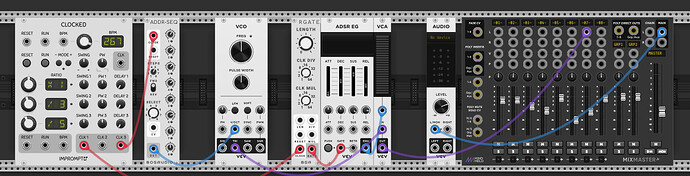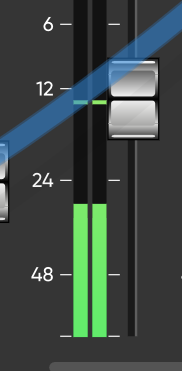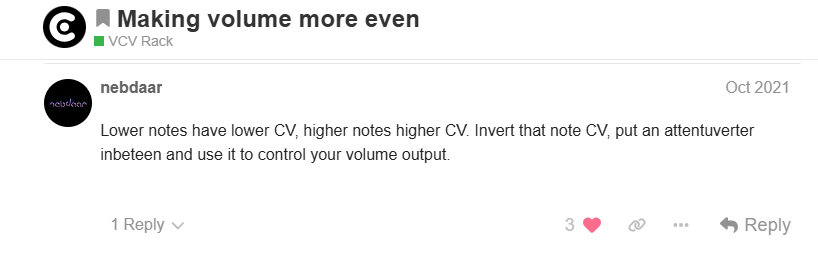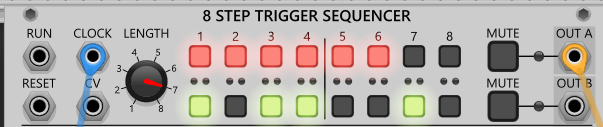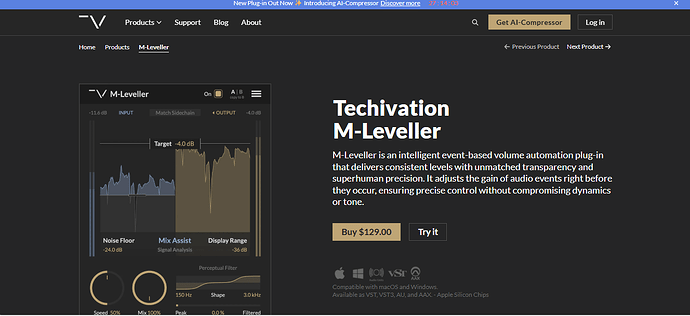Here I made a test patch. If i want to balance the percieved loudness between high and low pitches, could you please tell me how to go about it? ![]()
Run the output of the vca or the mixer through a compressor. Don’t know if that will solve your problem, but it’s easier and cheaper than using a vst compressor.
PItches, not levels?
I hate to put you down a further rabbit hole, but:
It can be hard to achieve useful/musical compression that meets the desire for even perceived loudness with a signal that varies a lot from high to low pitches. Thus the multiband compressor was born.
And then in the VST realm, the free standard is TDR Nova, which is absolutely excellent at what it does.
Try a comp with a low pass for the detector, like the one VCV has for VCV pro users. You can let the lows pass uncompressed.
If you watch the level on your test patch, you’ll see that the highs and lows levels are roughly the same level, it just sounds different because of your listening environment and the way our ears work.
An equaliser should be sufficient for this purpose:
You can always throw in a compressor for good measure if you want.
Hello Waldo,
I am not sure how you mean levels because in the example I have one channel with sound, and no modulation of the amplitude in this channel so the every hit should have the same level of amplitude is it not so?
![]()
![]()
I cannot say that I can see with my eyes any difference on the vertical green meter between levels created by different pitches. I see though that the horizontal green indicator jumps upp and down sligtly, but i cannot see what is the reason, because maybe also there is lag between graphics and sound, i cannot easily say that the horizontal indicator falls because pitch (hence level) does, is it so?
Squinky thanks! I will test both compressors, specially with the comparator+filter setup to only compress the highest ones.
Its the envelope created by the ADSR EG. Turn sustain up full and you’ll see what I mean, the level is the same regardless of the pitch. So I’m not sure a compressor will help because it will just clamp everything, unless you use a multiband compressor as mentioned by @waldo , or use an EQ/filter.
Another way to go is to sequence a separate final VCA as the “velocity”, add ADDR and set the level of each note individually. This is partly why three channel sequencers like Seq3 exist is to provide more control per step.
I find myself constantly fidgeting with the mixer. Even small surpluses of strength (in real or percieved amplitude/loudness) disrupts the balance and makes the “stronger” sound take too much place.
The solution with the final VCA velocity @cubistguitar will fix the problem for a “current snapshot” of the patch. When I increase the number of hits (the red track is going to sound louder than the green everything else equal)
or change cutoff/resonance/envelope it will also affect the percieved loudness. With accoustic instruments the player can compansate for this with each stroke or pluck for virtually no marginal cost since you already have your hands where the sound is made. But with electronics its a hastle and potential scource of ear injury to constantly direct your ears to laser-focus on small details among strong noises.
I was hoping that the luveler, or VCV Library - Cella Loudness Meter in conjuction with other modules could offer something similar to this:
M-Leveller: Transparent Volume Automator
I am gusesing (and whishing) that this “sees” audio in terms of percieved loudness (pitch, filter, effects) AND “ammount” (example: ammount of triggers, envelope shapes) and automate adjustments of the volume on the separate channels in the mixer where I would say is the scource of the problem.
Oh, now I see the image of your patch. So you are just playing single notes.
Everything Auretvh is saying to you is very correct.
Your different notes have different perceived loudness for your ears in your current listening environment.
You can use a compressor, a multiband compressor, an EQ, or a second VCA – any of these approaches can solve your problem for now.
But when you move to a different listening environment – everything may be very different!
“Mix with your ears, not with your eyes” is an old adage that is worth repeating.
There’s no universal solution to this. Some examples: Hendrix and Eddie Kramer would listen to finished tracks on a cheap radio speaker. Nile Rodgers had the “party next door” test – how does the song sound muffled from 2 rooms away? And when I had a good-sounding nightclub room, EDM producers would sometimes ask to stop by to listen to their works-in-progress there.
My point is that you can spend a LOT of time on this, and learn a lot of techniques along the way, but unless you have a reference sound system that will be your only playback environment, it is all an exercise in futility.
A real-world answer to the general problem is that most people make a few corrective adjustments and call it “good enough”. EQ is the first tool to reach for, then limiting/compression, and multiband compression or other more exotic techniques last.
I agree with waldo and aurethvh. And to add to this:
You will maybe be amazed how “uneven” an acoustic player plays his/her instrument. No music is “even” in loudness… preferably not ![]() that would be very boring. So to keep volumes constraint to a certain dynamic/loudness range, in electronic music or recorded mixes, a compressor will prevent sounds from being too loud. It helps constraining the sounds to a defined range. But overdoing it and trying to make everything sound the same, will suck the life out of it.
that would be very boring. So to keep volumes constraint to a certain dynamic/loudness range, in electronic music or recorded mixes, a compressor will prevent sounds from being too loud. It helps constraining the sounds to a defined range. But overdoing it and trying to make everything sound the same, will suck the life out of it.
@waldo ![]() In my patch I have a lead, a bassline, kick snare, claves … multiple one-shots.
In my patch I have a lead, a bassline, kick snare, claves … multiple one-shots.
The room, location, environment is not the current problem I am trying to solve (it will be next in line however =)
For now my trouble is that for almost every change in the patch i have to manually adjust the mixer in order to keep my loudness/percieved loudness balance between tracks (or between triggers/steps/pitches within a track)
@koen.kaptijn ![]() I would actually want later to modulate the ratios of the channels so that the loudest channel is circulated among all the channels so each instrument will have its moment in the spotlight. Now the problem is that the natural state of things on this issue in synth/modular is inverted to my need because I am playing bass oriented music so I constantly need to inverse the increase in percieved loudness that is created as soon as I touch anything …
I would actually want later to modulate the ratios of the channels so that the loudest channel is circulated among all the channels so each instrument will have its moment in the spotlight. Now the problem is that the natural state of things on this issue in synth/modular is inverted to my need because I am playing bass oriented music so I constantly need to inverse the increase in percieved loudness that is created as soon as I touch anything …
The more you describe your situation, the more it just sounds like “mixing” or “how to automate a mix”.
So here’s another anecdote from the old days. Before anything could be automated, a mixdown in the studio often required many many hands on faders with a cue sheet of what to do with your two or three faders as the song clock progressed. Famously, Quincy Jones had a number of people to work as automatons for mixing Thriller.
Two other tools you might want to enlist for this:
Mindmeld Shapemaster to automate timeline CVs for faders
Ducking (as a general concept). You say it’s bass oriented music – the classic recipe for dance music is to have the kick duck the bass. That is to say, the bass is lowered in volume when the kick hits. Or perhaps you want other channels to duck when the bass hits.
Almost all of the VCV compressors have a sidechain function that will work for this task. Then there is Pressed Duck which is made explicitly for this purpose.
I could be way off, but in the very simple single voice patch you shared there is no filter. For us boring old hacks, we patch a filter with every oscillator, because they can all get piercing high pitches and bright textures that are way to much. As much as we envelope the volume, we envelope the filter and usually not the same envelope. And as i get more used to the tools in VCV I use favorite filters for favorite jobs, basses get Vult Vortex or Doepfer Wasp, brightish chords i like cytomic or the bloop bleep sounds often need bandpass like Tangents, but everything has a filter to carve out the unneed and emphasize the very needed, resonance is powerful to focus tones or get too excited for extra sounds like oscillation or a bit quacking on a deep enveloped cut and the drive controls on filters often act as the last vca. Synth is all about weaponizing the filters.
Yes, its a simplified version of this that I want to do. I will start to experiment with an arranger style sequencer which I learnet from another thread will solve my issue, but it needs an initial “set-up” for each patch. I am still searching for a more automatic solution for pervcieved amplitude. Its a very a specific recurring issue in nature that i experience and its would be solved by lowering the amplitude 3% on the 2 highest pitches in a melodic sequnce, and lowering amplitude 5% when number of active steps increase from 3/8 to 6/8 and 3.5% from 4/8 to 7/8 in a baseline that consist of the same pitch or when there is a transient pitches and then the rest are the same pitch again.
I am yet to start experimenting with filters in VCV. I am looking forward to it specially with Shapemaster. ![]()
Thank you for these combos ![]()
What do you mean with “deep enveloped cut”
We can also add: When increasing the envelope release 45 ms, to decrease the volume 7% ![]()