Does anyone got any color problem on log showed on VSCode Terminal in Windows 10 (64bit)?
To show them, I need to compile with -mconsole, so:
ifdef ARCH_WIN
SOURCES += dep/osdialog/osdialog_win.c
LDFLAGS += -Wl,--export-all-symbols,--out-implib,libRack.a -mwindows -mconsole \
dep/lib/libglew32.a dep/lib/libglfw3.a dep/lib/libjansson.a dep/lib/libspeexdsp.a dep/lib/libsamplerate.a dep/lib/libzip.a dep/lib/libz.a dep/lib/libcurl.a dep/lib/libssl.a dep/lib/libcrypto.a dep/lib/librtaudio.a dep/lib/librtmidi.a \
-lpthread -lopengl32 -lgdi32 -lws2_32 -lcomdlg32 -lole32 -ldsound -lwinmm -lksuser -lshlwapi -lmfplat -lmfuuid -lwmcodecdspuuid -ldbghelp
TARGET := Rack.exe
OBJECTS += Rack.res
endif
but when I see the logs on the VSCode Terminal, the code color are a total messing:
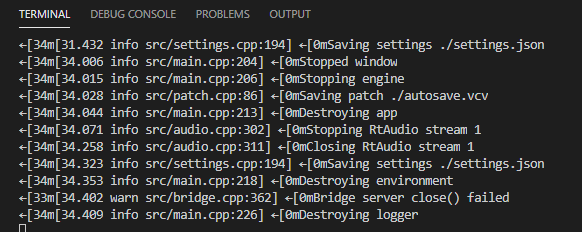
do you experience the same on your envs? how would you fix it?