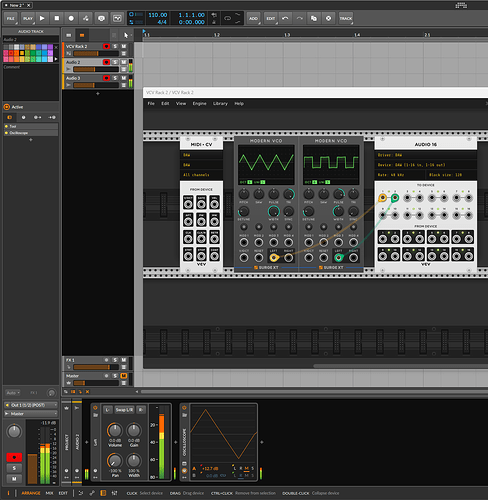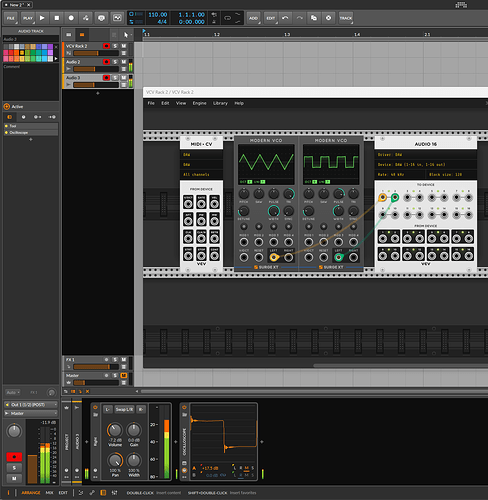Not sure, but it doesn’t work like this in Logic, despite Logic giving me the choose for “mono” or “stereo” for every other plug-in I have. Ableton is stereo only, so that makes sense. It also doesn’t offer mono in Bitwig despite Bitwig also offering mono for other plug-ins.
VCV does appear as “stereo or 8*2 multichannel” in Logic Pro, so it could be that VCV decided something that makes it look like stereo pairs but Reaper does not care and allows for a more flexible routing nonetheless ?
Or maybe it is… a mystery ??
Well in Bitwig you can use a ‘Left’ plugin on the result of a stereo input to get just the left and equally a ‘Right’ plugin to just get the right
Must admit I’ve never tried using VCV Rack with Bitwig. I know how to add ‘missing chains’ to grab audio from the 16 output tracks, but could not work out for the life of me how to send audio to anything other than inputs 1 and 2. As I’ve a million other things to play around with, that’s low on my list of things to look into but if anyone does know how I would still like to know.
The same for Ableton. Just use a utility module on the track and select left or right.
And then presumably you could send that on to somewhere else for processing like the ES-9 if you have one?
I work with Apple, where you can create aggregate audio devices, combining anything -even loopback etc into one. So yes, configuring the i/o is an effort but quite easy .
But as it turns out, I still use VCV in standalone mode mostly…
I have an ES-9 in my studio. When I will be there, I will try some things with VCV and Ableton and my hardware. But I will be traveling/on the road this coming weeks, so it will take some time…
So this should work for the OP?
Yeah I think it will. He has to select left on the utility (not mono) for channel 1 or resp. right for channel 2. Selecting mono will not work I believe, as it will sum the the 2 channels.
Stereo is actually just 2 channels. You can treat it this way too: being two separate channels. Ableton works only with pairs. In the i/o setup in Ableton, you can select how the pairs can be treated (either 2xmono or stereo, or both). When you need two mono signals, use two tracks, select the pair (eg 1/2) on both and select Left on the utility for channel 1 and on the 2nd track Right for channel 2.
This works like this for all audio interfaces, also the ES-9. When using an aggregate device, make sure you select the correct channel.
It looks daunting at first, but you only have to do this once. It is like setting up a (hardware) patchbay.
Hey guys. Yes, the utility workaround is one I was aware of and is what I meant by “long winded work arounds” in my OP.
It’s still annoying as when you record you still get a stereo recording of the two sources, even if you’re only hearing one of them in the Ableton track, which makes gain staging frustrating.
Perhaps it is an Ableton issue. If so I apologise for raising it here, but it’s strange that there are DAWs that operate in both mono and stereo that have the same problem.