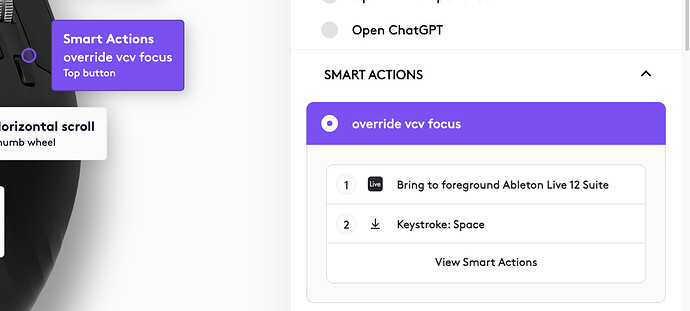Is there any way to retain the play stop function with the spacebar when i have say VCV rack open in ableton live? having to go and click around the edge of the VCV window (which takes 95% of my screen) is extremely annoying.
3 Likes
This would improve UX for the plug-in massively. +1 for this request.
3 Likes
for those with configurable mouse (or with knowledge on how to create to automated keystrokes), this command works for me:
Always felt this way never realized how to say it. +1
Juggling a cv world inside a non cv daw is confusing enough. Share the space bar 1000%
1 Like
Nice suggestion, I like this approach.
This had me wondering if AutoHotKey could provide a partial solution, albeit only for Windows users.
Here is an AutoHotKey script I created with (a lot of) help from Claude Opus. I suspect this could be done more efficiently, but miraculously this seems to be working perfectly.
Notes:
- You may need to change the Ableton exe name and number to your applicable version.
- If you install the latest version of AHK like I did, when you launch this script for the first time AHK will prompt you to download and install a legacy version of AHK, Claude seems to be using deprecated functions in the script.
; Check if VCV Rack is the active window
#Persistent ; Keep the script running persistently
SetTitleMatchMode, 2 ; Set the matching mode to contain the string
VCVRackActive := false
; Check if the active window contains "VCV Rack" in its title every 100ms
SetTimer, CheckVCVRackWindow, 100
; Remap Space to send Space to Ableton Live when VCV Rack is active
*Space::
if VCVRackActive
{
ControlSend, ahk_parent, {Space}, ahk_exe Ableton Live 11 Suite.exe
}
else
{
Send, {Space}
}
return
; Function to check if the active window contains "VCV Rack" in its title
CheckVCVRackWindow:
WinGetTitle, ActiveWindowTitle, A
VCVRackActive := InStr(ActiveWindowTitle, "VCV Rack") ? true : false
return
1 Like