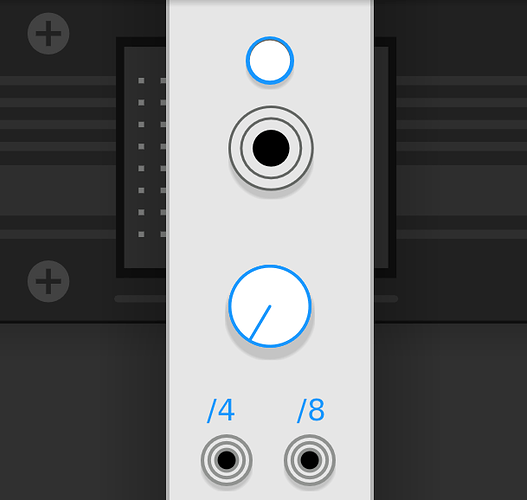ahoi, at first, i hate to start with an request, but …
noticed that if zooming in vcv, the center labeled text
in, for example jws clock, diapears when scrolling up or down. the higher the zoom, the earlier it does go blank. for me it seams, the scroll raster isnt able to decide,
am i in or out. on the other hand the textfield used from
rack or rebuild as own component isn`t influenced, while
zoom or scrolling. does the label wigdet go to false or null?
please have a look, thx.
Welcome to the community!
I can replicate this.
Best place to report this would be here: https://github.com/jeremywen/JW-Modules/issues
thanks for the response, but youll not get me to sign up there. i think its not only a bug in his modules. the code is adapted
by several users. ;p
Hi @no1 ! Welcome to the forum!
Oh, don’t worry about this. No one is trying to have you to sign there. You’ve simply made aware that your request could very well never get heard by the people who may act on it. Maybe someone else one day will report this in the right way ![]()
I made a note of it. When I get some time I will see if there is anything I can do to fix it.
It doesn’t happen for me. Can you please give step by step instructions on how to reproduce?
I tried earlier and couldn’t reproduce either.
I’m wondering if the OP is running into the zoom throwing off graphics bug that sometimes crops up with every module. In a module with a mostly white background, it could very well just look like the logo/label disappeared.
perhaps its easier to see by using holonic system gaps, zoom 200% and scroll down. happens with centerlabel used as singel label and knob bounded. on win7, sorry for late reply.
so im not the only one thans. placed a nvgroundedrect behind it solves the problem. dont now why.
ok after having a look at the vcv api:
CenteredLabel(int _fontSize…) :
add: box.size.x = RACK_GRID_WIDTH;
replace: box.size.y = RACK_GRID_HEIGHT;
void draw(const DrawArgs…) :
add: nvgRoundedRect(args.vg, 0.0f, 0.0f, box.size.x, box.size.y, 0.0f);
all done …