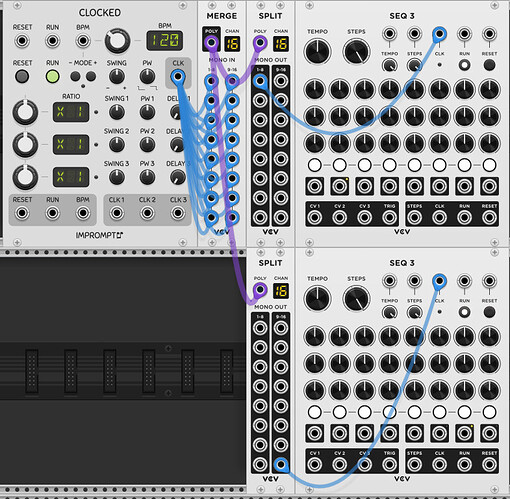I am looking through my collection and have Googled, but am having a hard time finding anything. Is there a module such as Octalink or Deopfer Multicore available in the library? I’d like to have clock going to a bunch of different modules without cluttering the rack. Thank you
One option is Teleport–I haven’t used it much (yet) but I think lots of people use it for distributing clocks to different places.
V1 only in the library for now, but I believe it’s in beta for V2 and should hit the library soon. Here is the V2 branch if you’re able to build plugins, and there may be a binary available (didn’t see one on github, but I didn’t look very hard).
Lots of details and some sample clock setups in this thread (and a cool detail about how it works between VSTs):
Awesome, thank you. I’ll give it a go 
Have fun!
By the way, if you want something that’s more like Octalink/Multicore, VCV Merge and VCV Split operate almost literally like them (but with mults built in for free, of course). Create a 16-channel cable of your clock, mult it to Splits, and you get up to 16 local copies at each Split. Lots of ways to make that more elegant, but Split/Merge is nice because they’re both in Fundamental.
If you want to not create 16 cables for this let me recommend MonoPoly by 23volts. I’m sure there other modules with similar functionality too. But what @gc3 said - it’s nice to know how to do it without third-party plugins.
Some good options here, thank you all. I am currently attempting to compile Teleport, I have compiled stuff from GitHub before (mostly 3d printer firmware, and the ER-301 emulator), but never a VCV module, so having to do a little research. I’m also going to give the others a try as well. Thank you all again 
Thank you  I assume the build cannot be done (at least easily) in xcode? I have the latest Rack 2 installed, and got the SDK, but since I am not a programmer am not sure where I need to put the SDk at? (I am on a Mac if that helps)
I assume the build cannot be done (at least easily) in xcode? I have the latest Rack 2 installed, and got the SDK, but since I am not a programmer am not sure where I need to put the SDk at? (I am on a Mac if that helps) 
Following the docs above is best initially. Put the SDK anywhere, and you specify where you put the SDK like this (from the docs)
If using the Rack SDK, set the
RACK_DIRenvironment variable by runningexport RACK_DIR=<Rack SDK dir>.
I’ve tried, and can get the Fundamental to build just fine. However, I am getting a lot of errors when trying to build both the Little-Utils and 23volts plugins listed above. Here are the error(s) from Little-Utils:
c++ -std=c++11 -stdlib=libc++ -fPIC -I../../include -I../../dep/include -MMD -MP -g -O3 -march=nehalem -funsafe-math-optimizations -Wall -Wextra -Wno-unused-parameter -DARCH_MAC -mmacosx-version-min=10.9 -c -o build/src/BiasSemitone.cpp.o src/BiasSemitone.cpp
In file included from src/BiasSemitone.cpp:2:
In file included from src/Util.hpp:3:
../../include/rack0.hpp:236:63: error: no type named 'Type' in 'rack::app::PortWidget'
DEPRECATED TPortWidget* createPort(math::Vec pos, PortWidget::Type type, Module* module, int inputId) {
~~~~~~~~~~~~^
In file included from src/BiasSemitone.cpp:3:
src/Widgets.hpp:116:26: warning: 'SVGSwitch' is deprecated [-Wdeprecated-declarations]
struct ToggleLEDButton : SVGSwitch {
^
../../include/app/SvgSwitch.hpp:38:1: note: 'SVGSwitch' has been explicitly marked deprecated here
DEPRECATED typedef SvgSwitch SVGSwitch;
^
../../include/common.hpp:24:35: note: expanded from macro 'DEPRECATED'
#define DEPRECATED __attribute__((deprecated))
^
In file included from src/BiasSemitone.cpp:3:
src/Widgets.hpp:127:21: warning: 'SVGSwitch' is deprecated [-Wdeprecated-declarations]
struct CKSSThreeH : SVGSwitch {
^
../../include/app/SvgSwitch.hpp:38:1: note: 'SVGSwitch' has been explicitly marked deprecated here
DEPRECATED typedef SvgSwitch SVGSwitch;
^
../../include/common.hpp:24:35: note: expanded from macro 'DEPRECATED'
#define DEPRECATED __attribute__((deprecated))
^
2 warnings and 1 error generated.
make: *** [build/src/BiasSemitone.cpp.o] Error 1
Here are the error(s) from 23volts:
c++ -std=c++11 -stdlib=libc++ -fPIC -I../../include -I../../dep/include -MMD -MP -g -O3 -march=nehalem -funsafe-math-optimizations -Wall -Wextra -Wno-unused-parameter -DARCH_MAC -mmacosx-version-min=10.9 -c -o build/src/23volts.cpp.o src/23volts.cpp
c++ -std=c++11 -stdlib=libc++ -fPIC -I../../include -I../../dep/include -MMD -MP -g -O3 -march=nehalem -funsafe-math-optimizations -Wall -Wextra -Wno-unused-parameter -DARCH_MAC -mmacosx-version-min=10.9 -c -o build/src/Cells.cpp.o src/Cells.cpp
In file included from src/Cells.cpp:3:
src/widgets/ports.hpp:117:15: error: use of undeclared identifier 'OUTPUT'; did you mean 'rack::engine::Input::OUTPUT'?
if (type == OUTPUT) {
^~~~~~
rack::engine::Input::OUTPUT
../../include/engine/Port.hpp:39:3: note: 'rack::engine::Input::OUTPUT' declared here
OUTPUT,
^
1 error generated.
make: *** [build/src/Cells.cpp.o] Error 1
Any ideas on what I can do to remedy these errors (I am not a programmer, but I assume the code in those files needs to be edited to use the correct identifiers)?
At a first glance, are you sure you pulled the v2 branches?
No I don’t think I did (didn’t know it’d make a difference) I used
git clone https://github.com/23volts/23volts-vcv.git
and git clone https://github.com/mgunyho/Little-Utils.git I assume that is pulling the V1 branch, which would explain the problem  I’ll take a look and see if there are V2 branches listed.
I’ll take a look and see if there are V2 branches listed.
Edit: found them, apparently I dont have the command right yet lol
Ah! Yeah, the v2 branches are not the main ones yet, I think. I’m not in front of my dev machine and haven’t checked but that looks like the V2 SDK trying to build V1 code.
That is indeed what I did lol, this is what happens when a network guy tries to compile software lol
Hey, compiling is always error-prone at first! 
Having cloned the repositories you want to git checkout v2 (I think, I can never remember git commands offhand) and try building those. Should work better…
Okay, so I gave up on the commands and just downloaded the zip from GitHub, dumped it into the plugin folder, and successfully (as far as I can tell) build the 23volts plugin, going to do the Little-Utils now  thanks for the assist to all of you
thanks for the assist to all of you 
Nice! No shame in doing it that way 
Don’t hesitate to circle back if anything comes up, and congrats on the build(s). These two should be in the V2 library any day now but knowing how to build plugins from source opens up a bunch of good options.
I figured it’d probably be quicker that way, gotta get to bed soon and wanted it done before then lol. If I encounter any issues I’ll be sure to post here  Thank you again for the help, and it’s good to know I can get the builds done now, and in the future
Thank you again for the help, and it’s good to know I can get the builds done now, and in the future  Now if only the Instruo source was available to build lol (one can dream right).
Now if only the Instruo source was available to build lol (one can dream right).
git clone --branch 2.0 https://github.com/23volts/23volts-vcv.git
git clone --branch rack-v2 https://github.com/mgunyho/Little-Utils.git