Introducing Vector Modular: Free, Open Source, Focused
Vector Modular is excited to debut in the VCV Rack community, presenting four new modules designed to amplify your creativity and sonic exploration.
Best of all, these modules are free and open-source!
Initial Available Modules:
Click here for Vector Modular on the VCV Library

baseOsc
Versatile oscillator with analog waveforms, FM, PWM, wavetable synthesis, regular and digital noise, quantization, LFO mode, and bit reduction.
Why try?
- Rich sounds and varied modulation options from the multiple waveform capabilities.
- Unique noise options, to add texture and experimental sounds to your patches.
- Precision controls and a built-in quantizer for 19 scales.
Learn more at vectormodular.com/modules/baseOsc

baseTrig
Clock-signal generator with tempo control, reset, and rhythmic divisions.
Why try?
- Easily create intricate rhythms with 14 rhythmic interval outputs.
- Sync with external clock signals.
- LED indicator provides real-time tempo monitoring.
Learn more at vectormodular.com/modules/baseTrig

soloMixer
Color-coded 3-channel mixer with solo performance control, cascading outputs, and CV offset.
Why try?
- Per-channel controls and color-coded LEDs offer intuitive feedback.
- Quickly toggle between two output mixes for performance or comparisons.
- Cascading outputs facilitate complex signal routing, as well as a default CV offset function.
Learn more at vectormodular.com/modules/soloMixer
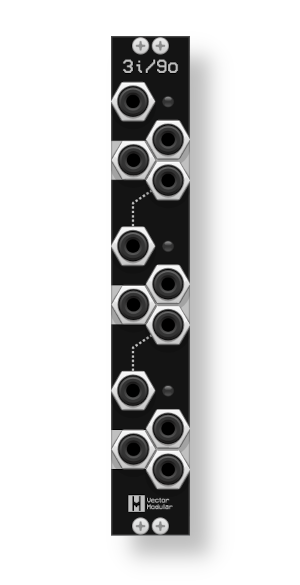
3i/9o
Flexible multiple that uses normalled connections to connect outputs.
Why try?
- Easily organize and visualize duplicated signals without clutter.
- Configurable, via patching, for multiple output options to suit your needs.
- LED indicators show real-time signal polarity and level.
Learn more at vectormodular.com/modules/3i9o
Join the Vector Modular Community
I’m excited to see VCV Rack users try out these modules and share their feedback!
Your insights will be invaluable in shaping future updates and improvements.
I’m thrilled to embark on this journey of developing and improving modules, as modular synthesis is very dear to me.
One day, I hope to bring the best of these modules to hardware for everyone to enjoy.
For more information, please visit vectormodular.com.
Feel free to contact me directly at steve@vectormodular.com
Happy patching!
