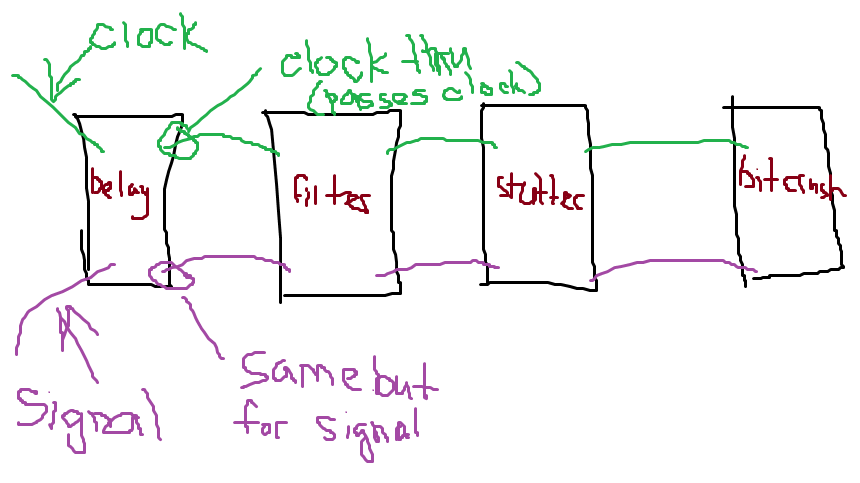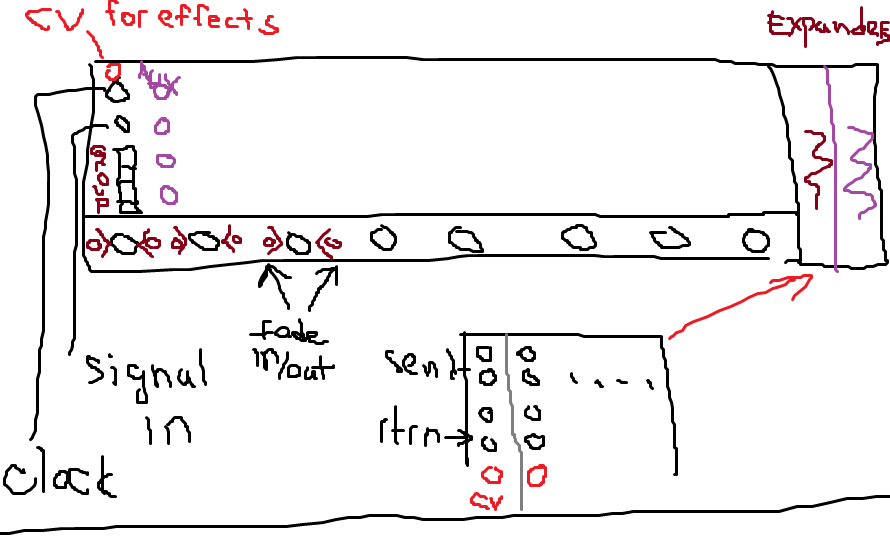I love this idea! Thank you. Alain
After a long search and different Patches to make a clean Kick & Bass sound for psy trance like sound
i had the idea that a Kick should be reverse calculated and played forward
why that
because at a given length in time i.e.1/8 the wave begins at i.e. 40hz stays a 1/16 at that frequency and rises up to the transient at the beginning.Now if i turn up the bpm there is no phaseshifting at the low frequency part. Only the Transient has phaseshift, but that doesn’t matter. So the subbass after the first 1/16 has also , if done in the same way, no phasing problems.
perhaps someone picks this idea up and develops i.e. out of geonkick such a module
I was thinking about a module that could secretly highlight some knobs/sliders/ports and so on:
you push a button on this module and everything in your rack varies towards a gray scale, and when you push it again everything goes back to the original colorful state.
while in “grey” state, another button on this module lets you engage/disengage the “highlight” feature on the component you click on. I was thinking about red/purple scale and not the original color of the component.
how do such ideas come to my mind …ehm… @dan.tilley ? ![]()
Sounds like a cool idea…
Unfortunately, I don’t think it is possible (at least not with my current level of knowledge).
The visual effects that I create with my modules are based on the concept of adding new widgets above certain layers of the Rack “scene”. For Purfenator this is a widget above the Rack background, but under the modules layer.
For ZAM this is a new layer on top of everything.
For what you want, you could start by adding a layer on top of the scene in the same way. But the main issue is how do you alter what has been drawn under that layer? Purfenator and ZAM just use NanoVG to draw simple shapes with various colours and alpha values.
You cannot create a grey-scale effect like this, only a tint. If you could re-imagine the feature where it just draws an overlay, then it could work.
I think the ideal might be something that allows you to draw that layer using a shader…
The issue with that is I don’t know how to do that, or how to pass Rack coordinates to the shader.
ok let’s simplify the idea:
1st button = add a layer of transparent grey on top of everything (we enter the highlight mode)
2nd button = put a marker for every mouse click (on interactive items only, of course). these markers should be on top of everything, “stoermelder style” (preferably with more sober colors, even better if both “topground” and markers’ colors can be choosen). pressing 1st button makes all markers disappear.
I guess 1st button of this module cannot be highlighted ![]() but who cares
but who cares
I was thinking a lot about drum patterns and overall rhythmic structures and what surprises me is that there’s not a lot of gate sequencers that provide any kind of let’s call it an effect probability or a rhytmic variation probability. To explain what I mean - if you have a basic 4/4 sequence that goes on every beat like this, we can do a lot variations really with probability provided by sequencers we already have:
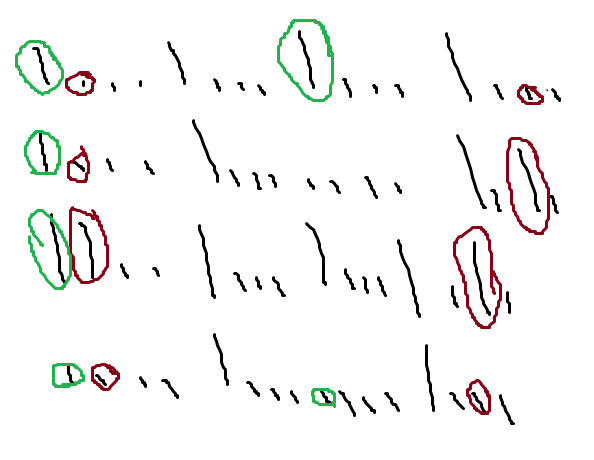
Sorry if it’s confusing a little bit. So green is high probability and red is low probability. And we can kinda do the random patterns. But the problem is - I don’t like random patterns. I like something maybe semi-random, but consequential rather than purely random. So As you see on the picture, the last pattern lacks two important beats on 1 and 3. And it just fires on 2 and 4. So we (or I) need a sequencer that is aware of patterns. So if we miss the first beat on one, it should make the probability of the next step, if it’s not 100%, higher. So if we have two steps with 50% probability and the first step misses, the next should fire, or should have more chances to do that. And maybe in different direction it should work in similar way. Like if the first non-100% step fired, the next one should be less likely to fire.
So I was thinking about that and it is cool as is, but what if go one step further and make few patterns with the “master” pattern where we set the probabilities for steps. And we probably also set the rules for our sequencer, like how to treat these patterns, should they be treated as a whole sequence or should it be cut to 2, 4 or 8 pieces or maybe like 6 depending on the time signature. So it’s not just that our sequencer randomly fires the patterns, it decides which pattern to fire depending on the first non-100% step that it activates. So let’s say we have 10 patterns, 4 of which start with the first beat. Now if the first beat fires, our sequencer narrows down the selection of patterns down to 4, naturally, and then it decides which one it is, after the next non-100% step, or at least narrows it down further. I hope you understand what i am saying, haha. I am not the most eloquent person on the planet… Anyway, that’s what I was thinking about.
Ah! I started with the effects! So drumrolls, that’s what I was thinking. Not just probability. But what if there would be a probability of a drum roll for certain steps. And if it goes off, it makes it less likely to fire on the next step as well. You know, it get’s annoying sometimes how steps with low-probability fire like 4 times in a row. I don’t like randomness, yeah… Anyway. That’s my pitch, haha. See ya!
Check out BiDoo EnCore. It has conditionals, fills, ratchets, Check out the Omri video about sister sequencer Zou Mai, same device, just diff ppqn.
Omri’s video about zou mai is on his patreon, so it’s paywalled and I can’t pay. But I remember using zou mai and unless I was dumbing this module down significantly, it doesn’t do what I was describing. Also the point of this thread is not to find modules that do something similar, but to propose ideas to developers. And this idea is about a gate sequencer that has a very specific behaviour.
Thanks for suggestion though. zou mai is a cool sequencer.
But wouldn’t it be a shame if this module already existed and nobody told you ![]()
Sure! But that’s why I said “not to find modules that do something similar” and not “modules that do what I ask”, hahaha. Because i was thinking about exactly that. And about Mahlen, who was writing programs for his BASICally module…
I also bet there are ways to do that predetrmined randomization using a couple or a dozen of logic modules… And that would be cool to see how people would do that, but the dedicated module would be super cool anyway
Yeah I get you. Sounds like you could take your time and patch this up. Modular with unlimited resources can just about do anything with patience. Basically would make something like that easier to create I would think. But I don’t think in programming languages, so I avoid. Good luck.
Since you summoned me ![]() …
…
Here’s a simple patch demonstrating a couple different approaches to the first part (random, but not strictly random).
Stochastic Drummers 1.vcv (1.5 KB)
These are approaches to what you describe in the first paragraph. Are these what you were thinking of?
Yeah, that’s what I was thinking about. Decreasing/increasing the probability to hit depending on the previous step’s success, haha. The first one, the top one is just random, right? And the second one does cool things and think it’s almost a solution really… Well, the third one is closer to what I was thinking. But the second one is cool and maybe I will use it really, haha. I have a patch that needs something like that…
Thanks again! These programs are cool!
Hi! So here’s an idea. It is a mix between a mixer and a sequencer. Something like scanning thingy. Like Pulsars by Geodesics. So it is a switch, but with crossfading or a window. So like granular almost, but very slow for a granular. Now what it should do and why we need it? I think we need it for breakcore and glitchy stuff. I remember there was a plugin Blue… something, it was a VST plugin and it was a glitchy thing that processed the sound… although I don’t remember if it was an instrument or an effect, but basically it had different effect for different steps. And I think we need it here too. And my first idea was a modular approach:
Something like this. So we can use each “step” as a separate effect if needed. One problem is - if we have a chain of like 32 steps, it looks silly and it might kill some PCs. Also 32 steps would probably consist of maybe 4-6 different effects. Even if it’s like 10, that’s a waste of computer resources, I think. So that’s where the mixer idea comes in. What if we have this scanning mixer with AUX and Groups and it should be chainable also… So we would have like 32 steps with 4-6 effects, and some CV magic for effects. That’s what I mean:
CV is just a convenience, of course. i am thinking about different effects using same CV. So it just buffers it… But maybe it would be cool to apply the same rules that are applied to the signal, so it would crossfade too? Maybe? Idk. Your call
Anyway, see ya!
Ah, btw, the black circles between fade in/out are to activate/deactivate the step. So add a gate sequencer to the mix of mixer/sequencer, hahaha
Hi!
I was thinking about quantizers and realized we don’t have any key and melody awareness there. At least I don’t think we have any quantizers that do what I want to propose.
My first idea is - what if we had a quantizer that has strict rules (maybe set by CV too). What I mean is - it should start with what we chose, like a tonic or whatever. If it’s C minor, that would be C, right? So our quantizer should be aware of phrases and “squares” or bars. Let’s say we have a 16 - note phrase. It starts with C. What’s next? Well, let’s say, the rule is - every even step is the whole Cmin set of notes. But then on the third step it’s constricted again. To maybe 1,3,5 or 1 and 5. Then on 5th step it’s 1,3,5 or 1,3,5,7. And so on. So it expands the note choice. BUT THERE’S MORE!
Fluidity is a big problem. So what if we had a quantizer that is aware of it. So If after say 7, we have a note that by any normal quantizer would be quantized to 3, it actually goes way down to 1, cause our melody would be more fluid that way.
Anyway, this time I am not sure. I use like 2 quantizers usually and there are some scary ones that might do what I describe here. So tell me if there is a quantizer that does that, but if not - here’s an idea for you!
I have a new idea, which is again about quantizing. I think I had like 2 or 3 different ideas for quantizers, none of which were implemented and that maybe says a lot about their value, haha. Anyway, this time it’s different, I promise!
I was thinking about compressors and limiters and I suddenly I realized that it’s not really different from quantizers if you think about it. So in quantizers we have like 1 to 12 limiters for narrow bands. Or at least that’s how I want you to visualize it for now. And that opens up some interesting options for quantizers. Like ratio or how close you want the note to be quantized and attack/release. So how long this note should be quantized and how quickly it happens. And also a knee: does it happen instantly or is there… basically a portamento. Ideally it would be cool to have all of these option for all of the steps. Or maybe we should have a tonic and other notes and we have different option for the main tone and all the other tones, right? Or maybe we have like three or four function panels that we can connect to the desired pitches. Like maybe one for tonic, one for dominant, one for subdominant and one for anything that’s not T/D/S or anything that is not affected by other panels.
That’s all! I just though that might be a very cool module if someone actually makes it