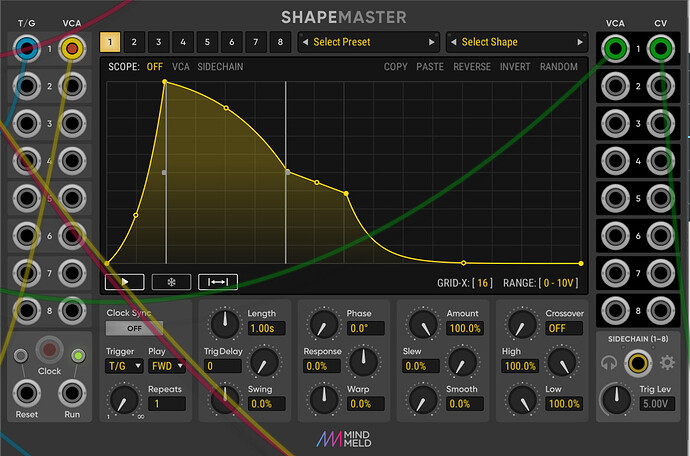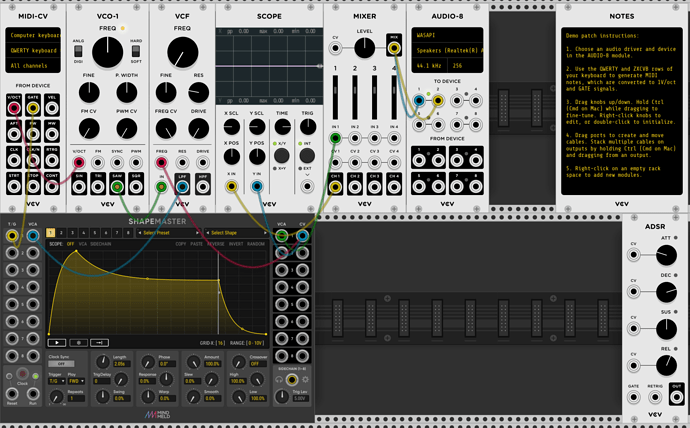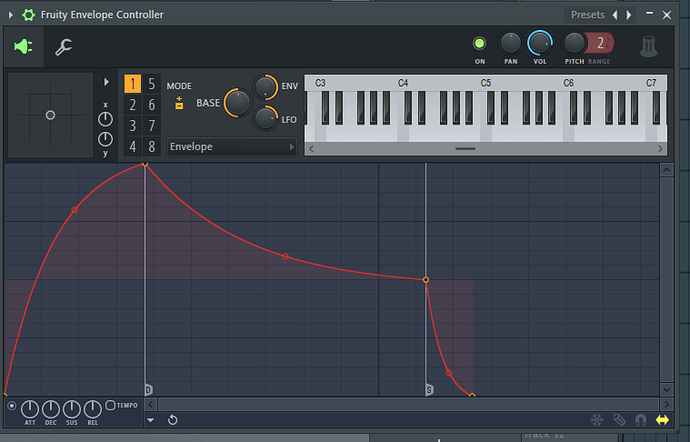welcome to the club 
which loopable ADSR module?
which complex envelope generator?
OK, I think I may know the problem:
-
the basic ADSR is a functioning ADSR.
-
basic ADSR use knobs to control A, D, S, R.
-
you can use basic ADSR just fine,
but you want to see the curve and/plus directly modify the curve. -
you then try take shapemaster to “read” the basic ADSR’s output.
-
you also try take shapemaster’s output to modify basic ADSR’s parameters.
*“you can use basic ADSR just fine, but you want to see the curve and/plus directly modify the curve”
yes it is that !!
yes i know that
So ? this is what you want no ?
nope - he is trying to use shapemaster to visualize the ADSR module and wondering why it doesn’t work.
not exactly!
Ok for looping in ShapeMaster but module ADSR is not linked to ShapeMaster.So i can’t make a loop (between 2 points) in ADSR by the ShapeMaster
ShapeMaster is also a functioning ADSR.
You can just use ShapeMaster, you don’t need to make shapemaster sync to the basic ADSR.
(I haven’t use shapemaster yet, from the screenshot I’m assuming it is)
Forget about the ADSR Shapemaster IS the ADSR,
Your original setup is wrong :
Obywanna setup.vcv (32.8 KB)
You can’t. Afaik, there is no envelope module with a visual representation of the envelope, where you can modify the single parameters directly. Shapemaster Pro (the paid version) can modify the overall shape with a few parameters, but both versions can not modify individual points, because it can draw an envelope with a lot more points than that four.
This is not a DAW.
I think the more important question is: Why do you want to visualize the envelope? Do you want to learn about envelopes? Do you want to see what is going on, when you modulate a parameter?
the submarine HS-101 scope should help to visualize a modulated ADSR
Well, there are @dhemery‘s modules for building your very own custom envelope:
https://dhemery.github.io/DHE-Modules/#envelope-generators
Nothing for beginners but you can’t get anything more flexible 

other question about ShapeMaster:
How to change the rate(speed) of cycle?
By using the “Length” knob.
Like Massive,is it possible to create,to draw in each step(here grid is at 16 so 16 steps) of ShapeMaster specific curves?
(I would like to select one step and once selected step,click to open a little menu that proposes specific curves already drawn)
see picture of particular step you can have on Massive with specific curves:
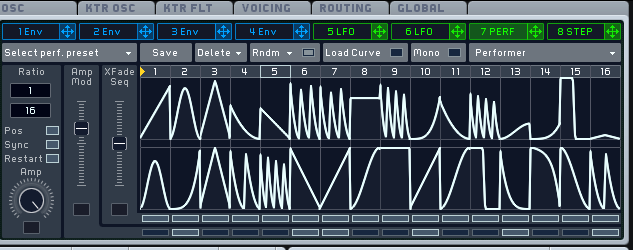
If,yes how?
If not,with which other module?
thanks
You could probably do something like that, but it might not be easy.
I don’t know what I want but I demand you help me!
Hi @obywanna! I can’t test it until tonight or tomorrow, but I think you could get something like this using the SM-CV expander.
The concept here is that each grid step fully occupies one of the channels (so max 8 per instance). If you wire the EOC output of Channel 1 to the trigger of Channel 2, EOC 2 to Trigger 3, etc. you should be able to roll through them in sequence (fiddle with the modes until you get the desired behavior). Finally, if you run the eight CV outputs into a unity mixer, you’ll get the overall output that you want (since only one output will be active at one time).
You won’t see them all laid out end-to-end, but you can use Copy/Paste and UserShapes to repeat shapes exactly, and you can flexibly jump around within the sequence. I would get it working in one instance and then chain two together if you need more than 8 steps.
Give it a try, and I’m happy to help later if you have trouble with it.