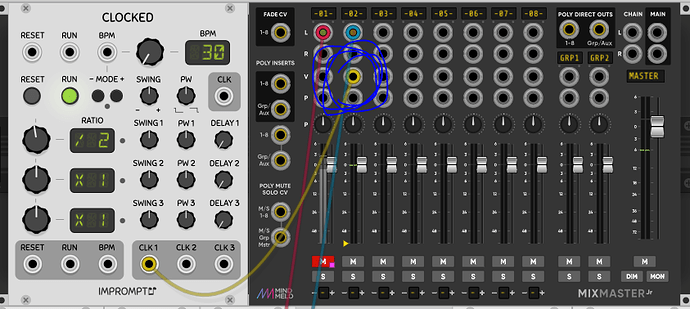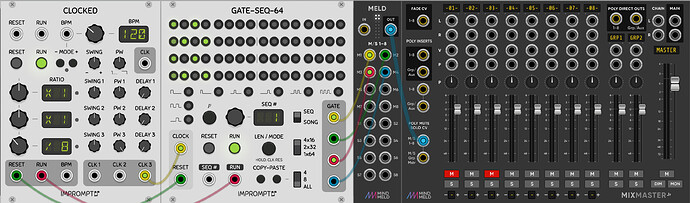I need to automate diffrent modules sounds to come in and out. I know about event timer from Count Modula but for some reason I cant figure out how to use it for this purpose. I know there has to be a Very easy solution for this. Help please
If you are using MixMaster then you can use the mute CV inputs to trigger fades/mutes.
Then it is just a matter of sending triggers/gates at the appropriate time - one way to do that is using a gate sequencer running on a slow divided clock where each step is essentially a scene - but there are many ways it can be done.
^ what he said
You could trigger a long envelope from Clocked and patch the envelope into the fader volume
You are using the volume CV inputs in your pic, not the mute CV inputs.
See the grab below - here I am using GateSeq in 4x16 mode to control the mutes/fades on 4 channels of MixMaster. I’m running it off a slow divided clock, /8 in this example but you could go much slower.
Note I have maxed out the pulse width for this clock output on Clocked so the gate stays high for the entire step. In MixMaster global menu, I have set Mute/Solo CV setting to Gate high/low.
This is just one way of doing it - for sure there are many others.
You could do it with the Volume CV inputs (as in your image) and send it high/low voltage from a CV sequencer like Bogaudio ADDR Seq rather than triggers - that method would have some disadvantages though. You wouldn’t get MixMaster’s fade automation capability and you might get some popping with instant changes between the high and low voltage (the mute/fade buttons have anti-pop on them which prevents this).
If you don’t want to do stuff with mutes use the gate to trigger a flip flop:
Glue the Giant’s Modular Bus Mixers all have exponential fade automation. Right click to set the fade in and fade out times.
You can use Stoermelder Sail i think it’s called. It lets You automate the mixer with fade in/fade outs.
Thank you all for your responses! It feels so good to have such a nice support!!