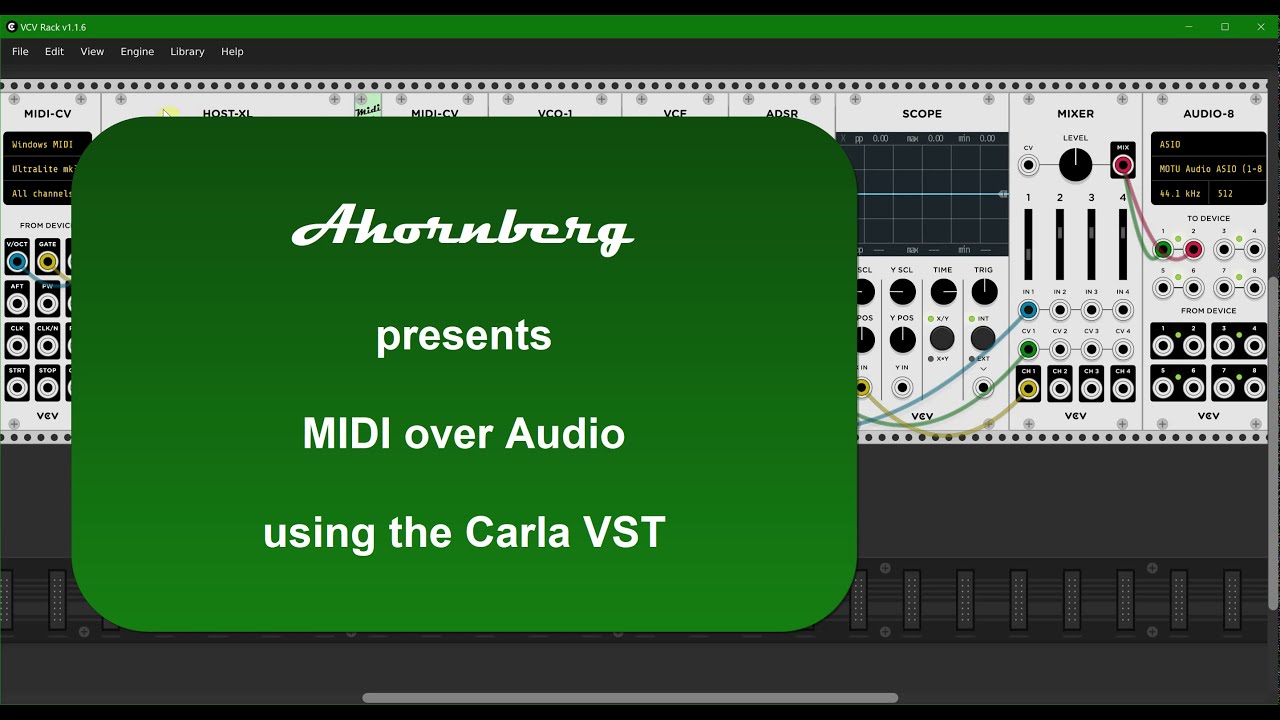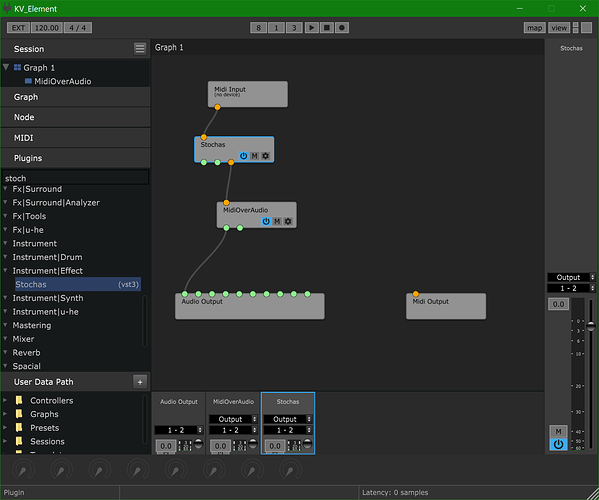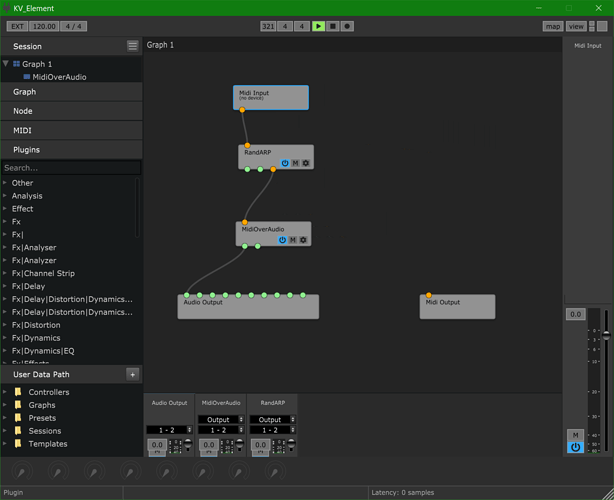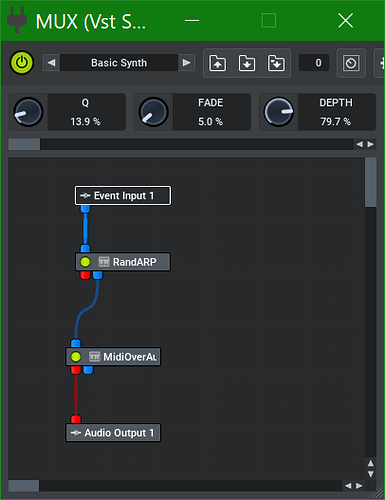Is the VST available anywhere? I’d like to test it…
The VSTs (VST2 and VST3) for Windows can be found at Ahornberg-VCV-Modules/res/vst at master · Ahornberg/Ahornberg-VCV-Modules · GitHub
Amazing, seems to work great 
I don’t know if it’s because I haven’t currently got a github account, but I had to adjust the path to
to access your plugin .dll and .vst3 files
You find it in the plugins folder on your local file system.
I know where the plugin needs to go, I was saying the path you linked to from which to download the dll and vst3 files in your github repository was giving me a 404 error, but I found them by navigating through the github folder structure.
Thanks a lot! I moved the files after posting the link here. I corrected the link above.
Thanks for making this, it will definitely be useful. And the tutorial video is great and super helpful. I am curious though, my system is saying the vsts aren’t 64bit. Is this the case or am I missing something
Thanks. I’ll give those a try. I was actually trying it Using the VST host in Voltage Modular running in Host. Should have worked but who knows, one modular environment running in another could make heads explode:)
the VSTs are 64bit and Windows only
Is this working with all type of vst midi arps or sequencers? Didn’t have any luck with some two seq\arps 
Which arps/seqs do not work?
and RandArp from here
Basically no signals are coming from neither output
please open an issue at Issues · Ahornberg/Ahornberg-VCV-Modules · GitHub