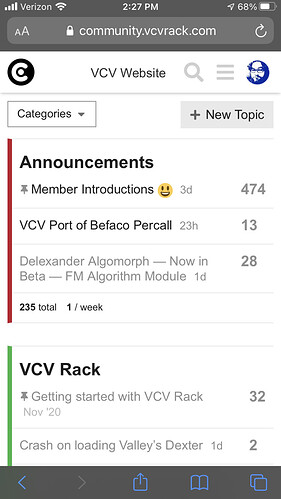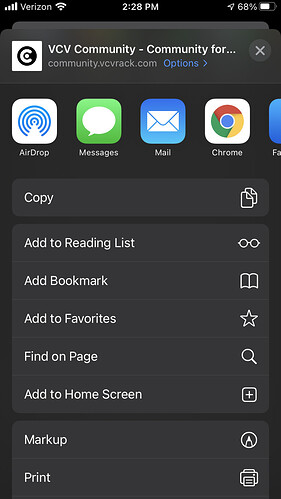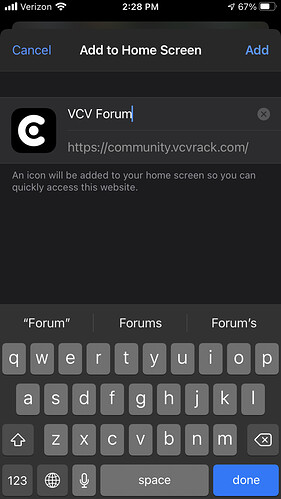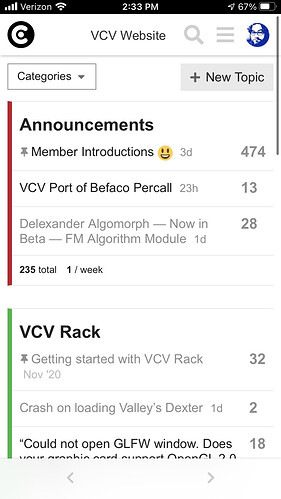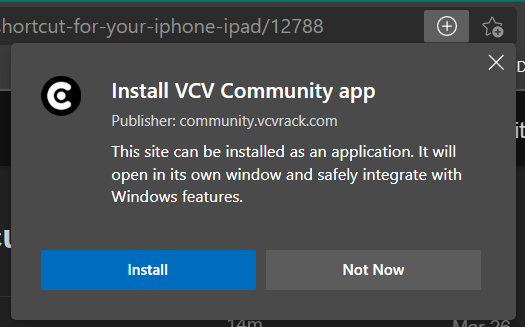Hi all! I stumbled upon a method to make an “app” out of this forum. I don’t know if it works on other mobile devices, but it works on my iPhone and iPad.
First, open the VCV Rack Community website in Safari. I don’t think it matters if you’re logged in at this point. Press the share button on the bottom in the middle, the square with the up arrow.
On the list of options that come up, scroll down until you see “Add to Home Screen”. Click that one.
Name this shortcut whatever you’d like and then press “Add”.
Now find the app on your home screen and open it up. It should have the VCV Logo as the app icon. It doesn’t open in Safari, it seems to be contained within its own browser. You’ll probably have to login at this point. You can even navigate to the VCV Website within this app and browse modules, etc.
This has become my new favorite way to use the forum and I just thought I’d share this tip with the community. ![]()
Cheers!
~Kyle