How do you load this up? I downloaded patches with this extension and I can’t seem to load them.
PackOne Strip: .vcv file ss = stoermelder strip
sorry still don’t know how to open this. Im new here. Thank you
Load up Strip. Right click on it and click Load, then navigate to the file and open it.
Having same problem here, downloaded vcvs files (Bulcha 303 - Omri_Cohen ). I do have Stoermelder added in Library (I think from VCV 1) but can’t find Stoermelder in VCV 2.
Not in the library yet. You can get it from here:
That’s confusing, I know, but a VCVS-File is a “VCV Selection”. You can load that up from within VCV. File → Import Selection.
VCVSS is the format for Stoermelder Strip.
Thank you, it worked. Never used Github before, all my attention goes to VCV at the moment ![]() (Edit : Github worked fine thanks to the VCV 2 manual VCV Manual - Installing & Running)
(Edit : Github worked fine thanks to the VCV 2 manual VCV Manual - Installing & Running)
having the same issue. Also once it doesnt load a VCVS i have to uninstall VCV rack and reinstall it just to get it to run at all… Im currently running the latest free build of VCV rack… I see this is an old topic. I recently picked up Omri Cohen patches from his Patreon. Previous to this I never had this issue. I use VCV pretty casually for a little over a year now.
Hi and welcome, there is a difference between vcvs (one s) and vccss (two esses). Which one were you using and how are you importing them into VCV ?
![]()
What OS are you on ?
Hi!
I will answer also here, just in case ![]() All the presets on Patreon are so-called Selection files that you can directly load from within VCV without the need for Strip. You can load them via the File menu, Import Selection. Let me know if it works
All the presets on Patreon are so-called Selection files that you can directly load from within VCV without the need for Strip. You can load them via the File menu, Import Selection. Let me know if it works ![]()
Files are now working but the restart issue is continuing after closing any patches that I have not created myself. VCV rack will not open until I restart my computer. I’m on Windows 11 latest VCV rack
Just restarted computer, VCV Rack Build 2.5.2 and it loads to this error message
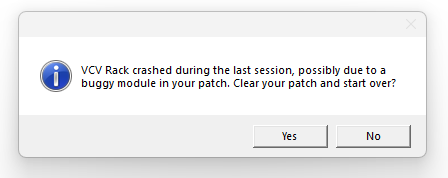
I’m still on 2.4.1, so I’m not so sure what can be the issue. I’m waiting for the official release, and then I will update and see if I can solve this…
Can’t you just kill Rack in the task manager instead of having to restart your pc? Also, that error message is standard, if Rack crashed in your previous session, probably from a buggy module or something. Not necessarily a problem with Rack itself.
Also, if you open patches made by others, make sure to change to your audio device and settings in the audio module, and then save the patch. There is a good possibility that Rack is crashing because of audio device settings.
I’m on Windows 11, and I don’t observe the precise issue you’re having.
I suggest you contact support@vcvrack.com to help diagnose and fix the issue you’re having.
Support will want to see a copy of the log.txt from the Rack session before restarting your computer, and possibly one from after. They’ll also want you to specify the exact Rack version number (not just “latest”).
Trying to repro your symptoms, I did have Rack crash after opening someone else’s patch where I didn’t have all the modules installed, but had no trouble running Rack again without rebooting. (I only tried one patch downloaded from patchstorage).
Note that certain modules don’t work properly and even crash if you have non-ASCII characters in your user name. You can work around this issue in these modules by changing your system codepage to UTF-8.
It doesn’t show in Task Manager which I thought was strange too. i found a reddit post of someone having similar issues years ago and couldn’t find a solve.
This also happened to me in 2.4.1. Just updated today to 2.4.2. Otherwise everything runs fine if i never leave the patch
Current version of Rack is 2.5.2 (not 2.4.2).
I work in film/sound via a computer mostly but my coding and programming knowledge is pretty limited. I enjoy VCV rack but im a casual user. If the problem persists I will take a break from using it. Maybe reinstall on a later build. But definitely appreciate the advice.