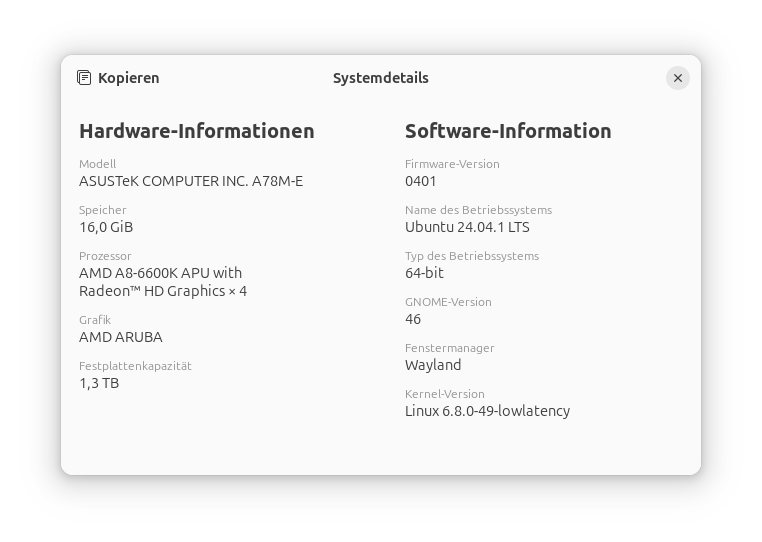Hello! I use Ubuntu 24.04.1 LTS since today and downloaded the zip-File from the VCV-Website and unzipped the file and got the Rack2Free folder. There is this “rack”-file inside. Double-clicking on it doesn’t work. Is there anybody who can help me?
hello, you have to set executable flag and then start it with double click or right mouse and then choos execute. i’m on ubuntu studio 24.04 lts.
Thank for answering @karlderletzte. How do I “set executable flag”? I tried to install on ubuntu 22.04.5 LTS and got the same problem.
Edit: On Ubuntu 22.04. it is working now! But on ubuntu 24.04 it is still not working.
You can set the executable flag by right-clicking on the Rack file, going to Properties, going to the Permissions tab, and clicking the Is Executable checkbox.
I’m also running Ubuntu 24.04.
Thank you for your answer. I can check that out on monday.
Cool, hope it works! I don’t remember having to do that manually, so it might turn out that you have some additional problem.
I have still problems starting vcv rack on ubuntu 24.04. The file is declared as executable and I got rights to execute. But it doesn’t happen anything double-clicking on that rack-file. Here my system
i think right-click and select execute is the right way. …for me here it is.
in the linux package there is an “install.txt” file, read it ![]()
I can’t find an install.txt file. Still not working on ubuntu 24.04
They might be referring to this: https://vcvrack.com/manual/Installing, but installation should be pretty simple and sounds like what you’ve already done. I did notice that that document says “Make sure zenity is installed on your system.”
Is zenity installed on your system?
sorry, I was looking at the pro version
try to unzip the archive, then move the Rack directory to one of the following locations (I’m sure the last one runs fine, of course you have to move the directory with sudo privileges)
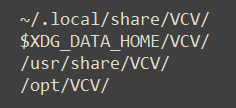
then you have to right click on the executable “Rack” file and tell linux that it is a self-executable file, but I think you already know it
then it should run
I didn’t have to move it on my system… should run anywhere.
- what happens if you run
./Rackin a terminal? what’s the output of the logfile (in~/.local/share/Rack2? - no idea, but does Rack actually run on Wayland?
Hi,
I remember encountering difficulties with this as well. I could only get Rack to run from the command line from within the parent directory. I am linking another post I made showing how I get around this using a bash alias. If you need more guidance, I would be happy to help.
Edit: Sorry. I seem to have replied to the wrong person (not OP). Unsure how to change that.
Yep, it does run on Wayland. I admit that I always run it from the command line though, so my situation isn’t exactly like OP’s.
…ok, I just checked and it runs when I double-click it from a file manager too.
Here is the solution:
sudo apt-get install libjack0
Now double-clicking works! However - thank you all for your suggestions.
Hooray!
Cheers. that worked for me also