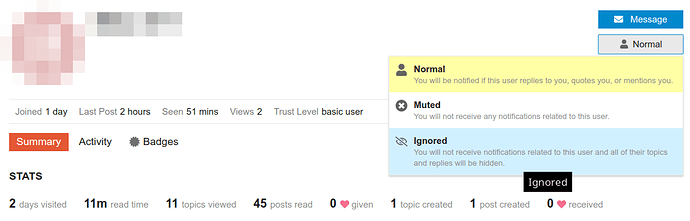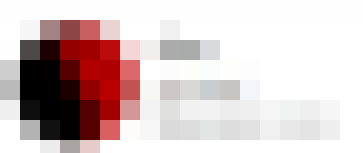Every once and then you may have good reasons to avoid anything written by another forum user. Maybe you fought them over something, their tones are provokative or rude, their posts never make sense to you, or you simply don’t have time for them. It’s your call.
To ignore another user, click their username, then click the popup to open their profile, then choose the “Ignore” action, as shown in the picture. You won’t see any more posts or replies from this user.
Ignoring rude users and trolls benefits the whole community. Moderators are notified about the community’s most ignored users; this can help to notice and solve any problematic situations.
This forum is powered by the Discourse software; more details about the Ignore feature can be found here: https://meta.discourse.org/t/ability-to-ignore-a-user/110254
A separate “Mute” feature also exists, but it just prevents you from receiving notifications, rather than from seeing content.