Is there a simple way to hide panel elements by a context-menu parameter?
To achieve something like this
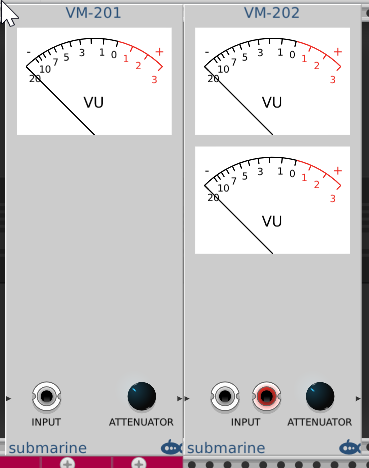
With something like this
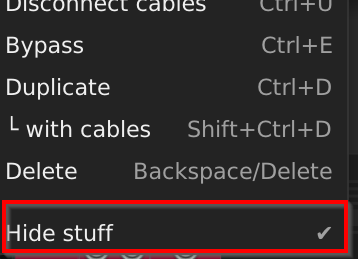
Is there a simple way to hide panel elements by a context-menu parameter?
To achieve something like this
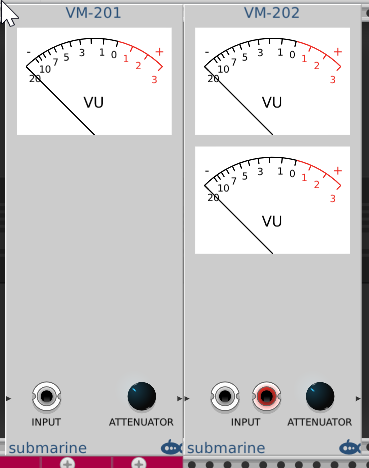
With something like this
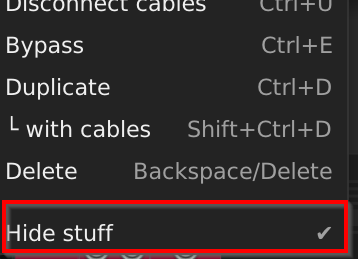
Widgets do have a property to control visibility. I can’t remember the name, possibly it’s ‘visible’.
So you can turn widgets on and off easily. And all the child widgets will be hidden as well.
One has to mention that it might not be the best idea to do this. If there is a need to hide elements e.g., to create a stereo and mono “version” why not simply create two modules.
I suppose it depends on your personal goals for what you want to achieve with VCV Rack. If you want to emulate a Eurorack system as closely as possible, then obviously this would be a bad idea. But if you just want a good platform for designing sounds and music, then I can easily see some benefits/use cases for hiding or changing elements within a panel.
I think the VCV Rack platform is flexible enough to support both schools of thought.
Palette is an interesting case.
That is a module that uses the synthesis engine of an actual physical Eurorack module, but radically changes the panel labeling depending on what mode it is in to give a superior user interface. Not quite the same as hiding controls, but I think philosophically it touches on similar issues.