something like this
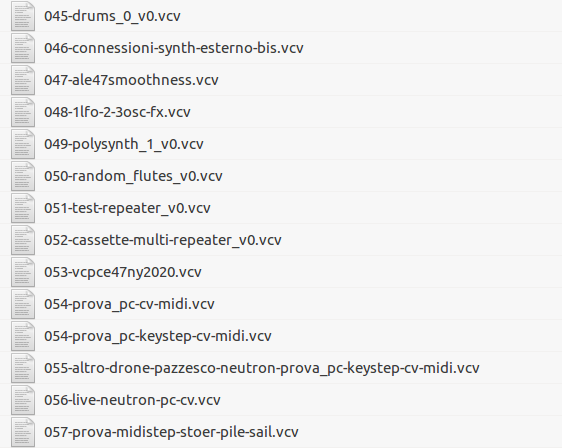
I usually don’t modify a patch that’s been done…maybe…48 hours earlier? then I would do a copy and work on that one…
for something more “playable” as a polysynth I don’t need to make more copies, it’s always evolving ![]()
something like this
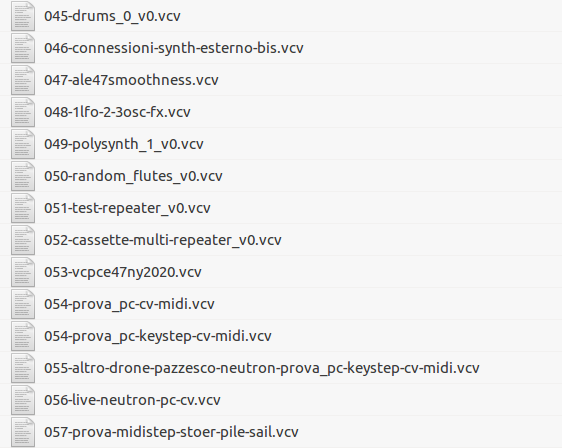
I usually don’t modify a patch that’s been done…maybe…48 hours earlier? then I would do a copy and work on that one…
for something more “playable” as a polysynth I don’t need to make more copies, it’s always evolving ![]()
I learned a long time ago to export audio of the project I was working on and use incremental save names blahblah_insertdate_001. No need to even open the project to hear what it is, after you have forgotten it that is!
There might be a mix / arrangement you did which could only be replicated through hearing the arrangement, it is very good practice to both increment a save and export an audio clip of it. A side effect of this is you will get much better with performing.
something 01, noise 01, industrial 01, count up sequentially.
if it’s a branch/offshoot of some older patch than it’s something 01,1 something 01,2 something 01,2,1 etc
I just have Clocked set to 144 BPM by default on my template patch (no particular reason I just liked the number itself) so that part of the naming is never relevant for me lol
That’s just gross ![]()
If you are doing this for lots of files you only need to right click once then use TAB to go to the next file.
I know lol. I make industrial man, it’s SUPPOSED to sound like shit! 
Mix it up a little, go up to 288 
Without rhyme or reason whatsoever. I name patches the way you put random photographs and memorabilia in a shoebox. However, patches that I consider kind of finished entities get an aa_ prefix and patches in which, point of saving, I only explore stuff/tricks/modules, an x_