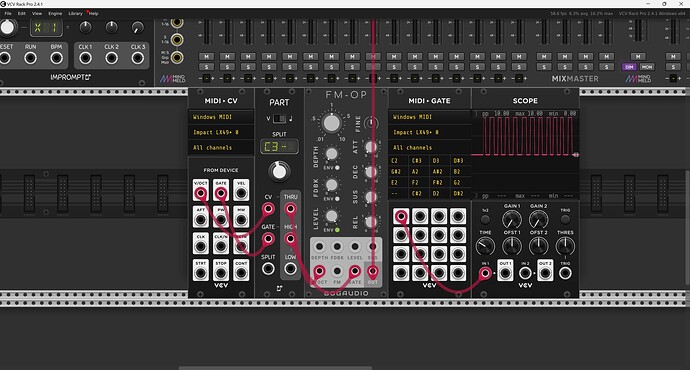I’ve searched far and wide for the answer to this problem (even asked chat gpt) and have finally decided to put it to the forum. I have been trying to turn my midi controller (Novation launchkey 49 mk2) into the ultimate minimalist electro setup using VCV rack and its been going well but I’m having one issue, the drum pads are recognized as keys and not buttons! This means that I cant link drum sounds or samples to them whilst having a synth running out of v/oct (the note and sample play at the same time),(controlling the midi with midi>gate not the beautifully tidy midi map module). Some fixes I’ve attempted are, using Orange lines Fence to isolate the key range (the drum pads are very low keys) however this simply repeats the defined range over and over, I may not be using it correctly but cant seem to make it work. I’ve also tried to reconfigure the pads to buttons in the novation components software but it isn’t compatible with the mk2. The current fix I’m running is the the brute force approach, an individual VCO, VCA, and gate for each note mapped through a midi>gate mod excluding the low notes of the drum pads. This is obviously a very inelegant solution and makes using things like arpeggiators and sequencers a pain. Any suggestions? Please help!
Hi,
You can try using PART from Impromptu. Basically, you can select lowest note you want your voice to play, and then use the High output to gate it, so only when you play notes above this note you chose, the voice will be triggered. I hope it works for you ![]()
Can’t you re-map them on the device to send what you want?
Use VCV’s MIDI-CAT or MIDI-CV modules to remap drum pad signals. Split MIDI channels if possible, and try MIDI Filter or MIDI Router modules. Alternatively, use Bome MIDI Translator software to convert drum pad notes into control change messages.
It worked! I was sure there was a simpler fix to this and with only one module that’s pretty kick-ass. Thank you thank you!
2 Likes