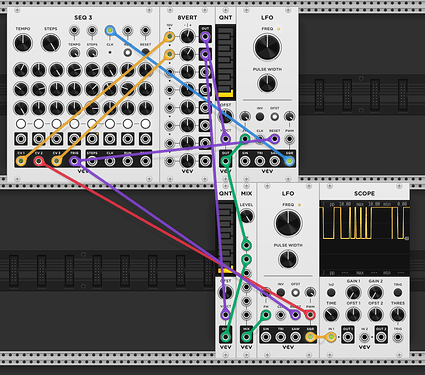Here is my crude attempt at a sequencer:
First row is step length, second row is gate length, and third row is ratchet. The quantizers just round everything off to 1, 1/2 or 1/4 multiplying or dividing. By adding more notes on the quantizer you can add more sub divisions, but the quantizer needs to be set to just intonation.
Here is a test I did using this idea:
[Expeditions in Space and Time - #14 by auretvh]
A second sequencer needs to be added for pitch, velocity, etc.