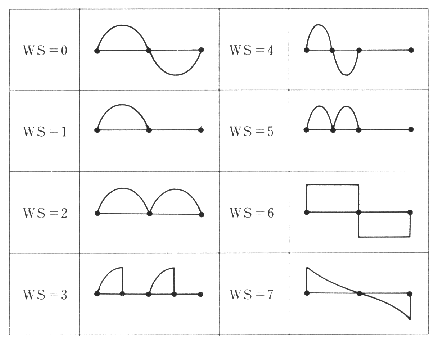@Aria_Salvatrice
With most settings I dial I seem to have ton of DC offset, like most output being 0V~10V, is it normal? Seems primarily dependent on the Waves knob.
Yes, the wavetable used is based on the Yamaha YMF262 FM chips. As an aside, I think these were mostly used in soundcards rather than proper synths, units like the TX81Z and DX11 used chips like the YM2414 which had fewer waveforms. The 262’s (also called OPL3’s) went beyond the sine waves used in earlier FM like the DX7 by including a selection of asymmetrical waves:
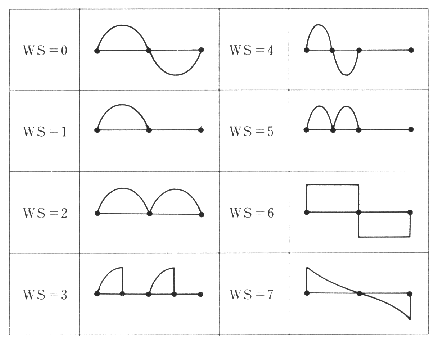
The actual wavetable I’m using is taken from ValleyRacks Dexter synth, where it’s called Opal Table.
The waves knob will assign various combinations of these waves to the operators. If, for a given wave combination, all operators are using an asymmetrical wave, the output will be all positive volts. If it’s a combination of a symmetrical and asymmetrical wave, there’ll be an offset for as long as the asymmetrical wave is present.
I’ve tried to set it so that for most settings, even with an offset, the voltage is around 10V peak to peak, but there will be times where it exceeds that, especially when accents are applied. Do you think it’s worth adding a level control, or just to recommend that users run it into an attenuator/VCA?
Also, how does Luigi’s Noise/Dust work? The correlated noise seems like it’s very useful musically, but I don’t understand what it does.
For every tick of it’s clock (either external or internal), Luigi generates a random voltage between -5V and 5V, which is sent to the Dust output and the Noise output. The difference between the two is that the voltage on the Noise output is held until the next value is generated. The Dust output essentially outputs that voltage for one sample, then defaults back to 0V, which gives it it’s sparse, digital character. The Random Clock output simply outputs a high gate whenever the generated value is positive.
I also couldn’t figure out Fax at all, haha.
Yeah, I think I’ll need to make a video to demonstrate Fax. It’s exactly what I want it to be, but it’s probably too weird to be much use to anyone else.
@steve
The tiniest of knob tweaks can change the sound entirely. It’s almost too sensitive
Tuning the parameter values to increase the amount of sweet spots is definitely the next priority with PSI OP. I like that it’s quite chaotic and wide-ranging, but there’s definitely some chaff to be culled in the Release and Ratio knobs.
With regards to it’s original inspiration, I messaged it’s creator to let them know I was planning on releasing something that’s essentially a carbon copy of their hardware module, and they gave me the go ahead, provided there was no infringement on any copyrighted names or intellectual property. It’s pretty obvious I think, especially with the parameter/input names, but I’d still prefer for it to remain unsaid out of respect and to avoid any implication of endorsement on their part.
I’ve actually never gotten my hands on the unit in question myself either, so it’s all just based on watching videos and reading the manual. For a while I was thinking of calling it “Overload”, as a nod to the track Talking Heads made inspired by what they thought Joy Division might sound like, based on descriptions of them in the press.