It looks like VCV plugins are still stuck with c++11, yes? I tried to set Visual Studio for c++11, but it seems the farthest back it goes is 14, although it also support 17 and 20.
Does anyone know if the above info is correct?
It looks like VCV plugins are still stuck with c++11, yes? I tried to set Visual Studio for c++11, but it seems the farthest back it goes is 14, although it also support 17 and 20.
Does anyone know if the above info is correct?
Look at this:
Hope it helps.
I think that article is maybe obsolete now? When I open up that property page these are the only options I get:
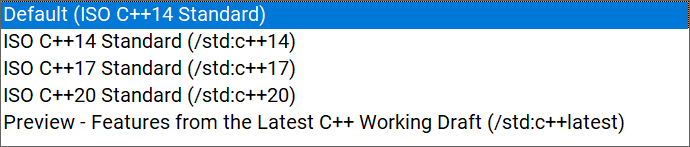
I think MS maybe retired C++11? although I wouldn’t be surprised if there is still a command line option is use it?
Why would you want to build VCV plugins with Visual Studio anyway? They wouldn’t work with the mingw built official Rack application because of the C++ ABI differences.
A very good question. Short answer: I don’t.
The Squinky Labs repo does make the plugins using wingw, of course. But the unit test suite can be built on mingw or in Visual studio.
I like to use Visual studio for that because I’m used to it, I find debugging easier with their debugger, and I feel that making the code work in both compilers makes it maybe less likely to have dumb bugs.
The performance tests also build with both compilers, but I only pay attention to the numbers when using mingw.
More on that stuff here: SquinkyVCV/unit-test.md at main · squinkylabs/SquinkyVCV · GitHub
Why not just set the C++ standard as C++14 in the Visual Studio unit test project? C++14 was a very minor update to C++11 and things should work pretty much the same compared to C++11.
That is, in fact what I do. Just trying to be thorough, but I’m not going to worry too much about it.
I think, You’re right.
I just verified VS2019 and VS2022, and no selection of c++11 is possible. But as You’ve written it’s possible that the option /std:c++11 is there … unofficial and secret.
Who knows the ways of M$, You know 