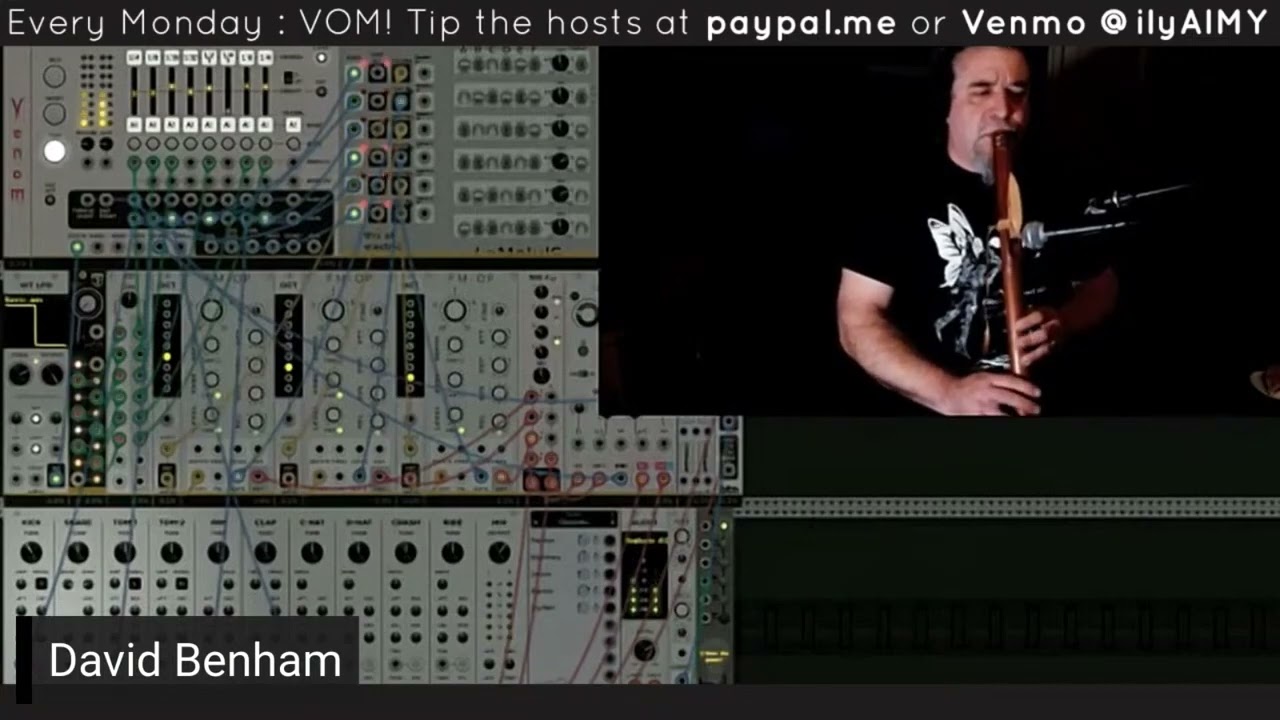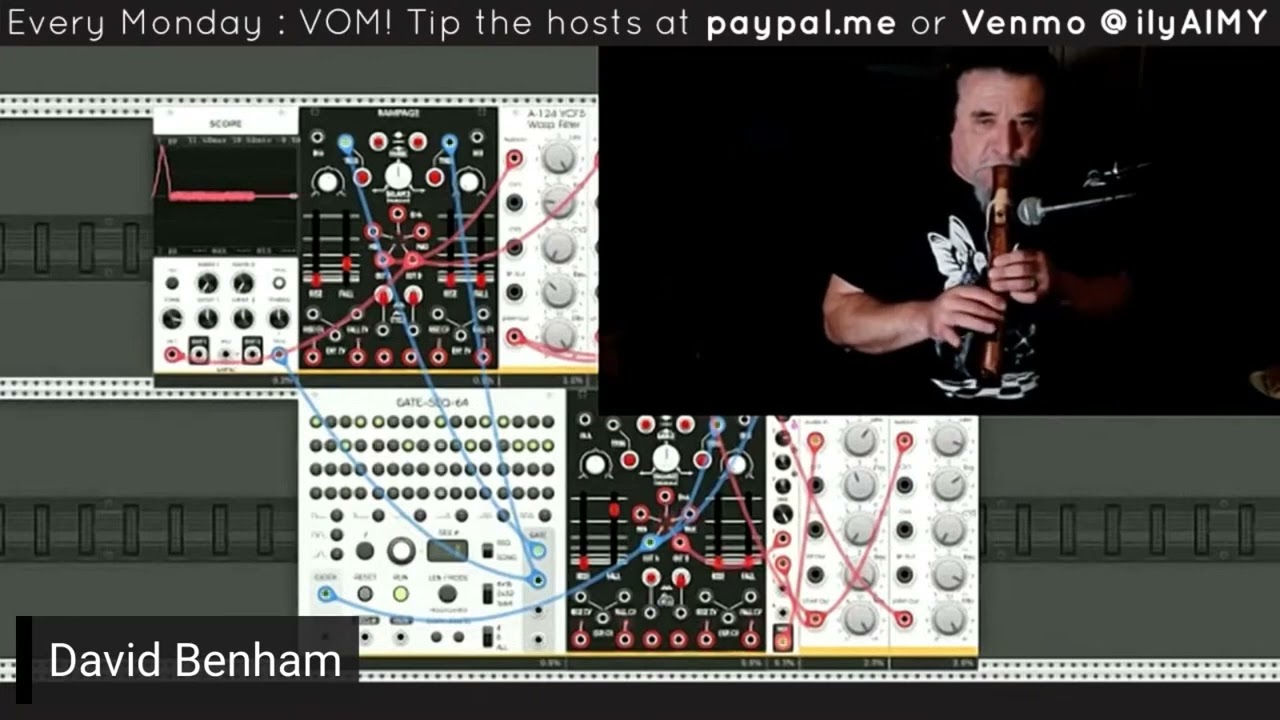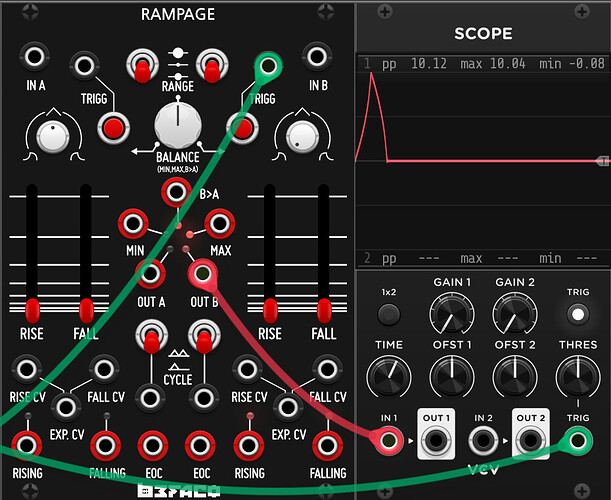This is gorgeous. Inspires me to load up your Rythym Explorer and try to wrap head around LaMeJuIs…
Go for it - there is lots of fun to be had!
LameJuis is a bit confusing until you get the hang of it, at which point it becomes fairly intuitive.
I am working with Joseph to design a more logical faceplate layout. But the mouse hover labels can help you get your bearings in the mean time.
The operation is fairly straight forward until you get to the Co-Mutes. Each voice performs 6 logic operations, each of which is associated with an interval (V/Oct). Without co-mutes, the logic is performed based on the 6 inputs and the 6 resultant intervals are summed into a final pitch - simple. But if there are co-mutes, then the muted input values are ignored and replaced by a permutation of all possible value combinations. For example, if there is one co-mute, then there are two permutations. Two co-mutes yields 4 permutations. Three co-mutes yields 8 permutations, etc. Each permutation is combined with the un-muted inputs across all 6 logic operations, and a final V/Oct pitch computed and stored in an array. This is repeated for each permutation. Once all permuted pitches are computed, the array is sorted, and then the “pitch percentile” knob selects one value from the array for that voice.
You don’t really have to understand how it works, but understanding may help you better choose how to arrange your logic, intervals, and co-mutes to get a musical result.
The only other thing I struggled with at first is how the output triggers are generated - it is buried in the documentation, and only mentioned once. Each time the output pitch changes, an output trigger is generated for that voice.
One other point - because it outputs triggers, you will likely need an AD envelope. If you want to use an ADSR you will need either an extremely short attack, or else you will need to convert the triggers into gates yourself.
Sounds great! And thats a good explanation of LJ. The co-mutes are weird, theyre hard enough to predict that you can just kind of think of em as a little oracle which produces (imo surprisingly decent) interlocked melodies by ignoring the values of certain inputs without ignoring the contribution of those inputs to the matrix. Or, if you sequence the percentile input, they say the amount of freedom that sequence gets.
I like how in this patch RE->LJ kind of gives a nice fresh take on the old marbles → quantizer “generatove ambient” sound. Imo its more “coherent”, as if it has an internal logic, but far from predictable. Very cool.
And yes, I admit this sounds better temperered lol. Dave convinced me to add a 12EDO mode.
Welcome to the VCV Community forum!
Cheers
I have a couple new pieces
After collaborating with @joyofresh to create a new faceplate for LameJuis, I created this fun patch pairing Rhythm Explorer with LameJuis. The patch and a bit more info about it is available at LaMeJuIS gets a facelift, new features - #2 by DaveVenom
Then I was looking at the new VCV RSCL module and expressed how it would be cool if it included an oversampling option for use as a wave folder. Pyer had some doubts as to how worthwhile that would be. Well my Venom plugin can provide the same wave folding functionality by combining Recurse, WinComp, and Mix4. Importantly, WinComp includes the necessary oversampling option to exclude unwanted aliased frequencies introduced by wave folding. I prepared a demo showing the impact of oversampling at VCV Rescale, Random Values, Push, and S&H ASR - #12 by DaveVenom
I did some more experiments with the “Venom wave folder” construct, and came up with this cool EDM patch. The patch uses a beta version of my Venom plugin to get Pan, Mute, and Aux Send/Return expanders for my mixers. The core of the patch will still work with the current Venom 2.4.1 version in the library. But to reproduce the full sound you can get the beta version at https://github.com/DaveBenham/VenomModules/actions/runs/6440083780. I believe you will need a github account to access the download.
Wasp Venom Folding Beats.vcv (7.4 KB)
hello, i want explore and play with your Subharmonicon patch, but i’m lost how to start. could you pls give me a short info how to begin to play.
Thanks Karl
sorry i replied in a wrong position of your thread. i hope now it is correct. hello, i want explore and play with your Subharmonicon 5.1 patch, but i’m lost how to start. could you pls give me a short info how to begin to play.
Thanks Karl
Here is another Rhythm Explorer paired with LameJuis patch where I started with the Rhythmic Ambience patch from Aug 27 and added drums that were driven by the same Rhythm Explorer gates. The drums are correlated with, but do not mirror the melodic lines.
And here is the patch paired with a Native American flute improv.
There are many YouTube videos that demonstrate how to use the Moog Sub-Harmonicon. Much of that info can be applied to my emulator patch once you figure out how the controls in my patch map to the actual hardware. They are all labeled, plus there is documentation built into the patch.
I also recommend downloading any of the following PatchStorage patches that are based on my emulator version 5.0. They are adjacent to the 5.1 patch.
- Plains of Arrakis
- Extended Melody with Flute
- Cries from the Deep
There is a bug in the 5.0 version, but those examples are not affected by the bug, and you can look how I configured the patch to get the various sounds. All those settings can be applied to the version 5.1 emulator to get the same result.
Here is the second song from my September 11, 2023 Virtual Open Mic set. The patch is called Rampaging Wasps for I think obvious reasons.
The kick, snare, and pitched percussive sounds are all created by Rampage attack decay envelopes pinging the Wasp Filters in high pass mode. One Rampage attack decay envelope is used as a master clock to drive the gate sequencer, sync the delay, and trigger the pitched percussion pings. The kick and snare are triggered by the gate sequencer.
The flute distortion was added after the performance using the new AudioThing/Hainbach Lines plugin.
Video unavailable
Playback on other websites has been disabled by the video owner
I’m guessing you forgot “allow embedding” on the video ![]()
Thanks! - All fixed.
I was wondering why the video was not displaying properly on PatchStorage! Now I know.
It’s a fun patch, great timbre from that pinged Wasp filter.
![]() You can make a template in YT for uploaded videos, where you can prefill most of those annoying, pesky settings. Especially the “for kids” one can really trip you up.
You can make a template in YT for uploaded videos, where you can prefill most of those annoying, pesky settings. Especially the “for kids” one can really trip you up.
I don’t get it - I fixed the embed option, and PatchStorage still displays a link instead of embedding the video. ![]() I suppose there could be a delay before the change takes effect. Time will tell.
I suppose there could be a delay before the change takes effect. Time will tell.
I already have a YouTube template setup with embedding enabled. I just had a brain fart when I went in to disable remixes, and mistakenly turned embed off.
Could be, or you could try and edit the PS post and see if it forces a refresh.
![]() Happens to all of us…
Happens to all of us…
Definitely!
The Rampage envelopes are also interesting. The surprising chatter on the tail of the envelope set to exponential shape works great for the snare. That envelope is shown in the scope. I imagine the chatter could be problematic in other contexts though.
Correction, NOW I get them, it’s only when “Range” is in the middle, otherwise no overshoots. Must be a bug.