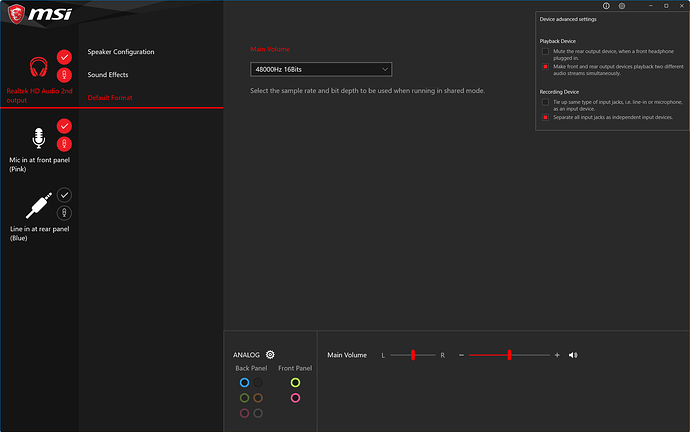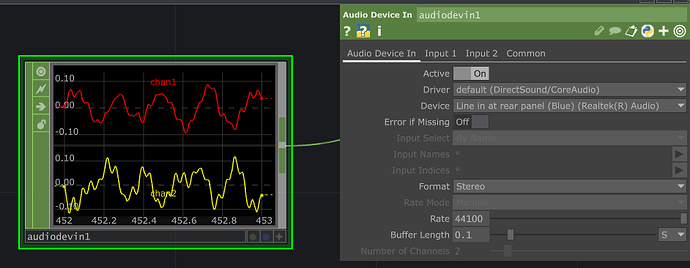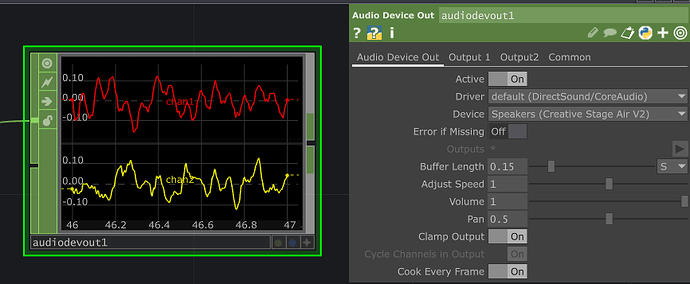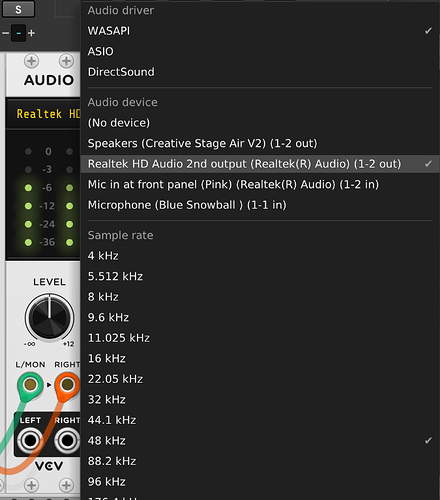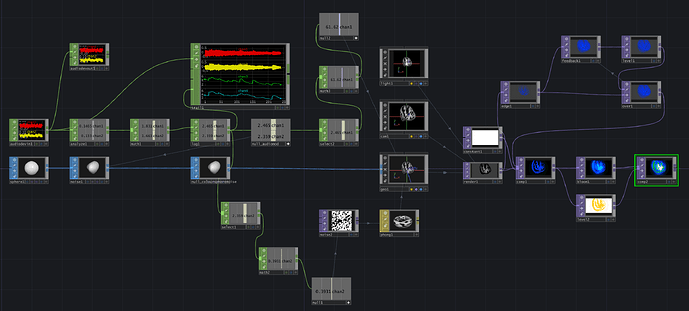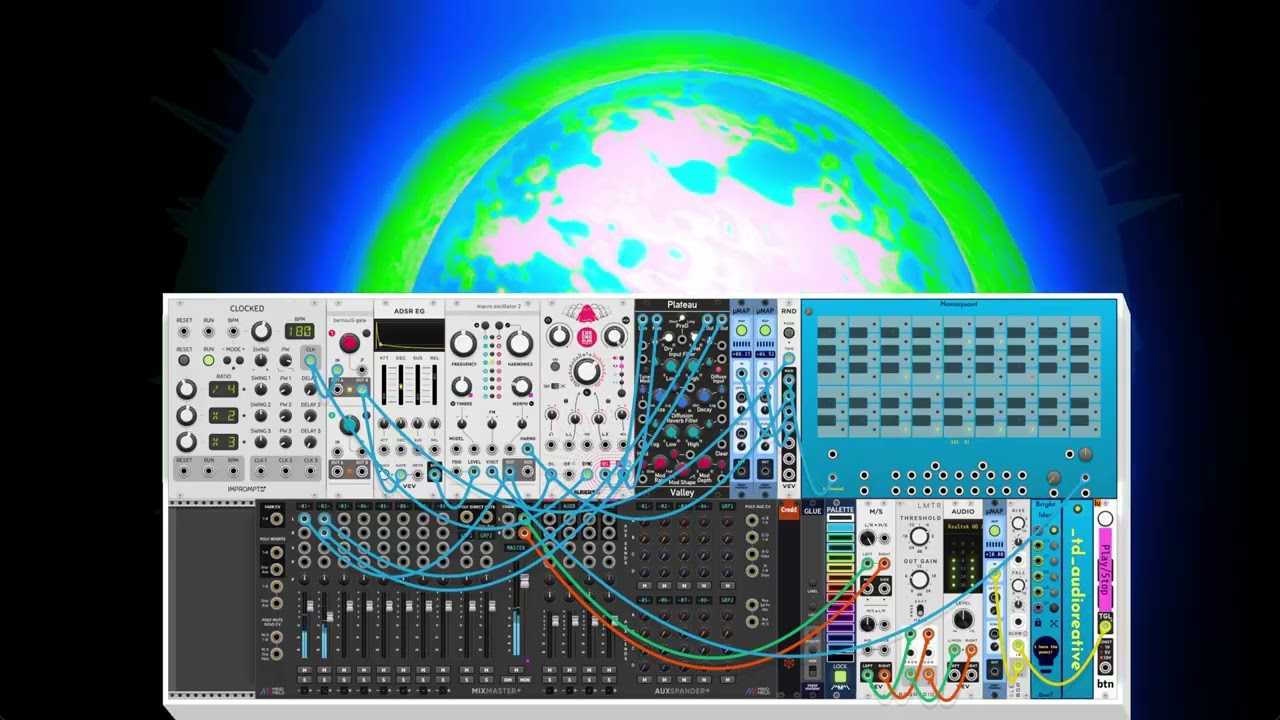Episode 2
VCV Audio reactive
I am following a YouTube playlist to learn the basic of TD
Video 14 on SOPs & MATs has a nice audio reactive thing that I am recreating, but I want the audio to be from VCV…
This is where we run into a few issues.
I believe that Windows11 supports loopback audio via WASAPI (ie, you can route the audio from one application into another application) and VCV can send audio to WASAPI, but TD doesn’t support WASAPI, only DirectSound and ASIO, so thats a no go.
On a Mac you could use the loopback app which is just fantastic, but the offerings on Windows are all a bit cryptic and fiddley.
I tried VB-Cable, HiFi-Cable & VoiceMeeter.
I tried VAC, I even tried ReaRoute with Reaper, but nothing was quite working how I wanted, clean and easy…
Eventually I just hard-wired my headphone jack to my line-in jack on my PC, although even this is not that simple as you must make sure the hardware is setup correctly
Once you have your audio loopback figured out (I could have just plugged in one of my audio interfaces and done this easily, but I am trying to stay fully software for now), it is then simple to get the audio into and out of TD with the Audio CHOPs
So the audio generated in VCV is sent to my headphones jack
Then down the physical cable to the line-in jack on my mobo
Then into TD, then out of TD to my Speakers…
So now we just build the rest of the TD patch as per the video, and make some tweaks of our own
This one is quite nice
I am seriously considering buying a MacBook now ![]()