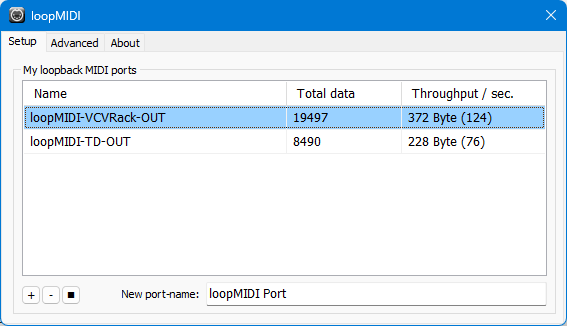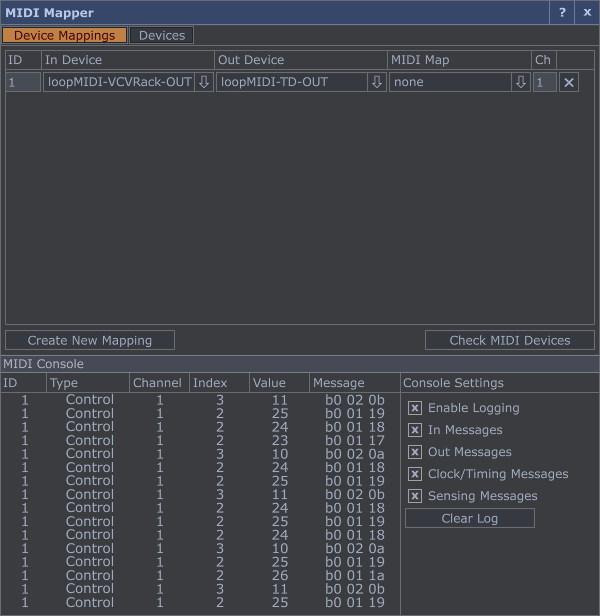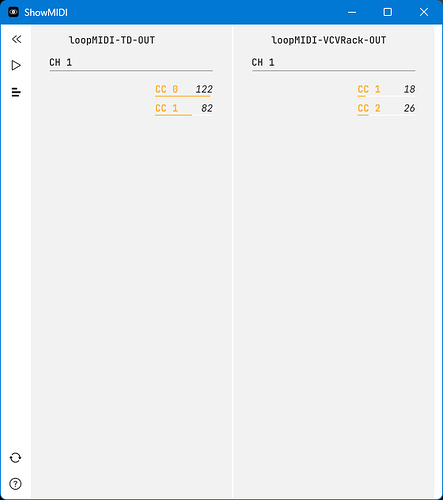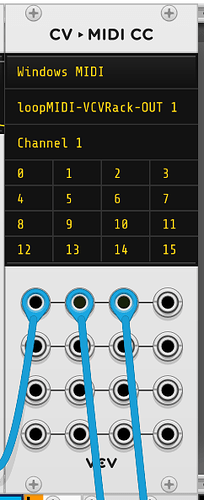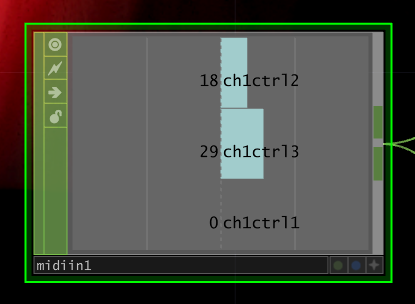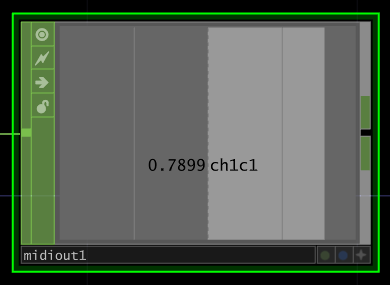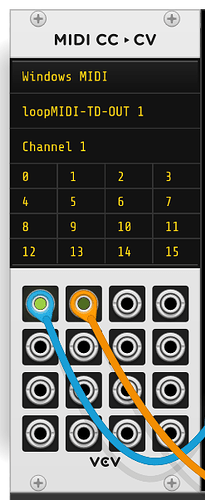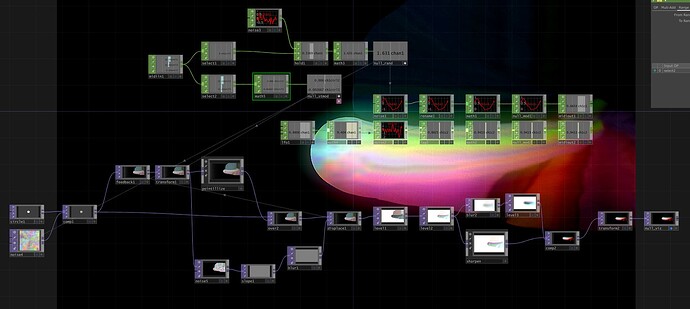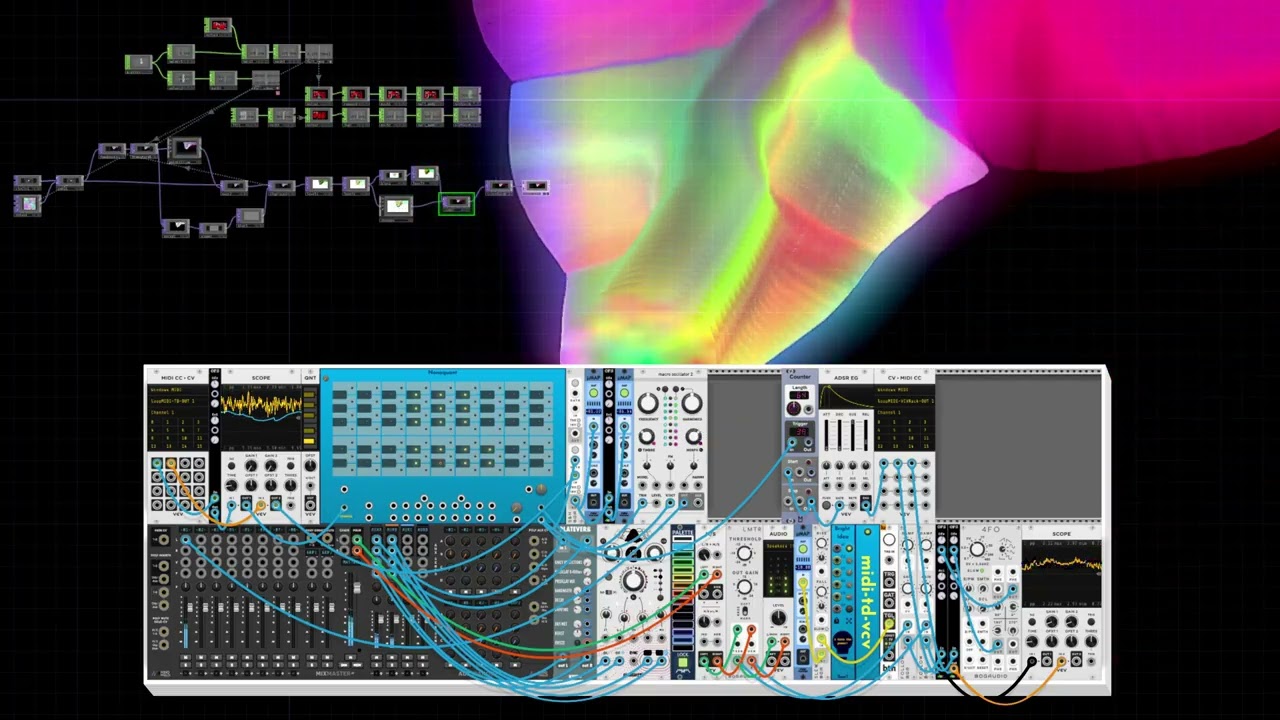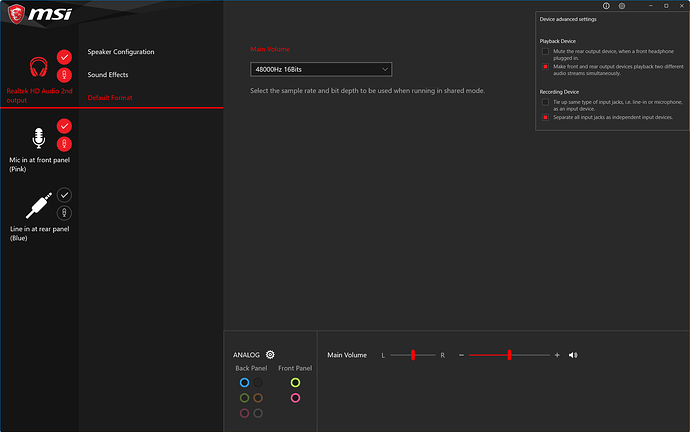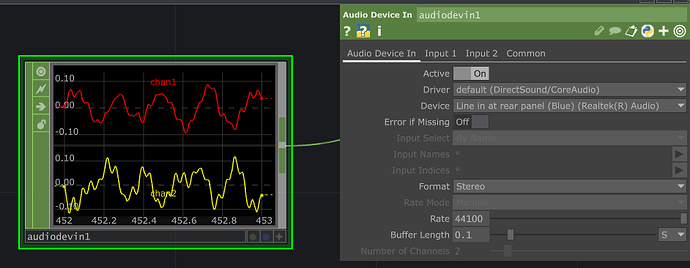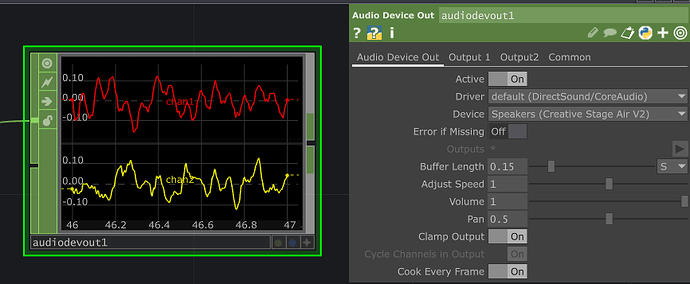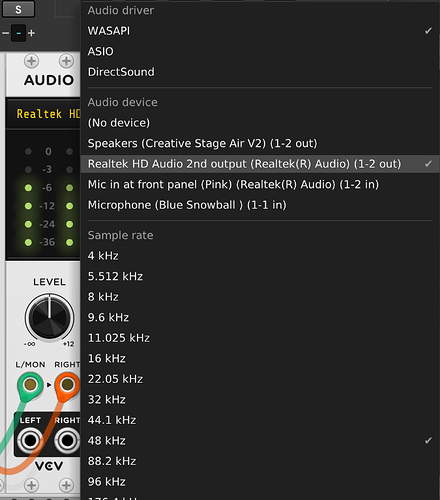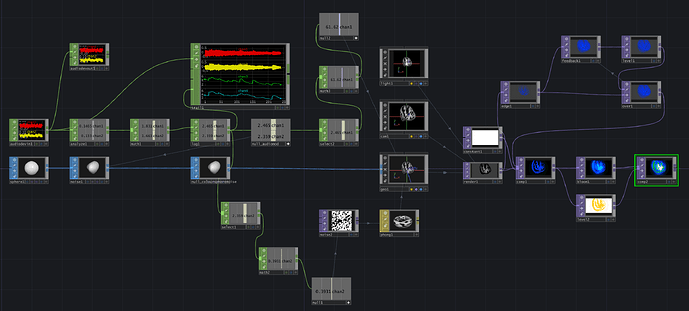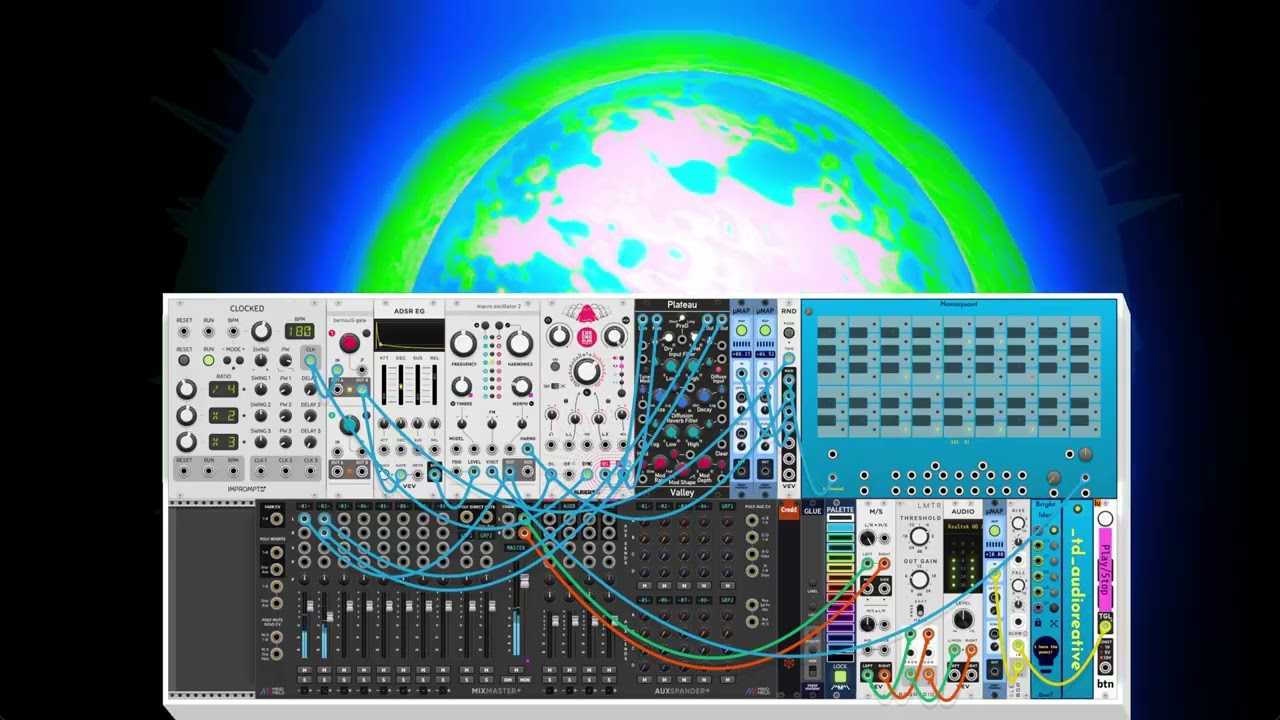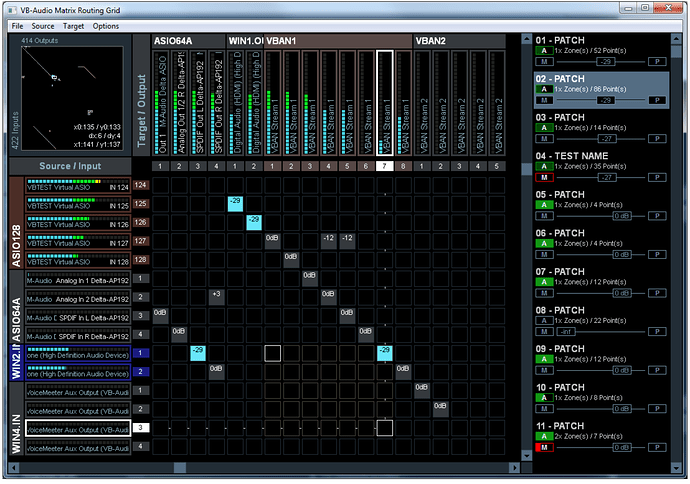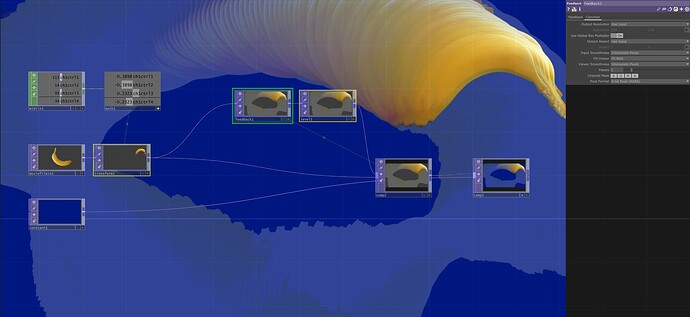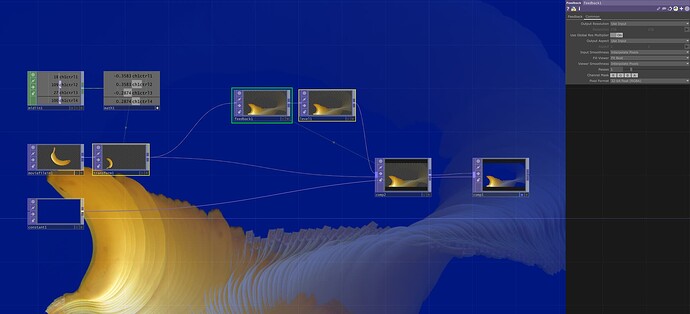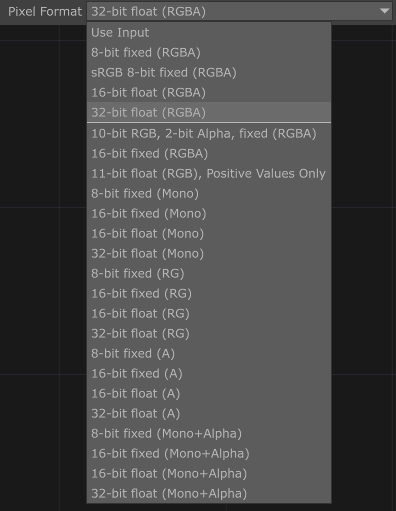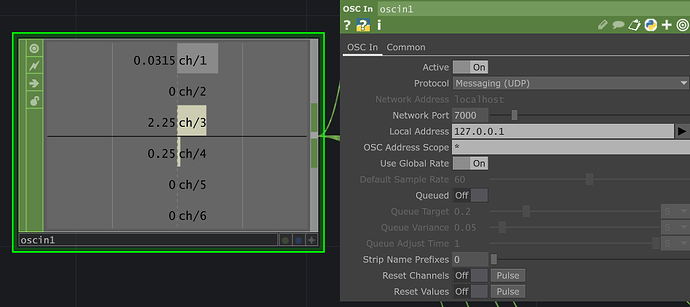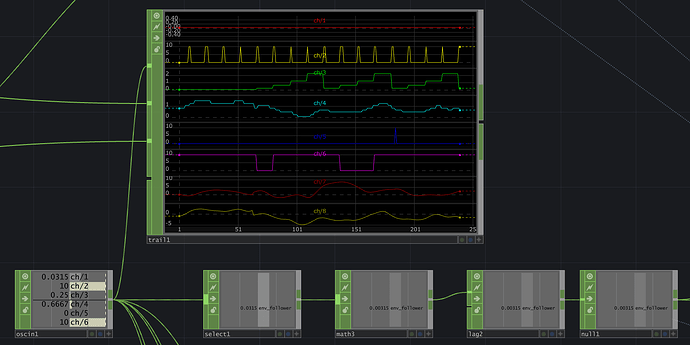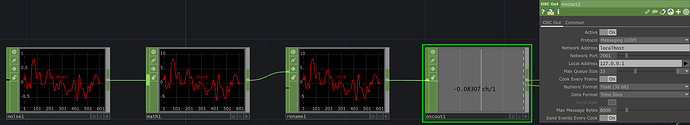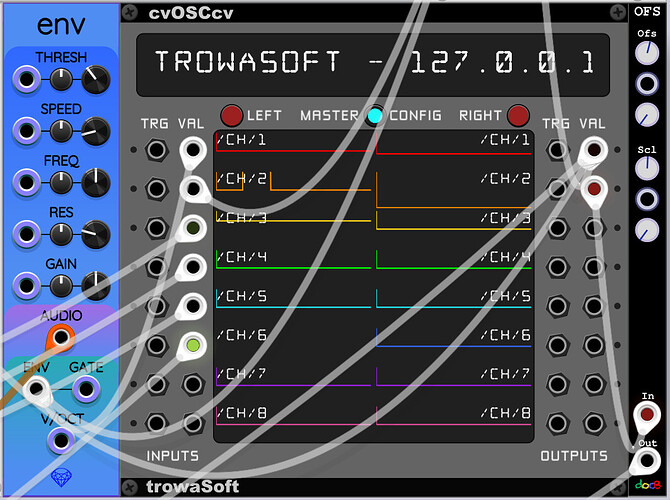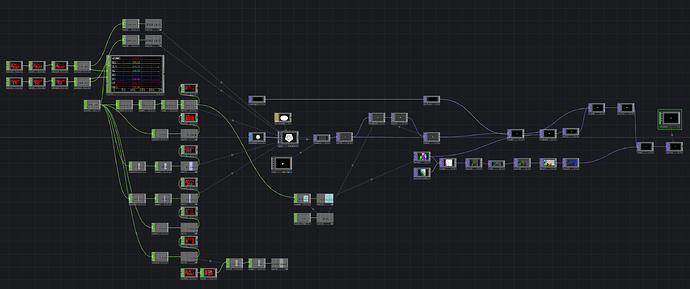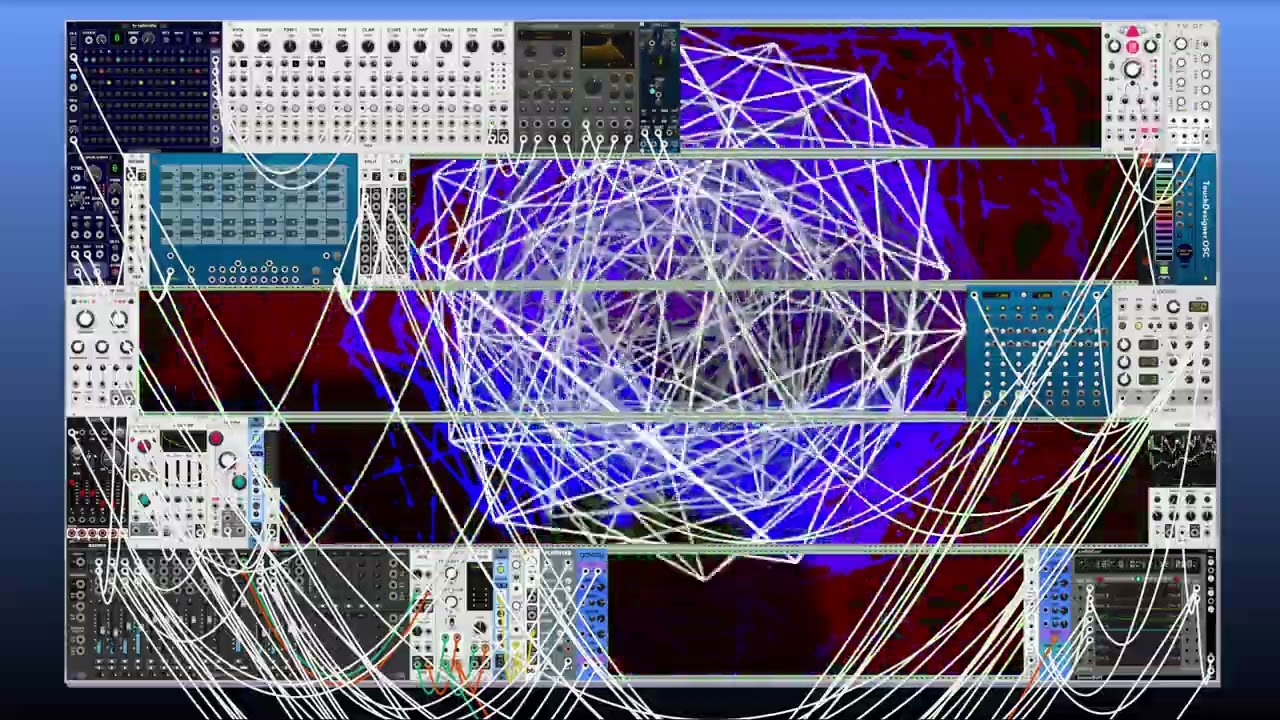I have seen some amazing TouchDesigner visualisations around recently, and I know others have posted about TD here, @Omri_Cohen even did a video on it some years back.
But I didn’t fully appreciate the power of TD and the world of possibilities it opens, until I actually tried using it.
To start with I just wanted to test out sending data between TD and VCV as simply as possible, so I opted to use midi. TD has midi built in, and of course so does VCV.
Others tend to recommend using OSC because it is higher resolution, but that doesn’t concern me at this early stage of learning.
I am on Windows11 so the details here are based on that platform, but for most things it should easily translate to other platforms.
Obviously you need VCV and TD installed.
You also need a midi device, I believe you can use a suitable audio interface, or plug in a usb device to get this. But I am using a virtual midi device, I decided on loopmidi because it can create multiple ports (so that you can have bi-directional messages without feedback).
Here I have setup two midi ports, one for messages sent out of VCV and one for messages sent out of TD
Within TD you have to setup the midi in and out, which is a menu found at Dialogs > MIDI Device Mapper
Create a new mapping and then set the in and out devices
I also use the fantastic showMidi to verify the midi connections are working as intended
In VCV I use the CV to MIDI CC module to send out messages, and note that the value cannot be negative for a CC
In TD to receive the messages you add a midiin CHOP, note that the value will be 0 to 127 so normally a math CHOP would be used to rescale the value to something more appropriate
Notice how the channels are named, this is important because you have to set the right name to send messages out of TD.
You can send messages out of TD using a midiout CHOP, depending on the network setup, normally you would use a rename CHOP to set the channel name that is input.
In this screenshot I am using channel 1 on both devices, but I think it might be a good idea to use a different channel just to be safe.
Back in VCV I use the MIDI CC to CV module to bring the messages in
And done… bi-directional midi between VCV and TD
Very simple start, but I feel very creative now, got lots of ideas for visualisations for patches, and generating interesting modulation sources…