Hmm, not sure I’ve ever heard a synthesised guiro, interesting. I’ll have to do some research and see if there is a good physical modelling technique for it, but I’ll put it on my backlog for sure, thanks for the suggestion.
its a classic drum machine sound, Roland CR-78 and Minipops MP7 for sure
I think a little hand drum orchestra, featuring the Cowbell, guiro, tambourine, cabasa, vibraslap and flex-a-tone would just be too much.
cuica would just melt my brain
That would be fun! Oooh…
Another idea, not sure if possible, a module that has a list of module tags, and you click one and it opens the module browser with that tag selected.
Or maybe you choose between like 10 of the options to have buttons
It might speed up patching idk
My Ko-fi experiment is proving unfruitful, I’ll probably take it down next month. On the one hand it is slightly disappointing that there is no engagement, but also, less to maintain is fine, and no “investors” to please means I can focus on what I want to, lets just hope I can keep the motivation up. ![]()
Anyway, in the meantime I might as well post the first February beta build for you all to give a try: ![]()
![]() If you find any bugs or issues, please raise them here:
If you find any bugs or issues, please raise them here:
![]() One thing I have been having a slight issue with is the context menu on BrightIdea, it displays the current keyboard shortcut, but it doesn’t update dynamically (if you hold
One thing I have been having a slight issue with is the context menu on BrightIdea, it displays the current keyboard shortcut, but it doesn’t update dynamically (if you hold ctrl while clicking reassign or clear for example), not sure why…
By the way, I am not ignoring this poll, I have a distortion module in the works, but its not quite where I want it yet, might make it into next months beta.
Submitted the above beta as v2.4.38 should be in the Library soon.
Need to update the manuals ![]() maybe I should get an AI to write my manuals for me
maybe I should get an AI to write my manuals for me ![]()
![]()
![]()
Created the milestone for the next beta
Any bugs or small issues (like UI tweaks etc) anyone would like addressed next month?
I downloaded the patch and was having fun with it, but then when I loaded one of my patches, I realized your modules change the Rack View settings such as cable opacity. Is there a way to prevent that?
It is a result of the Bright Idea, which changes the VCV view settings. I like to use Bright Idea during virtual open mic performances to dim the lights etc. I have gotten used to readjusting the view settings when I load a different patch.
I suppose Dan might be able to take a snap shot of the view settings each time immediately before the module is activated. Then it could restore the saved settings whenever the module is deactivated or deleted, or when the patch is unloaded. I think I would like that feature, though I haven’t thought through whether there might be unintended consequences.
As long as you use that many Harmonys, I know I’m making some cabbage from that!
As Dave says, this is controlled by the BrightIdea module.
You have two options:
-
remove the BrightIdea module from the patch
-
change the
BrightIdeasettings in the context menu so that it does not override the Rack settings (and also save the settings you like as default)
Other users have previously expressed confusion with this feature, it is described in the manual, but perhaps it could do with some tweaks
Cabbage is good?
I enjoy the module very much, probably not using it as you intended?
If you are taking feedback, a reset might be nice? (the modules are out of sync, and the initialize doesn’t seem to affect the notation)
Thanks. I cannot get it to work, but that is probably my fault.
In what way?
I believe the issue here is that the Rack settings are normally values outside the realm of patches, when you load up different patches these values do not change and are not saved in patch files not the autosave.
It may be possible in the module constructor to save the values of the Rack settings, and then reset these in the module destructor, and possibly this would create the behaviour you desire. My question there would be if the module destructor is called when you load a patch… I guess I’ll try to code it and see what happens… if I can figure something useful out then I’ll try to build something for the March beta.
No matter what I try with the BrightIdea module, when I load my next patch, Rack is still using the BrightIdea settings.
Yeah, my imagined behavior is that BrightIdea return Rack to the original settings upon the destructor of the patch. I’m not sure if that is possible.
Personally, it seems like changing the Rack settings in a patch and leaving them set will lead to confusion.
I think my BrightIdea module is not for you, but I’ll see what I can do…
The way I use the module is to set the default settings and then have it in every patch, I only ever change the settings via the module and never via the Rack menu.
If I were to open a new patch that had settings different to what I wanted or was used to, I would just add an instance of BrightIdea, or reset the module if it was already added, and then the settings would be back to how I like them.
Even if there were different settings depending on what I was working on, I could still do that using the module, I would just save presets for each “mode”.
Yeah, I think that is the case. Thanks for considering the issue.
You can set your preferred state for the view options in DanTModules.json. No matter what the module is doing while active, turning it off will reset VCV back to these defaults. If Override Rack is turned off in Bright Idea’s context menu, turning the module off will reset Bright Idea back to these defaults. Just remember to turn off Bright Idea before loading another patch. If you forget and load a patch and the view settings are not in your preferred state because of the state of Bright Idea in the previously loaded patch, just bring a new instance of Bright Idea into the patch and turn it off. View settings will jump back to these preferred setttings.
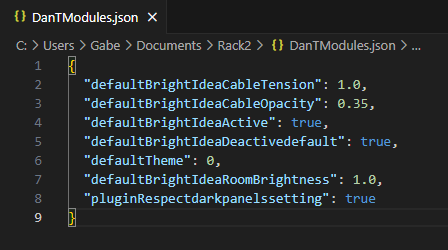
If defaultBrightIdeaActive is false, just bringing the module into the patch should cause the settings to jump back to your preferred defaults. If not, turn it on and off to get back to preferred settings.
