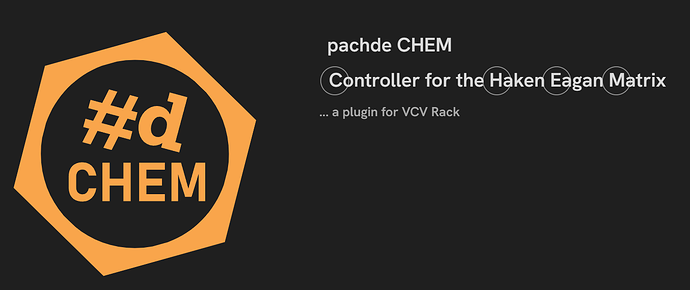CHEM is the successor to HC One. It’s a controller for Haken Audio’s EaganMatrix devices running firmware 10.4x or later. These are the Continuum, ContuinuuMini, EaganMatrix EuroRack Module, and the new EaganMatrix Micro.
Now available to preview from the “Nightly” Release on the CHEM GitHub repo.
The fully-implemented modules so far are shown here, connected to a Slim 70 Continuum.
Despite appearances, this plugin offers no audio processing at all. It is purely a controller for physical EaganMatrix devices. What this offers beyond the Haken Editor, is fast performance, voltage control of parameters. and the ability to work with multiple EM devices at once – just add another CHEM Core module.
Shown left to right:
| CHEM module | Summary |
|---|---|
| Core | MIDI connection to and from the EM Device and supplemental MIDI controllers. |
| Play | Preset playlists. |
| Macro | Controls for the original 6 Macros with CV. |
| Jack | Pedal configuration, and CV output signal from the pedals. |
| Sus, Sos, and Sos2 | On-screen Sustain and 2 Sostenuto pedals. |
| Pre | Pre-effects Compressor/Tanh and level with CV. |
| Fx | EM Effects section with CV. |
| Post | Post-effects EQ and level with CV. |
| Convolution | Pre- and post- effects convolutions with CV. |
Modules yet to come for:
- Surface control and global settings (direction, rounding, polyphony, MIDI routing, etc).
- Kinetic bank controls with CV.
- Biq-bank controls with CV (?).
- Builder for overlay presets with all Macros 1-90. I’m thinking something along the lines of PatchMaster.
- User ideas…