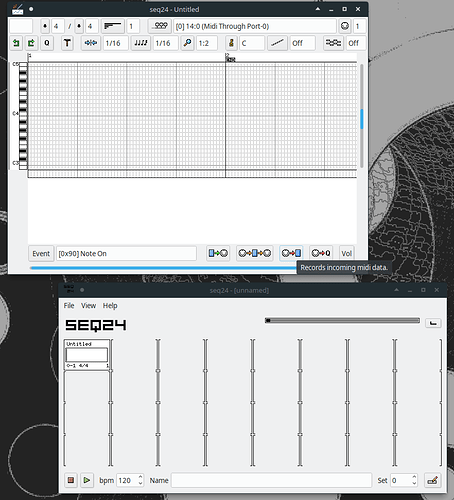Sooo happy to try 1.0!!! I have been waitin for ever for this haha… anyway… I am DREAMING of gennerating MIDI files with the amazing sequencers in VCV for importanting them later into my DAW… Anyone have an idea how to do this with the new CV-MIDI? I would like to avoid using (JACK) if possible… since it hasn’t worked well for me in the past… All the best and hope every1 is enjoying the update!
Using loopmidi https://www.tobias-erichsen.de/software/loopmidi.html and your favourite daw should work well.
thx… it works… However!
upon using it I am noticing a huge midi Drift… very similiar midi drift that happens with the VST… was hoping this would be fixed in 1.0 =/
is it possible to have a midi recording module? does one exist?
you can send the midi to seq24 and it can record the incoming midi, it is very similar to the FL piano roll, (even have a fl mode)
if somebody can port the seq 24 to the rack would be awesome
wow will check that out !!! thx a ton!
It seems our very own @dlphillips wrote a nice, lengthy introduktion to seq24 here: https://www.linuxjournal.com/article/8304. Dave - have you heard of anyone compiling it for Mac with success? And do you know of other, possibly even simpler “MIDI recorders”?
Hi Lars ! Check github for the various (and numerous) forks of Seq24. The original is an ALSA-only work, so not available for the Mac. Later “official” versions included Windows but I don’t see that a Mac port ever got finished (I could be wrong, I’m not looking very hard). Maybe in one of the ports ?
re: lightweight MIDI recorders: Linux users have the ALSA command-line utilities that include aplaymidi and arecordmidi. Here’s the help for arecordmidi:
$ arecordmidi --help
Usage: arecordmidi [options] outputfile
Available options:
-h,--help this help
-V,--version show version
-l,--list list input ports
-p,--port=client:port,... source port(s)
-b,--bpm=beats tempo in beats per minute
-f,--fps=frames resolution in frames per second (SMPTE)
-t,--ticks=ticks resolution in ticks per beat or frame
-s,--split-channels create a track for each channel
-m,--metronome=client:port play a metronome signal
-i,--timesig=nn:dd time signature
Very useful in scripts. 
btw