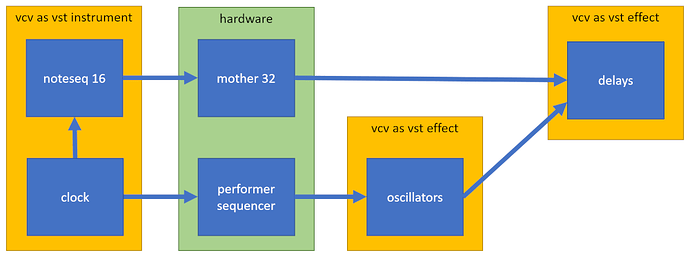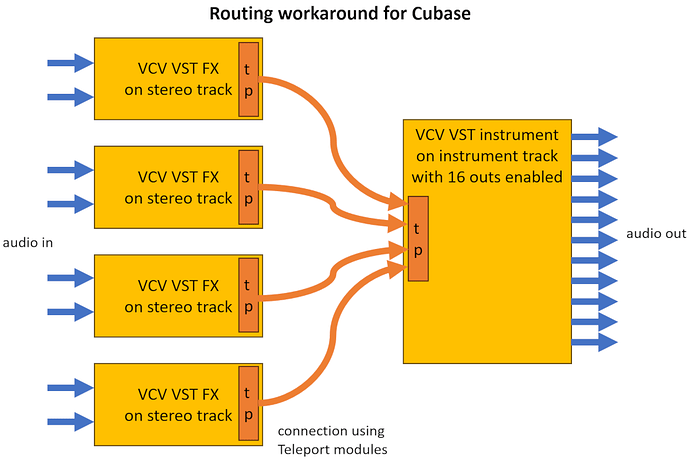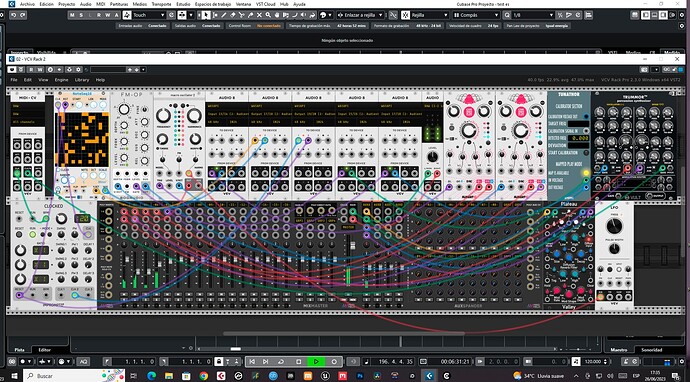I know I know, but when I tried to share the.vcv file, a message appears saying “Sorry, new users can not upload attachments.”
Patchstorage is your friend for uploading VCV patches ![]()
So you have 6 input channels and 6 output channels. So in Cubase you have to use VCV as an FX, not as an instrument.
I found:
- a clock, not synced to the DAW - is that desired?
- a sequencer that only goes out
- 3 oscillators, driven by CV input, the clock, and a free running LFO
- 2 delays and 1 reverb
- a large mixing console
Can this patch be splitted into 2 patches, so that there is a maximum of 4 inputs and 4 outputs on each patch?
It sounds like you are having problems using the 16 DAW Device virtual audio channels created by the Rack Pro plugin audio device. It sounds like you can neither receive those channels from VCV into Cubase (other than 1-2), or send from Cubase to the Audio device in VCV on those channels.
I don’t use Cubase, but look in the available inputs and outputs for your audio tracks - you should see the 16 VCV channels as options. It might be that you need to activate multi channel audio behaviour for the Rack plugin in some Cubase settings or something like that.
I was thrown by the OP saying “VCV Rack plugin” and then missed that they later said “standalone”. My comments earlier were all about the plugin version, not used standalone for years now.
I think he’s only saying standalone in the context that standalone works fine with his Expert Sleepers, which it would do as you can use the ASIO driver in Standalone no problem, just not in the pro plugin.
I think his issue (other than the ASIO issue in the plugin) is that he can’t access the Audio Module DAW driver channels other than channels 1-2. Either going to the audio module from the DAW, or from the audio module to the DAW - which means he can’t do the ASIO workaround by going from the Audio Module, into the DAW and then out to Expert Sleepers (or from the ES into the DAW and out to the Audio Module).
Hopefully that makes sense…could be wrong though!
Oh ok. I wish I could help with Cubase, but I couldn’t install the latest version as a trial on my PC a few months ago when they had a reasonably cheap crossgrade offer on release. And when I contacted their support they took 2 bloody months to reply!
Cubase (made by Steinberg, the inventor of VST) is special in this case. In cubase there is a clear and non-user-friendliy rigid distinction between a VST effect with audio in and out, and a VST instrument with audio out only. Other DAWs are much more forgiving here and make it possible to send audio into a VST instrument.
In Cubase, when you use a VST instrument, you do this on an ‘instrument track’ where you can enter MIDI notes and automation data. If a VSTi (i for instrument) plugin has more than 2 outputs, you can enable up to 16 outputs, and you get additional mixer channels. If you enable all 16 outputs, you get 8 stereo channels in the mixer (if you want (or need) to separate the left and right channel of one of these stereo channels (e.g. to send the audio to different hardware devices), you have to use the routing capabilities inside Cubase (and it is not as easy as in Reaper because there’s no routing matrix in Cubase).
If you want (or need) to send audio into a VST, you can’t use the VSTi, and you have to use a VST effect on an audio track. After placing the VST into an insert slot of an audio track, you can use only that number of inputs and outputs corresponding to the number of channels of the underlying audio track (usually 1 in and 1 out for mono tracks, and 2 ins and 2 outs for stereo tracks).
If you want to have more than 2 ins and 2 outs, you have to increase the number of channels inside the audio track, and here you have no chance to say ‘give me a 16 channels audio track’, no, you have to choose one of the fancy options provided by Cubase:
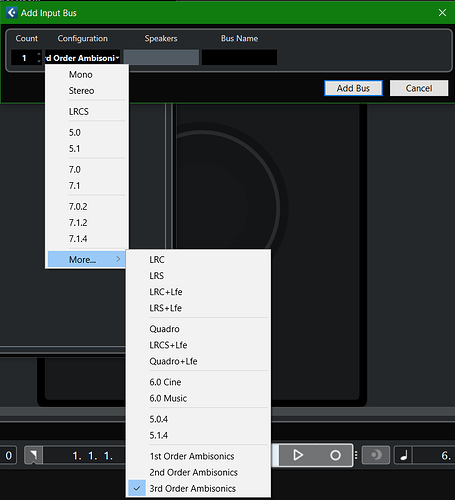
Aside the option ‘Quadro’ (simply 4 channels), all other formats do not provide independent audio channels. Cubase does some magic behind the scenes to mak it easy for producing surround sound, but in our case, we want to have stricktly separated audio channels for CV signals.
Conclusion: Cubase is not the DAW of choice for a hybrid setup with VCV and CV-driven hardware.
Not sure if this is at all useful, especially as it was written about an earlier version of Cubase, but…
This only works for VST instruments, not for VST effects (see my post above).
Glad I stuck with Reaper, sounds like a real faff.
The great thing on Cubase is, if you use MIDI MPE (in my case the LinnStrument), it records the huge MIDI data stream coming from the LinnStrument exactly as it is (Reaper and ardour also do that) and it has the capability for editing this data on a per-note-basis (Bitwig and Ableton would provide better editors in this case, but both unfortunately damage/reduce the MIDI data in an audible way).
Every DAW has its strengths and its weaknesses, and the ‘best’ DAW is the one, you are most comfortable with.
I remember about an AUDIO-64 module but I can’t find it anymore, probably it was a STOERMELDER one, if you could give it a try instead of using 2 istances of the stock ones…
only 16 audio outs are possible in Cubase
Maybe another idea for a solution:
With the Teleport modules, audio and CV can be sent between different instances of the VCV VST plugin. Maybe there’s some latency (I haven’t tested that yet):
Hello everyone!
Sorry I didn’t answer before, but according to forum rules, I couldn’t give more than 17 answers on the first day…and no way to share any file!
I wanted to thank you for all the contributions you have suggested! I have been able to try some or a combination of ideas but without success…until today!!
I’m back to the beginning where I saw at least positive “results” and actually had the solution right under my nose though for other reasons they were never consistent so…
Now, although it is not the ideal solution (I can’t do it with the “DAW16 in/out”) it works perfectly. First, In Cubase, there is no need to create audio inputs or outputs, since we are not interested in monitoring certain annoying CV signals.
In VCV rack Pro, and to interface with the ES3/ES6 Expert sleepers, I have used for each pair of inputs or outputs (never in the same module) an Audio 8, with WASAPI and the INPUTS within VCV Audio (In my case) 13-14 Audient ( its 9-10 physical equivalent for ES6), 15-16 Audient (its 11-12 physical equivalent for ES6), and 17-18 Audient (its 13-14 physical equivalent for ES6) and for the OUTPUTS ,17-18 Audient (its physical equivalent 9-10 for ES3), 19-20 Audient (its physical equivalent 15-16 for ES3).
I would still have 4 more outputs from the ES3.
For the MASTER audio output from the VCV mixer, I use a two-channel AUDIO module via Asio DAW 1-2 (ASIO Audient 1-2), which is the equivalent of the actual (analog) outputs 1-2 of the Audient…hope that makes sense.
Also, I can use the Cubase clock from the MIDI-CV module and send clock signal to the VCV rack patch to sync the whole Cubase world with VCV Rack/Eurorack/hardware synths/midi.
What was happening is that depending on the order of the audio modules that I was adding, if I did it by duplicating them, and the original driver was a DAW, new modules were generated as “master” and that’s where I found how to do it correctly,with the ES6 jumpers removed, assigning a buffer of 1024 to each module, no distorted sound, no latency or sync problems, no clicks or pops using virtual instruments that require Asio.
It has been tedious but in the end, it works for me and I hope for others!
Until VCV Support team find a way the VCV driver inside Cubase to be selectable…I’m satisfied!
I leave you the screenshots of the Cubase connections menu where you will not see any assigned input or output, except the main one of the Audient.
I share the VCV file to whoever may need them.
Thanks again!
File for checking with CUBASE.vcv (6.9 KB)
Thank you Alessandro! I found a solution, it’s working very well for me, stable and no issues, but I’ll check about the module you mentioned.
Really interesting! I am a complete newby around VCV! Thanks !