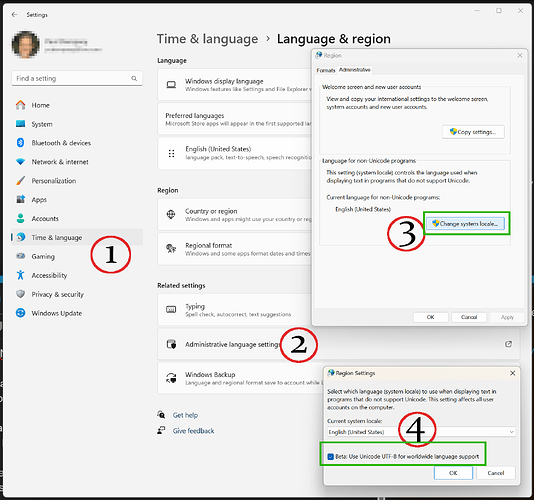When registering my voice with a Nysthi module (Confusing sampler, Complex simpler, etc.), I have a VCV RAck crash when saving the audio file…
At the end of the log file, I have that:
[911.795 fatal adapters/standalone.cpp:49 fatalSignalHandler] Fatal signal 11. Stack trace: 28: 0x0 27: 0x0 26: _C_specific_handler 0x7ffda09eb1b0 25: _chkstk 0x7ffda0cd48d0 24: RtlFindCharInUnicodeString 0x7ffda0c4d9d0 23: KiUserExceptionDispatcher 0x7ffda0cd39c0 22: ZZNKSt8__detail11_AnyMatcherINSt7__cxx1112regex_traitsIcEELb0ELb1ELb1EEclEcE5__nul 0x7ffcf3ebe270 21: ZN14SoundFileWrite17writeSampleDoubleEd 0x7ffcf3933770 20: ZN15confusedSimpler20save_to_file_buffersEPKcPdS2_l 0x7ffcf3af0fc0 19: ZN15confusedSimpler12save_to_fileEPKc 0x7ffcf3aeed00 18: ZN21confusedSimplerWidget18cs_openSaveWavItem8onActionERKN4rack6widget6Widget11ActionEventE 0x7ffcf3beb320 17: ZN4rack2ui8MenuItem8doActionEb 0x7ffd83e41bb0 16: ZN4rack6widget10EventState12handleButtonENS_4math3VecEiii 0x7ffd83e471d0 15: ZN4rack6window3Svg4loadERKNSt7__cxx1112basic_stringIcSt11char_traitsIcESaIcEEE 0x7ffd83e4c0f0 14: glfwGetWin32Monitor 0x7ffd83e8e2e0 13: DispatchMessageW 0x7ffd9f228260 12: CallWindowProcW 0x7ffd9f228160 11: wglSwapBuffers 0x7ffd67f91a20 10: DispatchMessageW 0x7ffd9f228260 9: DispatchMessageW 0x7ffd9f228260 8: glfwPollEventsWin32 0x7ffd83e91f70 7: ZN4rack6window6Window4stepEv 0x7ffd83e4cf60 6: ZN4rack6window6Window3runEv 0x7ffd83e4d9a0 5: ZN4rack6window6Window3runEv 0x7ffd83e4d9a0 4: ZN4rack6window6Window3runEv 0x7ffd83e4d9a0 3: ZN4rack6window6Window3runEv 0x7ffd83e4d9a0 2: ZN4rack6window6Window3runEv 0x7ffd83e4d9a0 1: BaseThreadInitThunk 0x7ffd9f6f2560 0: RtlUserThreadStart 0x7ffda0c8aa20
Any idea? Thank you. Alain, Fr Windows 11 VCV Rack 2.5.2