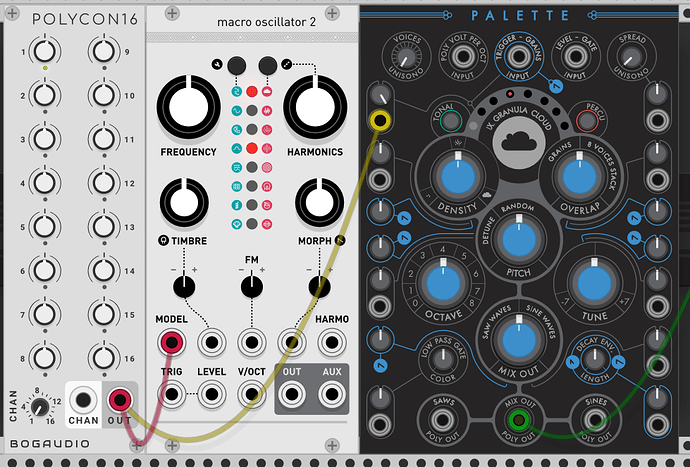So the blinking doesnt effect the working of module?
The blinking would not matter as I will be Using one knob now and ill mark the 16 points (8 on left and 8 on the right) around the knob. will use a bigger knob cap so its easier to put those markings. Let me also try this palette method. Thank you so much guys
I was able to control left button with full resolution of one knob Is it possible I can do the same for another knob? How?
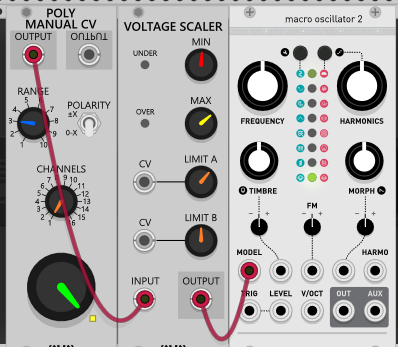
The range from the first to the last model is from 0 to 5 volt.
So you need a knob that goes from 0-5 volt. Remove the scaler and set the poly manual to range 5 like this.
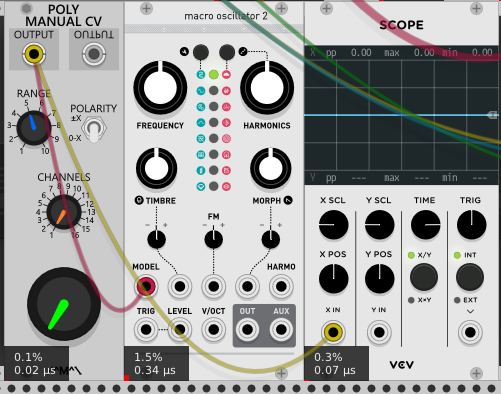
wow I just did that and was sharing the image with you. I noticed that from 0-2.5 left button is controlled and 2.5-5 right button is controlled Now all I want to know is if there is a way where I can have a knob inside VCV which can give 0-2.5 and another from 2.5-5 output then later i can map those to my midi controller.
Why would you want to use 2 knobs, when 1 can do all you want ?
It will be easier to put markings on my midi controller.
If i have one knob to control both buttons on 50%-50% each side then i will have to have 8 markings just on left side. 
Hi I sent you a message , to prevent this thread from becoming a dialogue between the two of us 
Here is a thought use your QWERTY keyboard or midi keyboard to select what model you want directly, like this :

It’s definately better to use Atelier Palette now for it at least for on board attenuverter for modes…