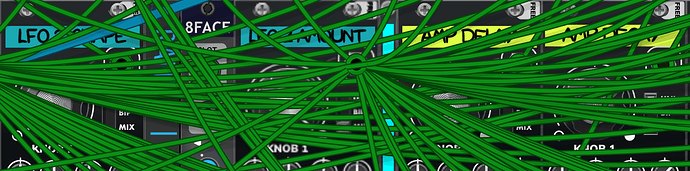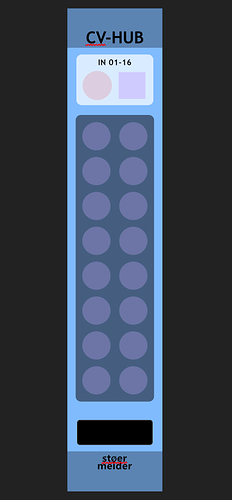Thanks
Let us take a moment to remember all of those green cables and empty CV-Inputs that will not be used in the future anymore… 


funny enough!) But cables are really cool and still important for routing. But LFO and other modulations are indeed faster with CV-MAP now (if we have prepared template at the moment of course)
Yes of course. And there will be always the need for green cables as well. For example Palettes CV-Inputs are polyphonic, so if you want to modulate on a “per voice-basis” you would still need a polyphonic cable.
The most important feature for me here is to see the modulation range on the knob. That is a game-changer for so many modules, where the scaling and attenuvertion (is that a word?) of a cv input is not immediately clear. You could do this with a uMap in the past, but one module per knob was not really efficient.
Sure, but on most good module it’s clear, I would hope?
Weird, let’s make the modular less modular…
Sorry, gonna stick with cables
Not really, I am sorry. Without reading a manual or simply trial-and-measure there is often no indication what a CV-Input is actually doing. Take a Bogaudio Offset for example. The CV-Input for offset is scaling between zero and the set value (So never the full range). The manual says: “The OFFSET and SCALE knobs have CV inputs (unipolar, 0-10V)”
Then the XFade, you need a bipolar input signal on the crossfade-cv while turning the knob to a or b to get full control over the crossfade. Don’t get me wrong, both modules have a good description in the manual, and I do often read them.
Instruo TSL, the wave-folding is unipolar with attenuation, the PWM is bipolar with offset.
Another example: The ML Sequential Switch has the option to set the input range voltage to 0-10V (standard 0-8V), but the 8 channels are not switching at the same voltage-levels as an 8face set to 0-10V.
Is a CV-Input Polyphonic? Yes for the gate length of a Bogaudio RGATE, No for the length on a ML Audio Trigger Delay.
Let’s just say, that it is not always immediately clear, how the combination of a knob and a cv-input works and that you most likely have to read a manual.
I wish there would be a mandatory tooltip while hovering over a cv-input.
They are coming as a standard feature in VCV 2.0. I suggested them years ago, but didn’t get anywhere. But @stoermelder made a better proposal.
I put tooltips on some of my jacks, but not most, I will admit.
I absolutely agree if we are talking about a “pure” modular patch - whatever that means in VCV.
But if you want to build let’s say a patch inspired by a hardware synth with an abstracted user interface, those modules are pure gold.
I’ve been using “Hovered” from Alikins for CV-input/output value showing while hovering. I use it with the SHIFT key when I need it, but it can be switched to ON. Not sure this is what you meant?
… Until V2
![]()
In VCV Rack it is possible that a module can control any other module. Maybe this is an advantage for building extremely complex systems. But IMO VCV as a Eurorack simulator should not allow this feature. In hardware Eurorack, a module can only be controlled by other modules using cables (except expander modules sitting next to the main module).
By looking at other virtual modular systems, there are also mechanisms beneath cables, similar to the context menu mapping approach showing here, e.g. in Bitwig Grid there are so-called modulators, in Reason Studio there are automation-lanes in the sequencer to move knobs, etc.
For me, using “invisible cables” to control knobs directly looks a bit confusing in the first place. It’s like dozends of invisible hands twisting knobs and the way to interact with that remote controlled knobs feels weird to me.
Conclusion: Fortunately everyone can decide to use this new feature.
Absolutely.
Actually your comment gave me an idea: How about keeping this workflow, say selecting and adjusting a CV source by context menu, but instead of “invisbile hand wiggling” normal cables will be patched. Of course this will apply to cable input ports instead of parameters.
so the context menu of a cable input should show all available outputs in modules added to the current patch? should be interesting experience
Yes, this could be handy on large patches and would eliminate lots of scrolling and zooming, especially on small screens. ![]()
No, not every port, some kind of “hub” for control voltage thus working title “CV-HUB”.
Just a quick draft of a panel a few moments ago: “Input” works same as CV-MAP but the mapping slots are replaced with regular output ports which are selectable in the (new) context menu of an input port.
Just a few thoughts on “everything needs to be connected via a cable in modular”:
- There are Midi over bluetooth modules available, so you could theoretically send CV through the air.
- Some semi-modular synths (Matriarch for example) have midi-CC-controlled parameters, which have otherwise no cv-input (or not a control at all). I know, not directly related to Eurorack, but still Moog.
I agree with this:
but not with this:
Where do you want to draw a line for features not available in eurorack but in VCV? From a viewpoint of a new user, what is easier to understand: Polyphonic cables or a menu on a button with a mod-source-assignment?
What I want to say: I think we expanded the possibilities of a eurorack-simulator over the real-world-eurorack a long time ago. And as you said, no one forces you to use all features, but please don’t limit the functionality based on realism.
- mo