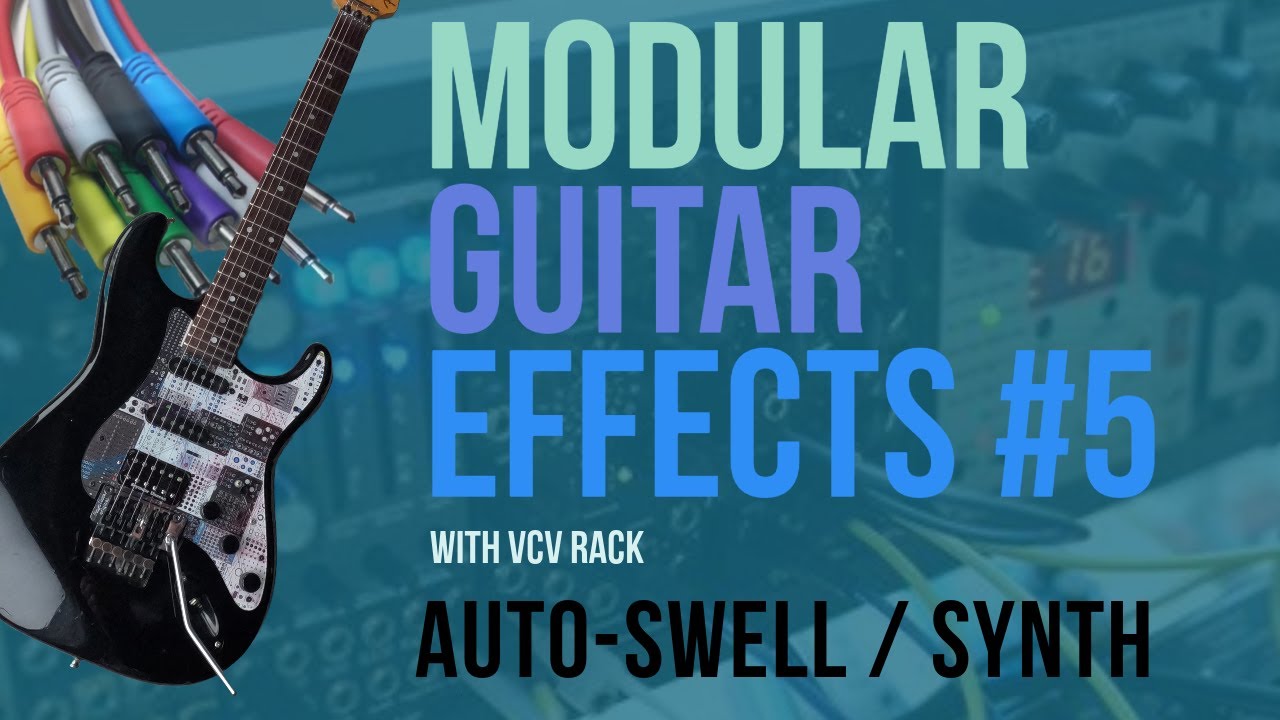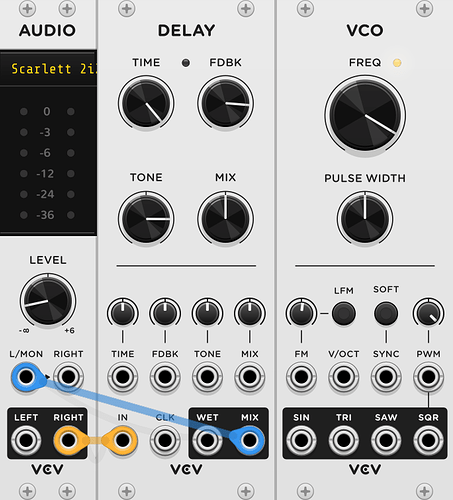Can anyone give me an idea on how to connect Rack with acoustic instruments? Super basic like how to connect a microphone? I write down all these cool schematics. (What I want to happen in Rack) And I can’t do a basic thing like hook up a microphone. lol.
In the video, She uses the AU Apollo x8 to get Audio in and out
She has a list of audio interfaces she recommends in the video description.
Earlier, I have seen some topics hare on the forum regarding interfaces on mac - try a search.
If you allready have an external audio interface, and a device doesn’t show up in VCV - creating an aggregate device may help.
Create an Aggregate Device to combine multiple audio devices - Apple Support
Hello,
I mainly use rack for questionable guitar effects, live looping and stuff. I use electric but it’s exactly the same setup, I just don’t have an acoustic guitar and decent mics. Which OS are you on, and what’s your interface? Ideally you want to use ASIO, with an interface that offers simultaneous inputs and outputs:

I find it easier to use the Audio-8 module as it’s labelled. The input is actually the one that says ‘FROM DEVICE’. On the more compact audio device it’s just the lower ones labelled LEFT and RIGHT. Obviously guitar is mono unless you use external stereo FX, so I’m usually just using one channel. The picture is actually a bad example because I didn’t have my proper interface plugged in to my laptop, it’s on my desktop. The one that says ‘TO DEVICE’ goes to your speakers, so you want to connect the output of the mixer in your patch to that.
Hope this helps…
Here’s my last video, there’s a link to the patch in the description.
Not on a mac.
@user438 is a mac/CoreAudio user, judging by previous posts.
Ah, I don’t use macs, but the connections are the same. I’m guessing that was what they needed to know.
I watched all her videos. They are amazing. But, since the videos were made most of those modules have been updated, making the video out of date. A beginner can’t replicate the patch. I actually built all her patches from scratch before Rack 2. They worked great. But now not so much.
Thank you so much! I will try it. (mac user 11.5.1 the computer) Appreciate ya…
Here is a minimal patch for setting up and testing your interface with Rack:
If you do not have correct audio output yet, config the AUDIO module first (use VCO to test it).
The delay will tell you if the mic sound is actually coming through, and you need to find the correct input channel that you plug your mic into (RIGHT in this example).
What remains unclear to me: do you use an externel audio interface? If not you will have to build an aggregated device in System Preferences → Audio.
I am still unclear about this. I built a basic patch. It works with my imac mic but not with my Scarlett 2i2??? (btw my computer is brand new) Hoping that one day I will actually get to music making.
It looks like output 1 and 2 on the Audio 8 are carrying signal from your Scarlett 2i2. Have you tried connecting those to the input of the Valley in stead of the Audio 2?
Yeah I’m not sure why you’re using two audio modules, you only need to do that if you want to use a different physical device for input and output. For example in this setup it looks like your interface is the input, and output I’m guessing is the mac speakers. The driver selected on the Audio-8 supports in/out so you want to use that for both input and outputs, and use your interface’s outputs to monitor through. Hooe that makes sense?
Thank you! I’ll experiment with one module module. I should have been more clear. The output speakers are my studio monitors coming from the Scarlett 2i2. I use them for mixing. For recording I am using headphone mix from the Scarlett.
Tried using just one of each of the audio modules. No luck. To be clear: My setup looks like this: Shure sm7b - cloudlifter - Focusrite Scarlett 2i2 - Mac 11.5.1 - I am going to try the minimal patch by Letheward. Any advice is much appreciated.
Yep, test with VCO worked perfect. But still nothing on the delay. lol. I can’t even make a simple patch. Any help is immensely appreciated.
Do you get audio in in other software. ?
48V button/led activated on the 2i2 ? (phantom power)
XLR cables good ? Connector Pinout Drawings - Clark Wire & Cable
I use Reaper DAW everyday. Yes. My audio sounds great! My cables are all new. (under a year old) Yes 48v phantom power is on.
write support - seems there’s a problem with scarlet 2i2 input on mac.
BTW - Have you granted microphone access for VCV ?